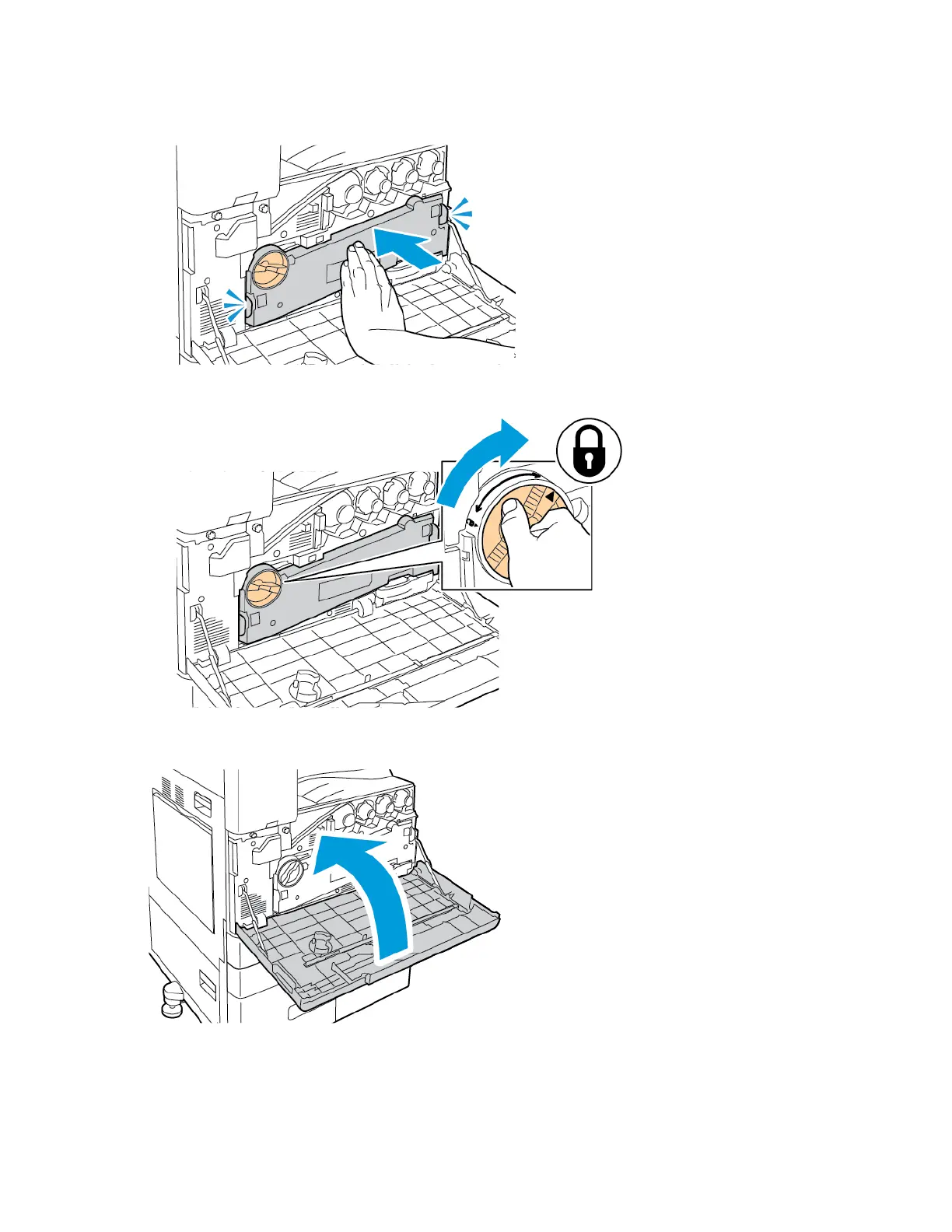b. Press the waste toner transport unit toward the printer, until both ends click into place.
c. To lock the waste toner transport unit, rotate the locking lever 45 degrees clockwise.
13. Close the printer front door.
14. Dispose of the protective shield and tape as normal office waste.
246
Xerox
®
AltaLink
®
C81XX Series Color Multifunction Printer
User Guide
Maintenance
