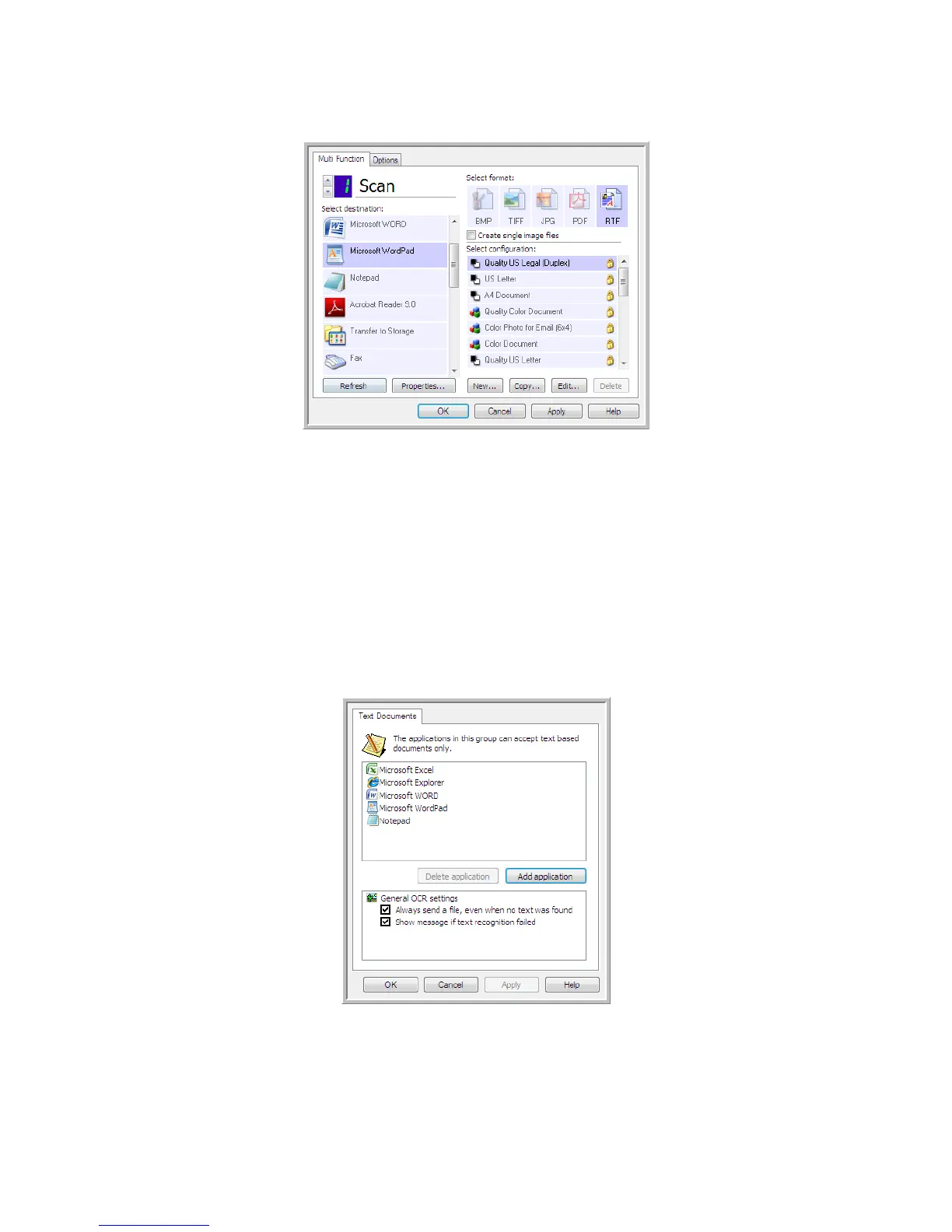Scanning and Configuring One Touch
Xerox
®
DocuMate
®
4799
User’s Guide
6-71
1. In the One Touch Properties window select one of the default text editors such as WordPad.
2. Click on the Properties button to open the Text Document One Touch Link Properties window. From this
window you can select what One Touch should do when text is not detected or recognition fails, and add
other applications to One Touch.
Note that if you recently installed an application, click the Refresh button to see if One Touch will
automatically configure the link before you try adding it manually.
Text Documents Properties
These properties apply to Microsoft Word, Microsoft Excel
®
, and any other text editing applications indicated by
their icons in the list.
• Add application—click this button to open the Add Text Based Link dialogue so you can add other text
editing applications to One Touch.