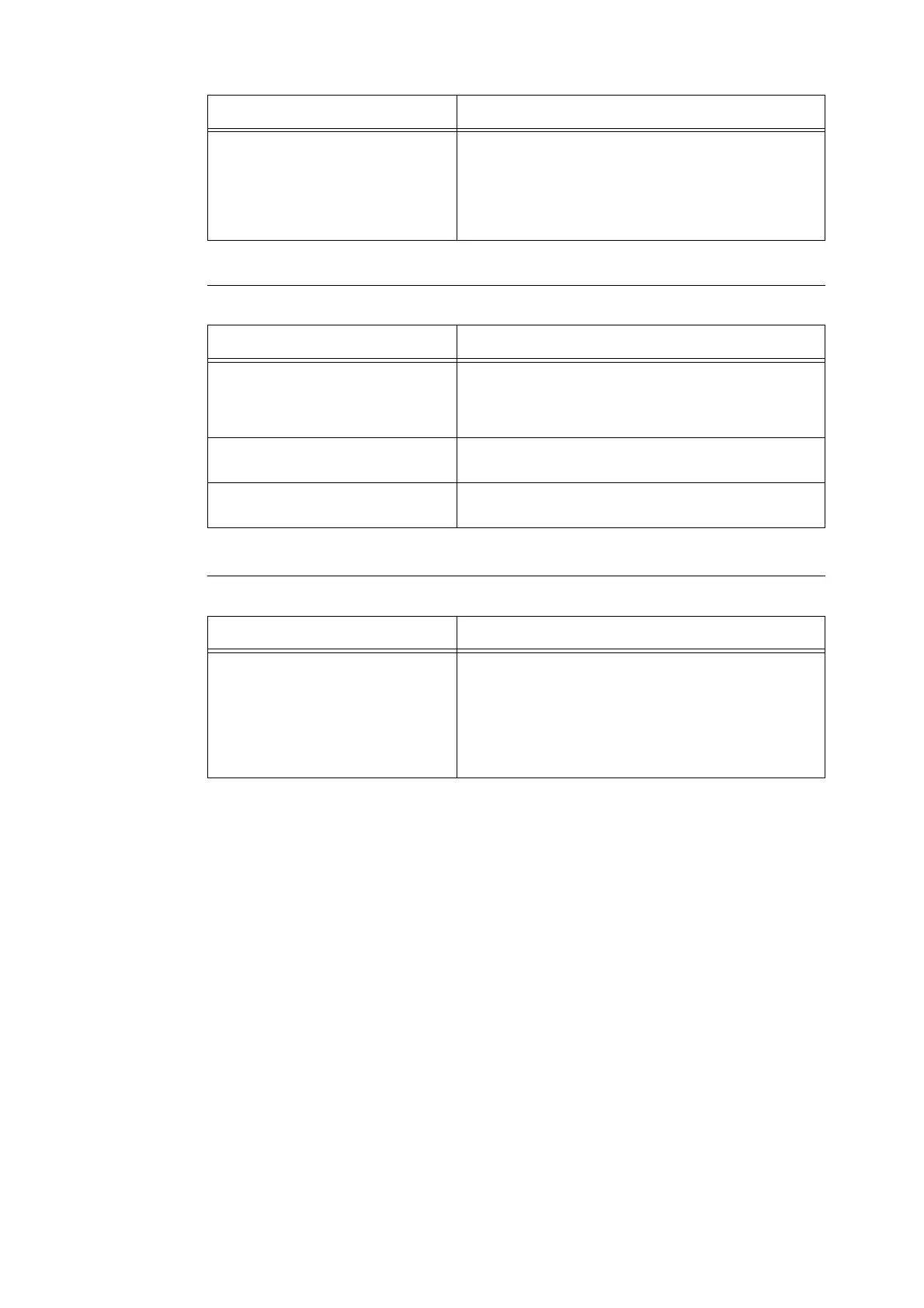6.7 Network-related Problems 123
IPv6 Environment Printing Problems
Other IPv6 Problems
The printer cannot be accessed when
specifying a link-local address.
Add a scope ID to the link-local address.
For example, when using Internet Explorer 7 with Windows
Vista to specify fe80::203:baff:fe48:9010 for access, add the
Windows Vista Ethernet adapter local area connection
number (8, for example) as the scope ID, and enter:
fe80::203:baff:fe48:9010%8.
Symptom Cause/Remedy
A Windows shared printer cannot be
used from Windows Vista in an IPv6
network environment that does not
have a DNS server.
Register the computer name of this printer in the Windows
Vista hosts file.
Example Path:
Register in this file: C:\Windows\system32\driver\etc\hosts
Cannot perform IPv6 communication
under NetWare.
Run under IPv4.
Cannot perform IPv6 communication
under Bonjour.
Run under IPv4.
Symptom Cause/Remedy
Operation is improper when an IPv6
address is specified as the connection
destination URL with DocuShare or
some other external access connection
service.
Example:
http://[ipv6:2001:db8::1]
In the IPv6 environment, enable the DNS server and specify
the destination URL using an FQDN.
Symptom Cause/Remedy