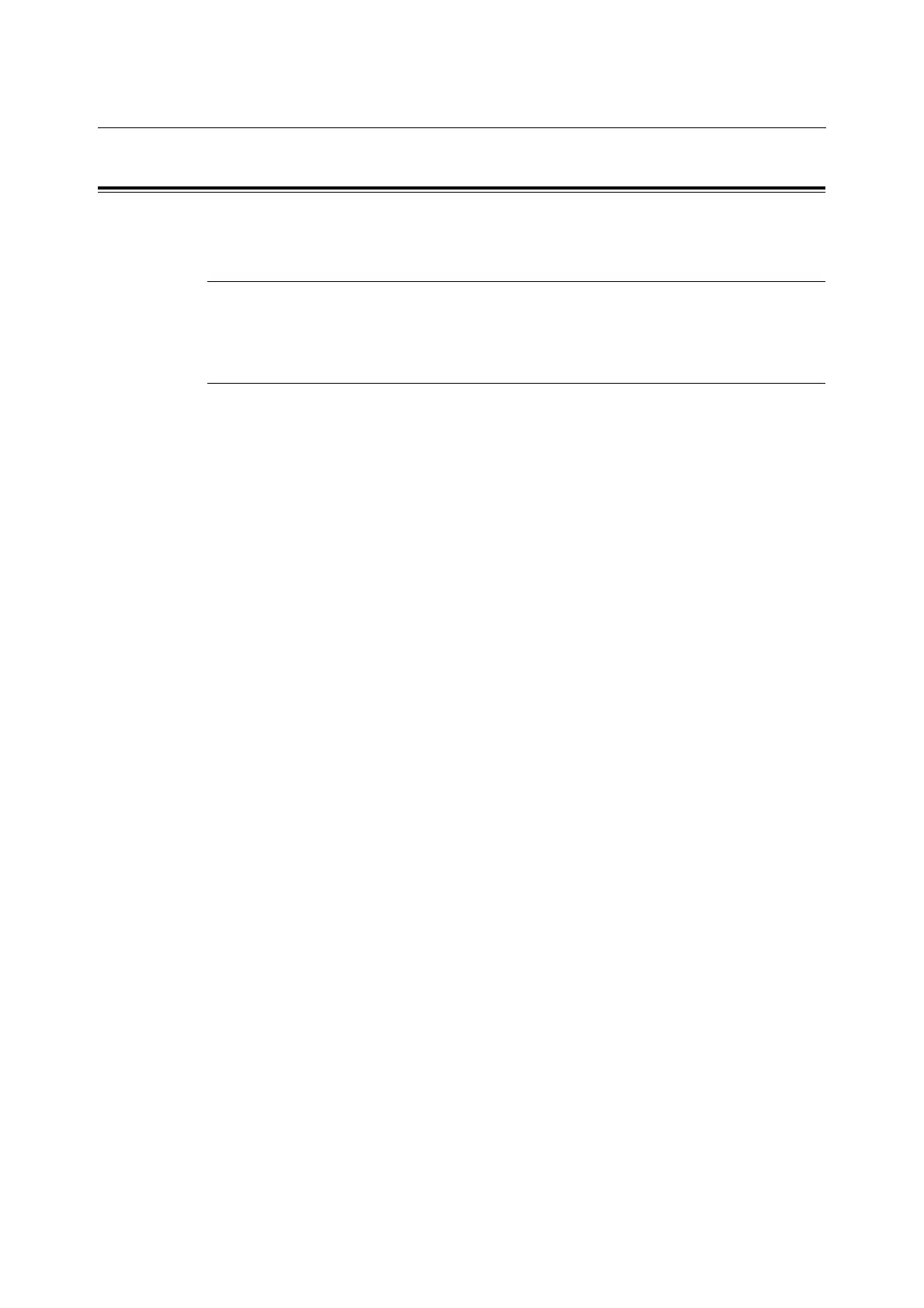184 A Appendix
A.6 Notes and Restrictions
Notes and Restrictions on Using the Printer
This section lists the notes and restrictions that apply to the printer.
Optional Accessories
To use the Secure Print/Sample Print feature, install the hard disk or the additional memory
(optional) to the printer.
Meter Counts for 2-Sided Print Pages
If you print a job 2-sided, depending on the application being used and the print quantity
setting, the application may automatically insert a blank page into the job. In such case, the
blank page is counted as 1 page.