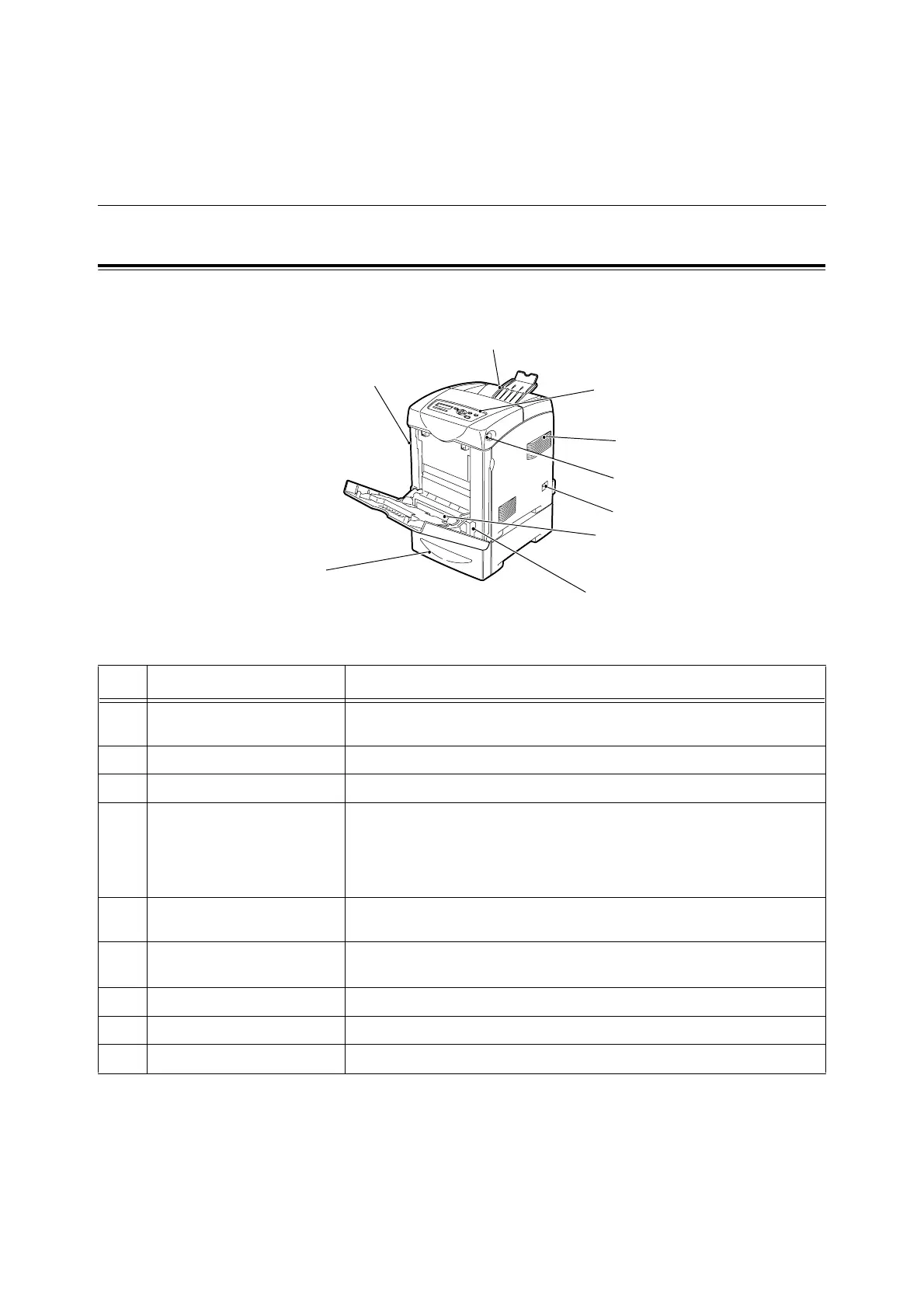2.1 Main Components and Functions 33
2 Basic Operation
2.1 Main Components and Functions
Main Unit
2
9
1
8
7
6
5
4
3
Front View
No. Name Description
1 Front cover Open this when replacing print cartridges and removing jammed paper. Press
the side button to open this cover.
2 Output tray Print jobs are output with the printed side facing down.
3 Control panel Consists of operation buttons, indicators, and the display.
4 Ventilation hole Releases heat to prevent the interior of the printer from heating up.
Important
• Blocking the ventilation hole causes heat build-up in the printer, which causes
the printer to malfunction.
5 Side button Press this button with the letter A on it when opening the upper part of the front
cover.
6 Power switch Switches the power of the printer on and off. Pushing the switch to the <I> side
switches it on and pushing it to the <{> side switches it off.
7 Bypass tray Load paper here.
8 Paper tray Load paper here.
9 Optional 550 sheet feeder Load paper here.