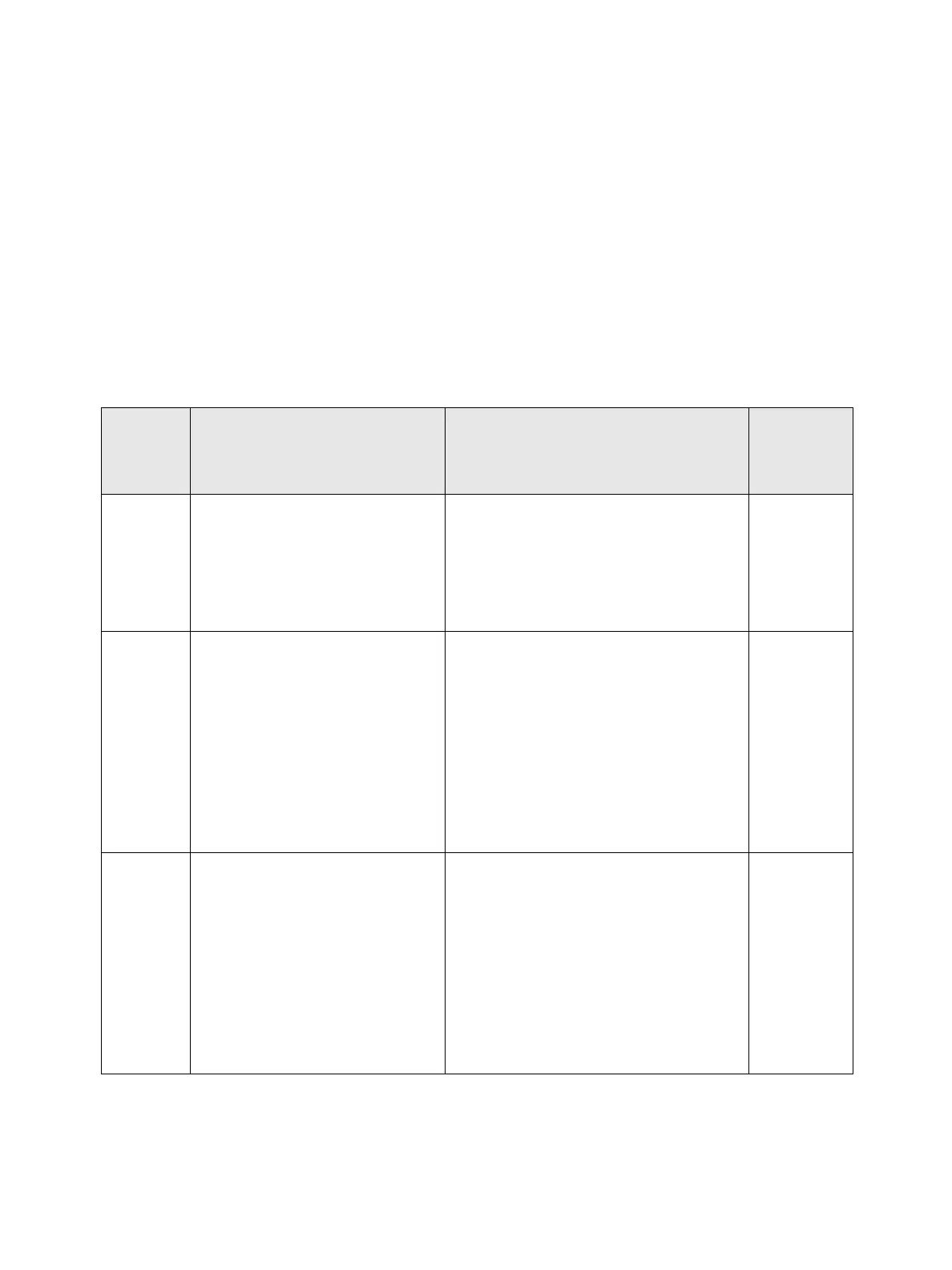Troubleshooting
Phaser 3610, WorkCentre 3615 Service Manual2-44
Status Code List (3615)
Note: Be aware that the error code that shows up on the UI for some errors does not have the
same chain link code that will be displayed in the Error History report.
Note: When the LCD Message column displays ‘-’, ’xxxxxxxx’, the LCD doesn’t display any
messages (it displays only the Status code), the error is dealt with internally. When the LCD
Message column displays ’xxxxxxxx Duplicate IPv6 Add….’, the LCD doesn’t display any
messages (displays only the Status code).
Status
Code
(3615)
LCD Display Name/Description of Error FIP
004-310
Optional Feeder Error 004-310
Reseat Optional Feeder.
Power Off/On the Printer.
If this failure occurs again,
please contact customer sup-
port.
<IOT Option Feeder I/F Failure>
Cause:
The Option Feeder communication
failure is detected.
FIP 1. 01
005-110
Paper Jam 005-110
Open the Document Feeder
Cover and remove paper.
(After jam recovery)
Reload the original that was
removed from the Document
Feeder and press the Start but-
ton.
N Scanned
<PICK UP JAM>
Cause:
Detect PICK UP JAM.
FIP 1. 02
005-112
Paper Jam 005-112
Open the Document Feeder
Cover and remove paper.
(After jam recovery)
Reload the original that was
removed from the Document
Feeder and press the Start but-
ton.
N Scanned.
<REVERSE JAM>
Cause:
Detect REVERSE JAM.
FIP 1. 02