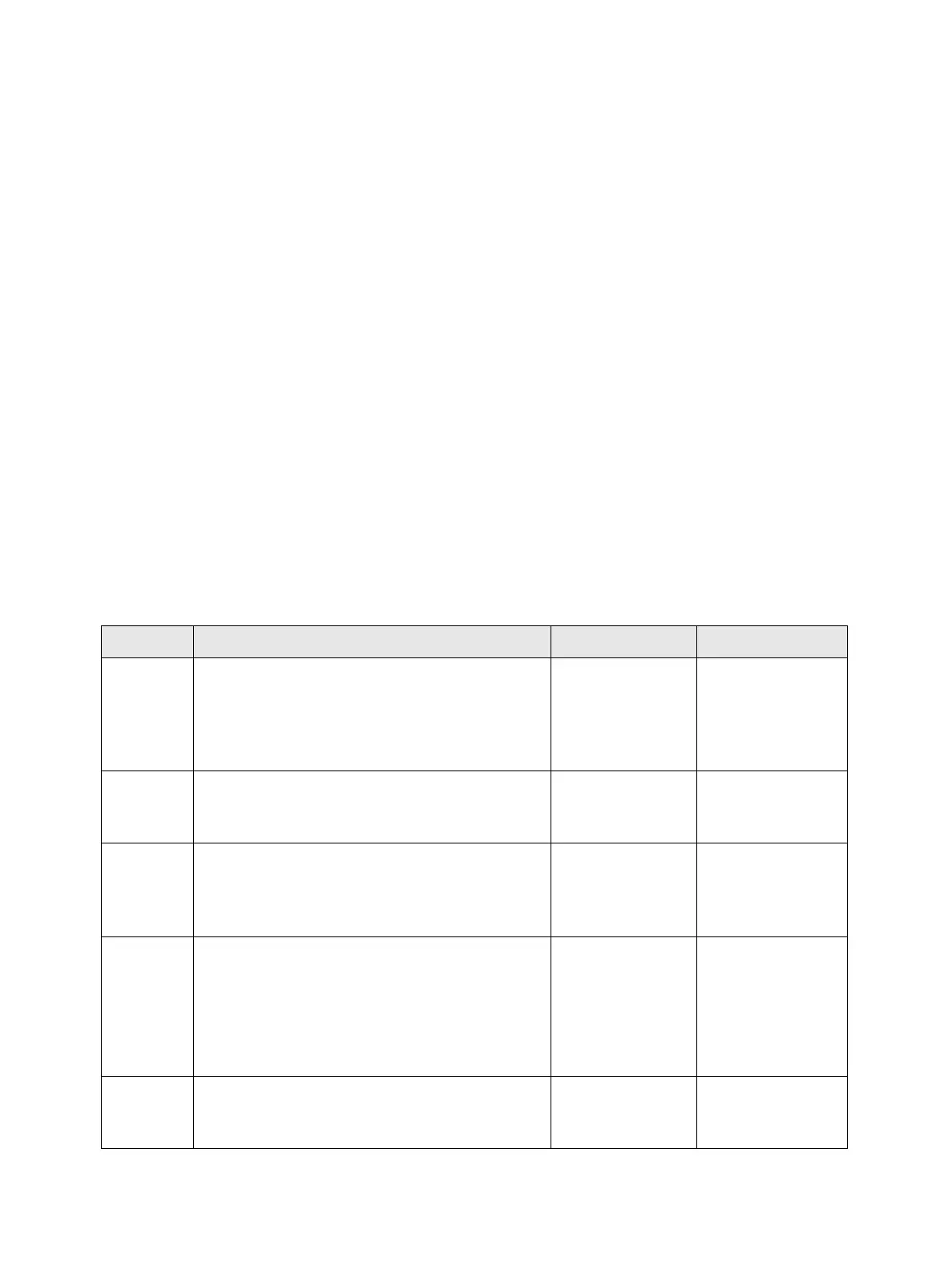Troubleshooting
Phaser 3610, WorkCentre 3615 Service Manual 2-277
FIP 1. 291
091-953 Drum Tape Staying
Cause:
The remaining Tape of the Drum Cartridge was detected.
Solution:
Remove the Drum Cartridge Tape.
FIP 1. 292
092-315 ATC Fail
Cause:
The ATC Sensor error was detected.
Solution:
Turn the power Off and On to check that the error recurs, then proceed to the FIP.
Step Check and Action Yes No
1
Is the DRUM CARTRIDGE installed properly,
with no foreign substances at the contact point
between the ATC Sensor in the DRUM CAR-
TRIDGE and the XEROGRAPHIC CONNECTOR
ASSEMBLY?
Go to Step 2.
Reinstall the
DRUM CAR-
TRIDGE
2
Is the connection terminal of the ATC SENSOR
part in the DRUM CARTRIDGE damaged?
Replace the
DRUM CAR-
TRIDGE
Go to Step 3.
3
Is the connection terminal of the XERO-
GRAPHIC CONNECTOR ASSEMBLY damaged?
Replace
(REP 3.3 Xero-
graphic Connec-
tor Assembly)
Go to Step 4.
4
• Check the connection between the
XEROGRAPHIC CONNECTOR ASSEMBLY
and the MCU PWB.
• Is the XEROGRAPHIC CRUM HARNESS
ASSEMBLY(P/J254 - P/J25) connected
securely?
Go to Step 5.
Securely connect
the XERO-
GRAPHIC CRUM
HARNESS ASSEM-
BLY
5
• Replace the DRUM CARTRIDGE.
• Does an error occur?
Go to Step 6.
Troubleshooting
complete.