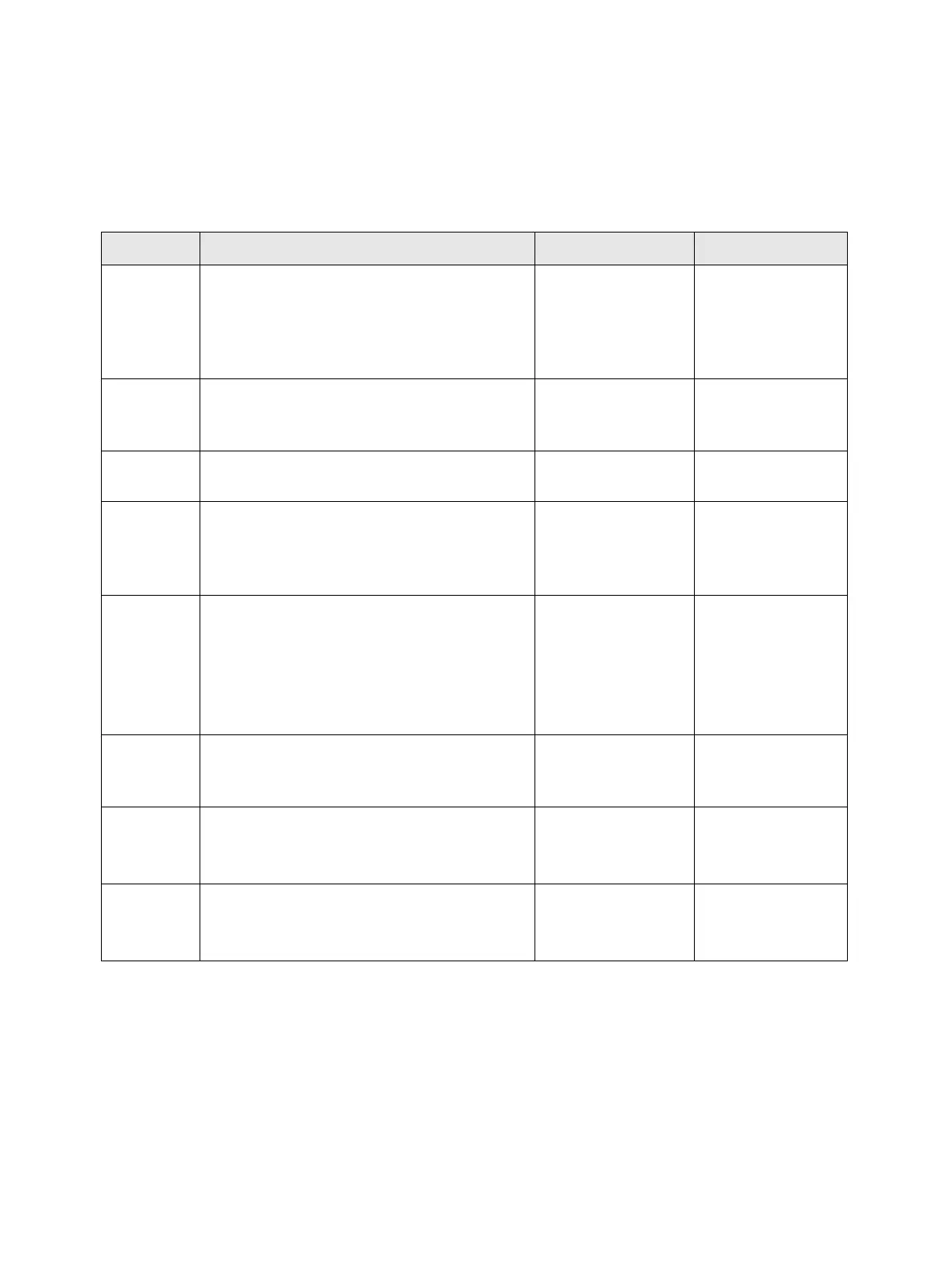Troubleshooting
Phaser 3610, WorkCentre 3615 Service Manual2-276
Solution:
1. Install the Drum Cartridge properly.
2. If the error persists, ensure that the error is replicated after the printer is powered Off and
then On, and then proceed to the FIP.
Step Check and Action Yes No
1
Is the DRUM CARTRIDGE installed properly,
with no foreign substances at the contact
point between the CRUM in the DRUM CAR-
TRIDGE and the XEROGRAPHIC CONNEC-
TOR ASSEMBLY?
Go to Step 2.
Reinstall the
DRUM
CARTRIDGE
2
Is the DRUM CARTRIDGE, which is installed
in the device, a genuine product?
Go to Step 3.
Replace the DRUM
CARTRIDGE with a
genuine product
3
Is the connection terminal of the CRUM
part in the DRUM CARTRIDGE damaged?
Replace the DRUM
CARTRIDGE
Go to Step 4.
4
Is the connection terminal of the XERO-
GRAPHIC CONNECTOR ASSEMBLY dam-
aged?
Replace
(REP 3.3 Xero-
graphic Connector
Assembly)
Go to Step 5.
5
• Check the connection between the
XEROGRAPHIC CONNECTOR
ASSEMBLY and the MCU PWB.
• Is the XEROGRAPHIC CRUM HARNESS
ASSEMBLY (P/J254 - P/J25) connected
securely?
Go to Step 6.
Securely connect
the XERO-
GRAPHIC CRUM
HARNESS
ASSEMBLY
6
• Replace the DRUM CARTRIDGE.
• Does an error occur?
Go to Step 7.
Troubleshooting
complete.
7
•Replace (REP 3.3 Xerographic
Connector Assembly)
• Does an error occur?
Go to Step 8.
Troubleshooting
complete.
8
• Replace the XEROGRAPHIC CRUM
HARNESS ASSEMBLY.
• Does an error occur?
Replace
(REP 5.6 MCU PWB)
Troubleshooting
complete.