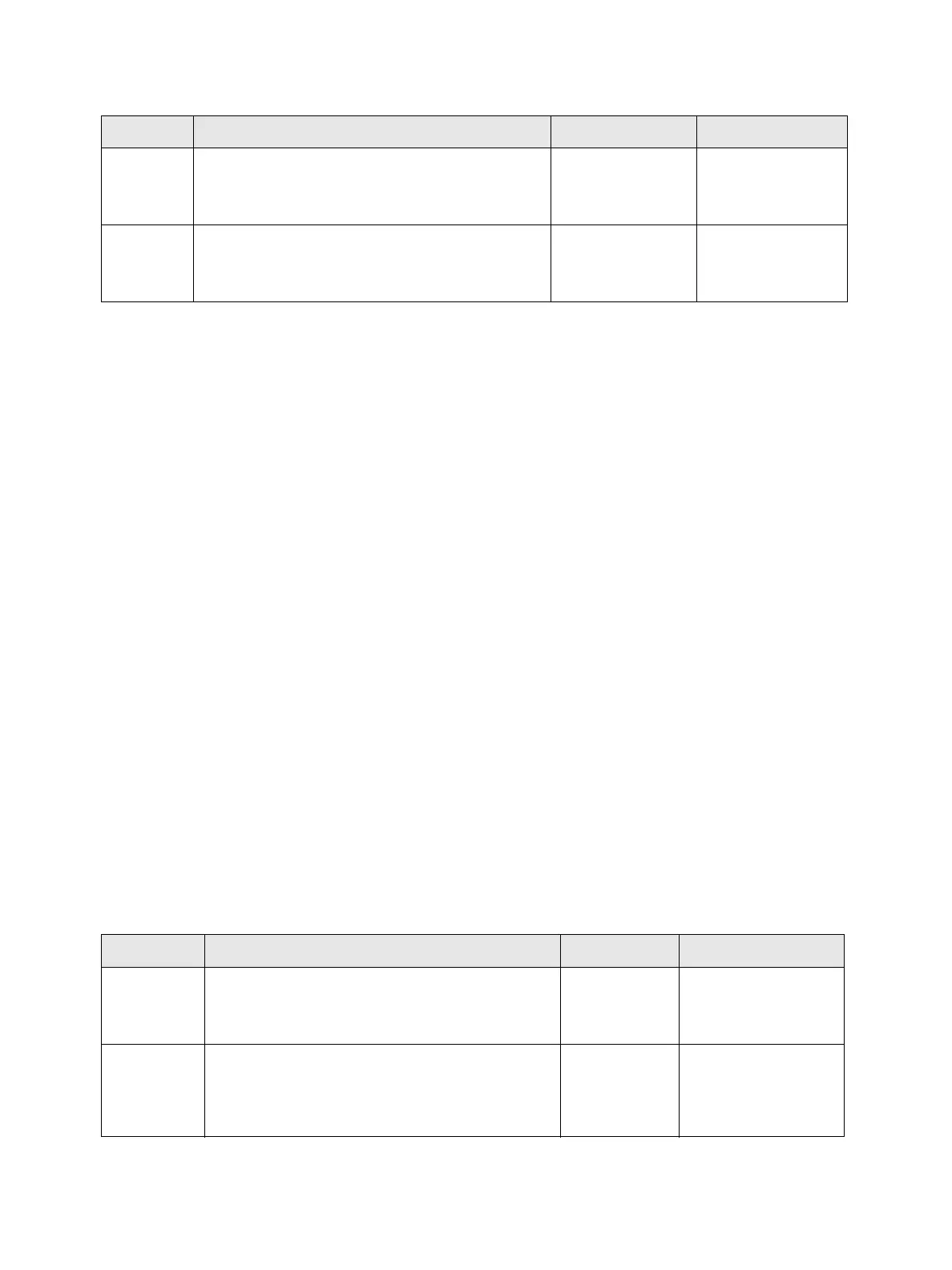Troubleshooting
Phaser 3610, WorkCentre 3615 Service Manual2-278
FIP 1. 293
093-426 Toner Near Life
Cause:
It was detected that the Toner Cartridge needed to be replaced soon.
Solution:
The Toner Cartridge is approaching the replacement time. Prepare a new Toner Cartridge.
FIP 1. 294
093-922 Toner Low Density
Cause:
Low concentration of the Toner was detected.
Solution:
1. Remove the Toner Cartridge, shake it a few times, and then reinstall it.
2. If the error persists, ensure that the error is replicated after the printer is powered Off and
then On, and then proceed to the FIP.
6
•Replace (REP 3.3 Xerographic Connector
Assembly).
• Does an error occur?
Go to Step 7.
Troubleshooting
complete.
7
• Replace the XEROGRAPHIC CRUM
HARNESS ASSEMBLY.
• Does an error occur?
Replace
(REP 5.6 MCU
PWB)
Troubleshooting
complete.
Step Check and Action Yes No
1
• Remove the TONER CARTRIDGE, shake it
a few times, and then reinstall it.
• Does an error occur?
Go to Step 2.
Troubleshooting
complete.
2
• Remove the DRUM CARTRIDGE.
• Is the contact points of the DRUM
CARTRIDGE clean, and correctly installed?
Go to Step 3.
Clean the contact
points and reinstall
the
DRUM CAR-
TRIDGE
Step Check and Action Yes No