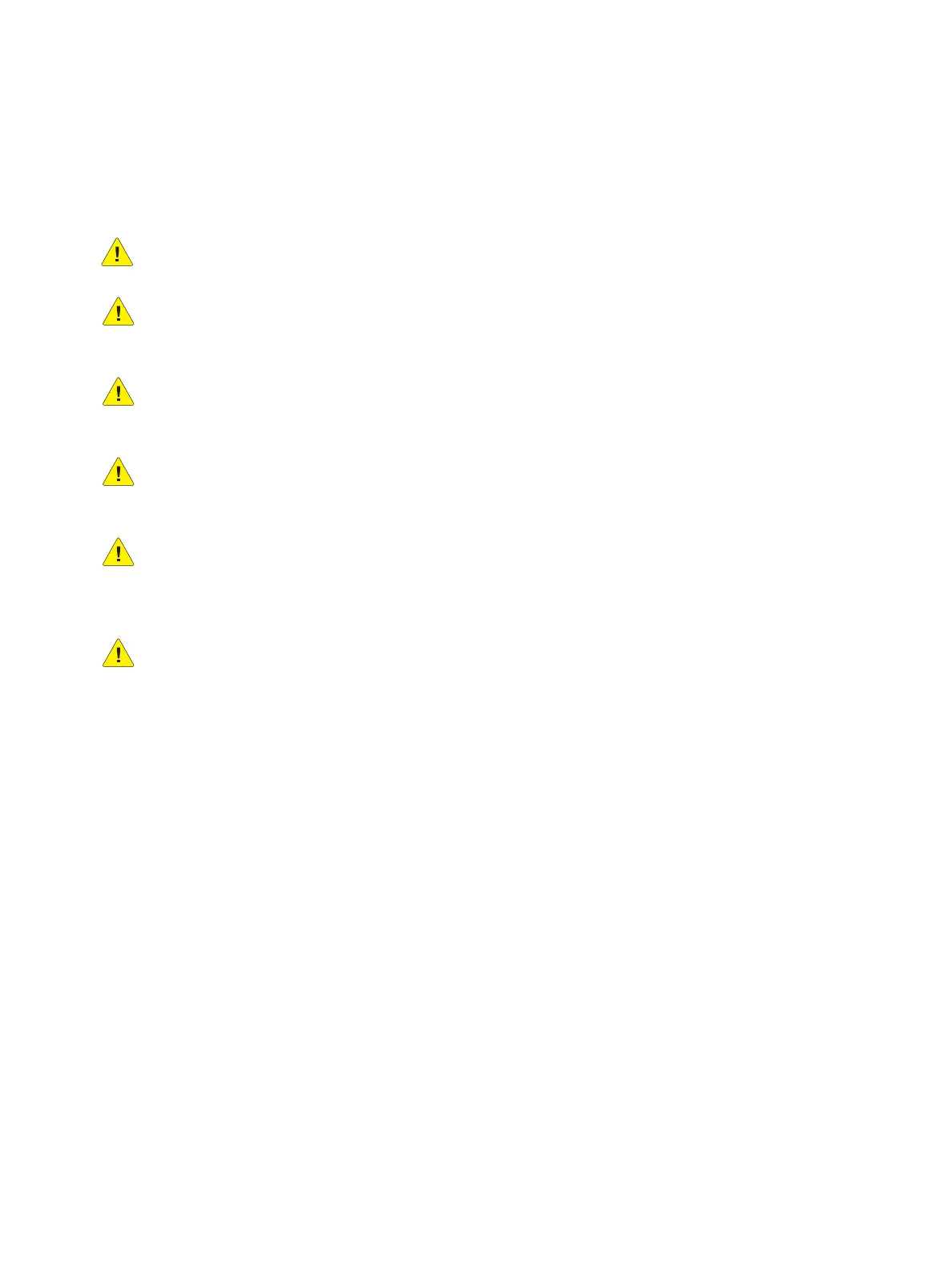Service Parts Disassembly
Phaser 3610, WorkCentre 3615 Service Manual4-4
Warnings and Cautions
Warnings are listed in the manual to indicate areas of the machine or a procedure that may cause
personal injury, while cautions are listed to indicate parts of the machine that are at risk for damage
during a repair procedure.
WARNING: Unplug the power cord from the wall outlet before servicing the printer.
WARNING: Allow the Fusing Assembly to cool before performing any procedure where contact
with the Fusing Assembly is possible.
CAUTION: When replacing the MCU PWB, use a new MCU PWB. Never use an MCU PWB which
was installed in another device.
CAUTION: Do not replace the MCU and ESS PWBs at the same time. Replacement of both PWBs
simultaneously can cause an error. Replace or check the ESS PWB first, then replace the MCU PWB.
CAUTION: If installing an ESS PWB previously used in another device, never perform NVM
loading (Load NVM from ESS). This corrupts MCU PWB NVM causing an error. First save MCU PWB
NVM to the ESS PWB (Save NVM to ESS), then load MCU PWB NVM.
CAUTION: Many parts are secured by plastic tabs. Do not over flex or force these parts. Do not
over torque screws threaded into plastic.
Notations in the Disassembly Text
• Most of the procedures found in this section are written to assume that any optional trays have
been removed, and repairs are performed on the base models.
• Disassembly procedures are listed in sequential order, supported by sub-menus and illustrations.
Replacement sequences are also provided. The sequence of operations may reference other
procedures or parts and links are provided as (REPx.x) or (PLx.x)
• The notation “PLx.x.” indicates that this component is listed in the Parts List.
• Arrows in an illustration show direction of movement when removing or replacing a component.
• The notation “(tap, plastic, 10 mm)” or “(metal, 6 mm)” refer to the type of screw being removed.