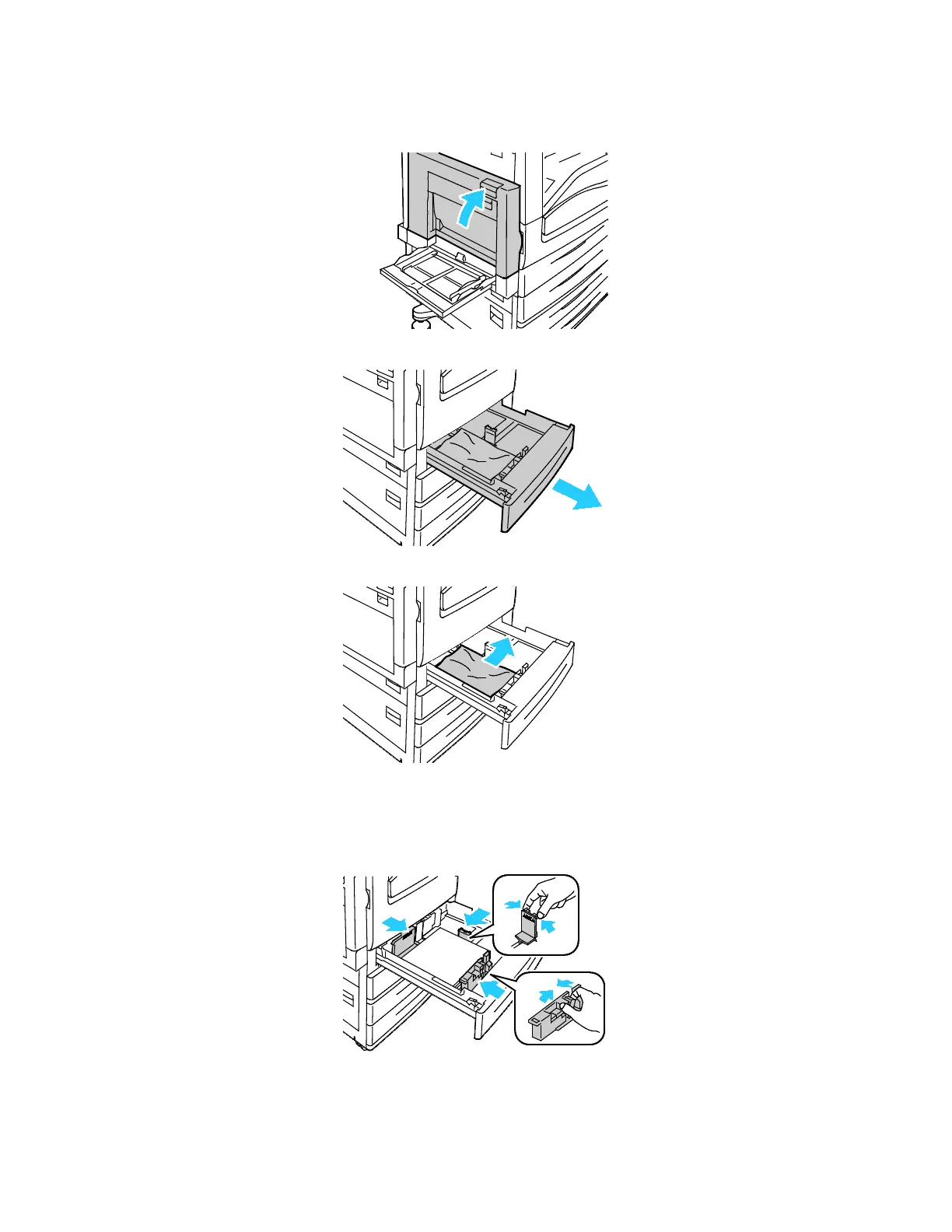Troubleshooting
230 Xerox
®
WorkCentre
®
7220/7220i/7225/7225i Color Multifunction Printer
User Guide
3. Close door A.
4. Open tray 1.
5. Remove any crumpled paper from the tray.
6. Verify that the paper is loaded correctly in the tray and that the guides are pressed firmly against
the paper.
Note: For a Paper Size Jam message, remove the paper to adjust the paper guides. For details, see
Paper Misfeeds and Paper Size Jams on page 246.
