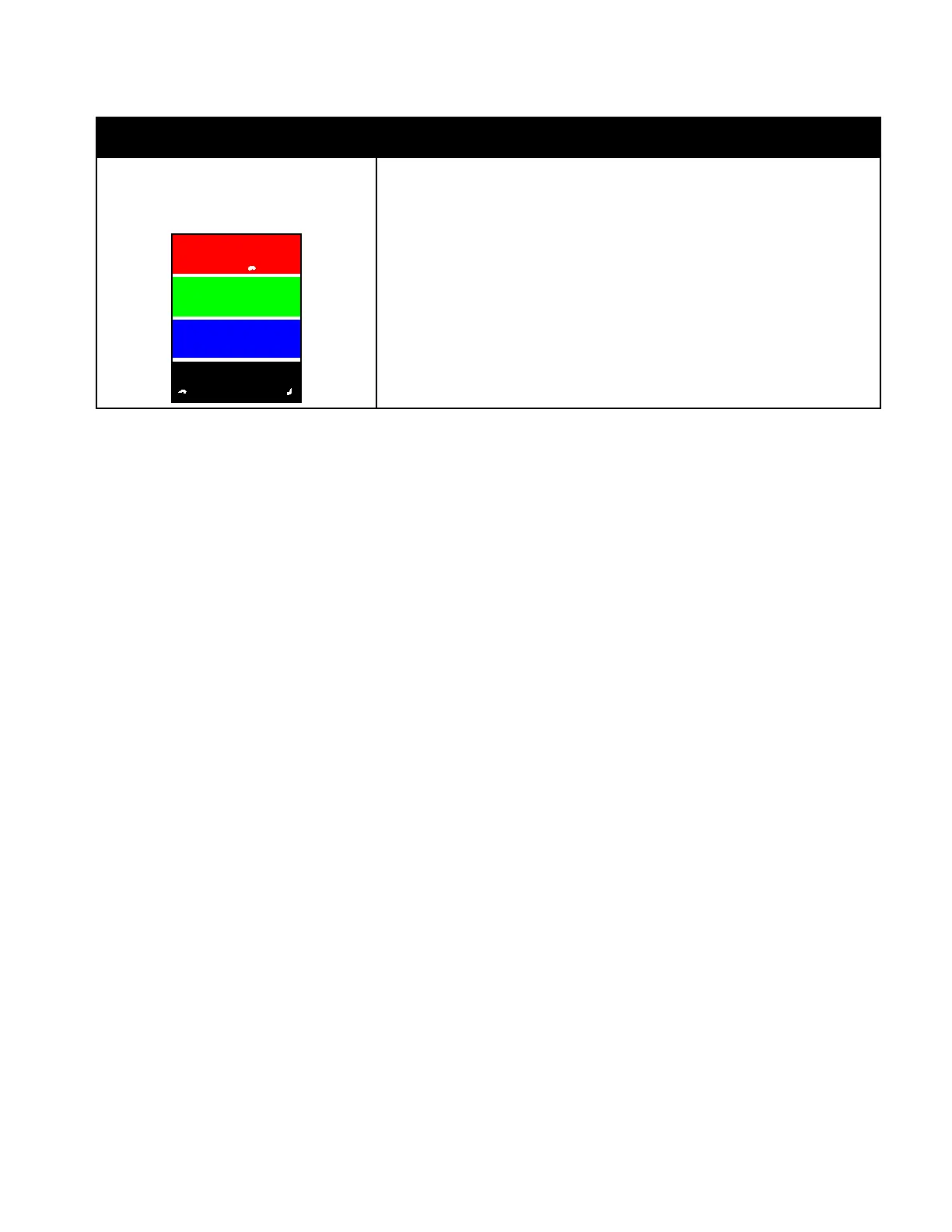Troubleshooting
262 Xerox
®
WorkCentre
®
7220/7220i/7225/7225i Color Multifunction Printer
User Guide
Problem Solution
Toner Missing or Easy to Rub Off
Toner appears to be missing from the
print or is easy to rub off.
1. Verify that the paper you are using is the correct type for the printer and
is loaded properly. For details, see Supported Paper on page 50.
2. Perform the Calibrate Paper Type procedure. For details, see Optimizing
Printer Performance on page 41.
3. At the control panel, select a heavier paper.
Note: Papers from lightest to heaviest are:
• For uncoated paper: Plain, Lightweight Cardstock, Cardstock, and
Heavyweight Cardstock.
• For coated paper: Lightweight Glossy Cardstock, Glossy Cardstock, and
Heavyweight Glossy Cardstock.
•
