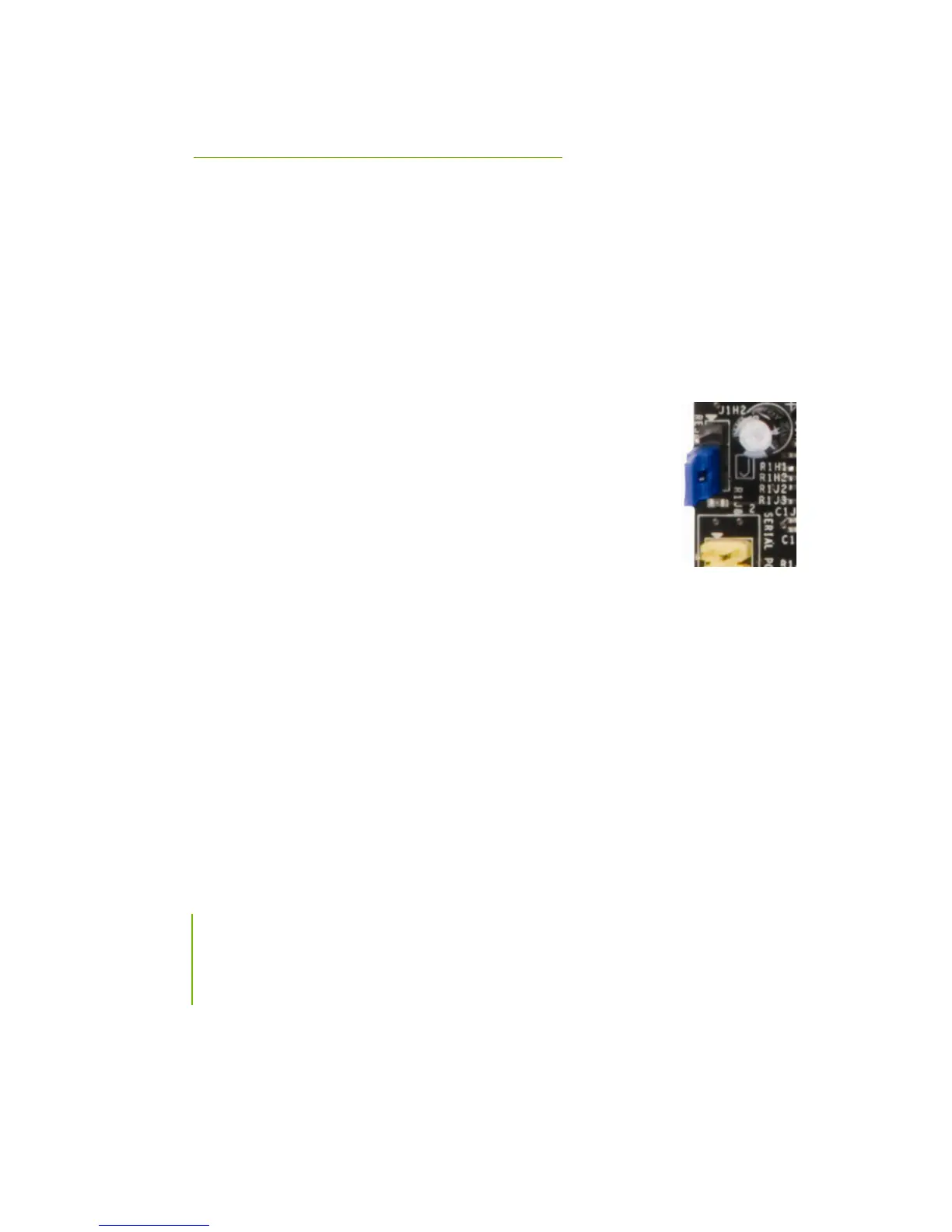XFX nForce 790i Ultra 3-Way SLI Motherboard
24
Jumper Settings
The motherboard contains a 3-pin BIOS configuration jumper that enables all
board configurations to be done in the BIOS Setup program.
The silk screen on the motherboard shows a ∆ next to pin 1.
Clear CMOS Jumper: CLR_CMOS
The motherboard uses the CMOS RAM to store all the set parameters. The
CMOS can be cleared by removing the CMOS jumper.
Use the following procedure to clear CMOS:
1. Turn off the AC power supply
2. Connect pins 1 and 2 together using the jumper cap.
3. Return the jumper setting to normal (pins 2 and 3
together with the jumper cap).
4. Turn the AC power supply back on.
Pin 1
Card
Edge
