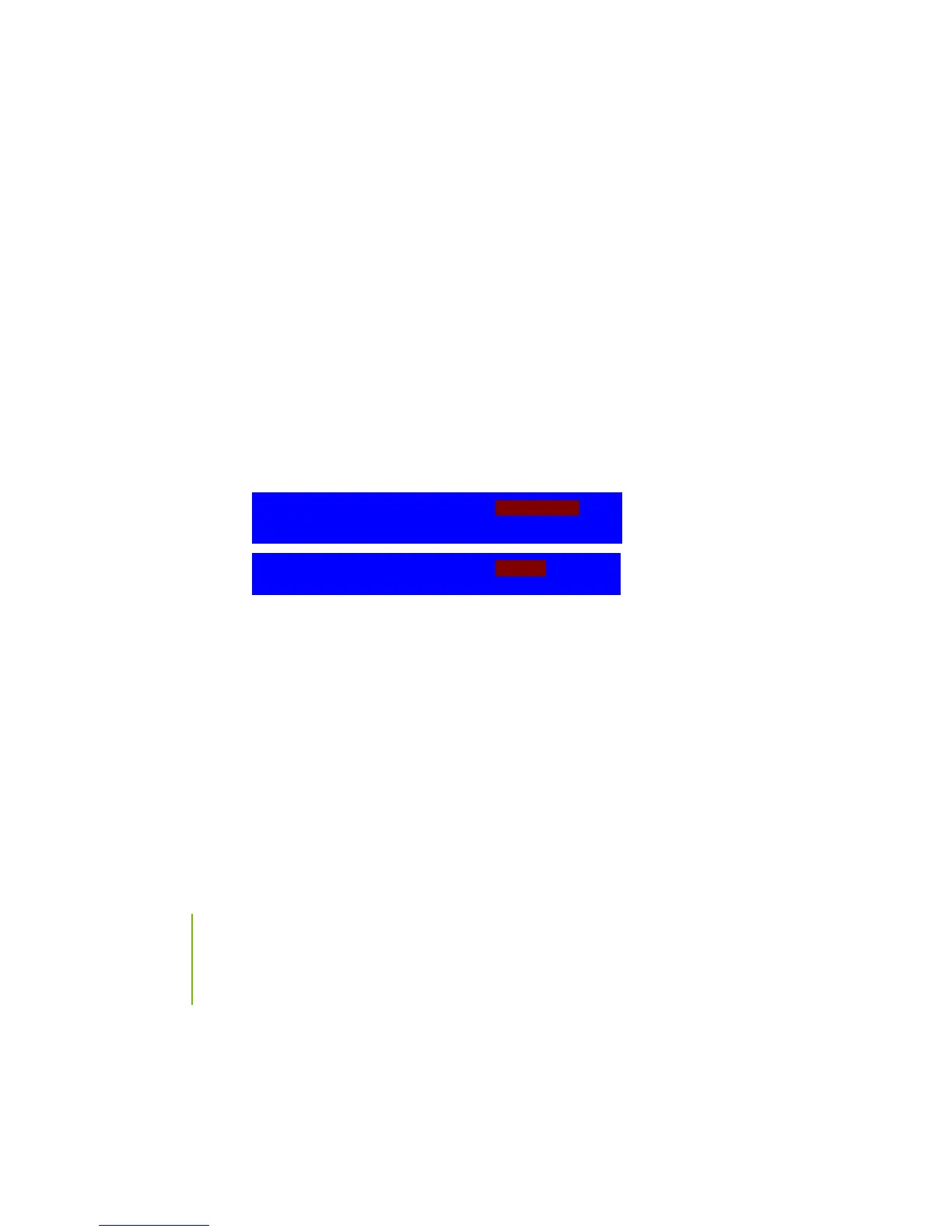XFX nForce 790i Ultra 3-Way SLI Motherboard
60
Reset Configuration Data
This function on the PnP/PCI Configuration menu allows you to enable or
disable the resetting of Extended System Configuration Data (ESCD) when you
exit Setup. Set this to [Enabled] if you have installed a new add-on and the
system reconfiguration has caused a serious conflict that prevents the OS from
booting. The default setting is
[Disabled].
Resources Controlled By
This function on the PnP/PCI Configuration menu allows you to define if the
BIOS can automatically configure all the boot and plug-and-play compatible
devices or if you can manually select IRQ, DMA, and memory base address
fields. Select [Auto(ESCD)] if you want the BIOS to automatically populate
these fields. If you select [Manual] so you can assign the resources, IRQ
Resources is enabled for input.
Resources Controlled By [Manual)]
Resources Controlled By [Auto(ESCD)]
x IRQ Resources Press Enter
