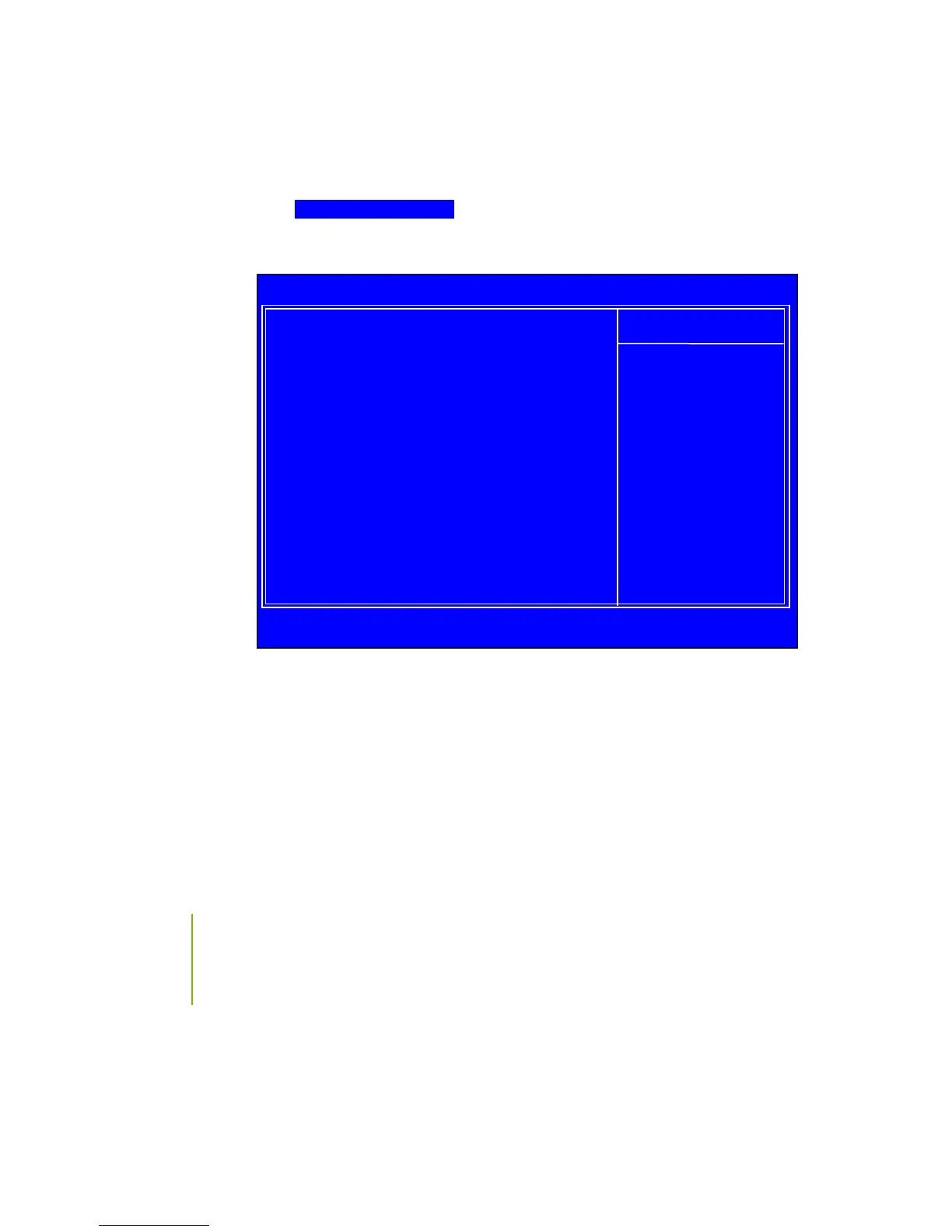XFX nForce 790i Ultra 3-Way SLI Motherboard
42
FSB & Memory Config
Select FSB & Memory Config from the Advanced Chipset Features menu and
press Enter to display the FSB & Memory Config menu. This menu provides
the means to set SLI-Ready memory, FSB memory, and memory timing.
Figure 10. FSB & Memory Config Menu
SLI-Ready Memory
Use the Page Up and Page Down keys to scroll through the SLI-Ready
Memory options. The options are:
Disabled
CPUOC 0%
CPUOC 1%
CPUOC 2%
CPUOC 3%
:Move Enter:Select +/-/PU/PD:Value F10:Save ESC:Exit F1:General Help
Parameters Settings Current Value
SLI-Ready Memory [Disabled] Disabled
CPU Freq, MHz 2933.3 2933.3
CPU Multiplier 11X 11X
FSB – Memory Clock Mode [Auto]
x FSB (QDR), MHz Auto 1066.7
Actual FSB (QDR), MHz 1066.7
x MEM (DDR), MHz Auto 800.6
Actual MEM (DDR), MHz 800.0
Memory Timing Setting [Press Enter]
Item Help
Main Level
“CPUOC MAX” realizes
the complete optimized
memory settings when
SLI-Ready memory is
installed
Optimized memory
settings by allowing
X% CPU overclocking
CPU overclocking may
require manual
overvolting of the CPU
to improve system
Phoenix – AwardBIOS CMOS Setup Utility
FSB & Memory Config
