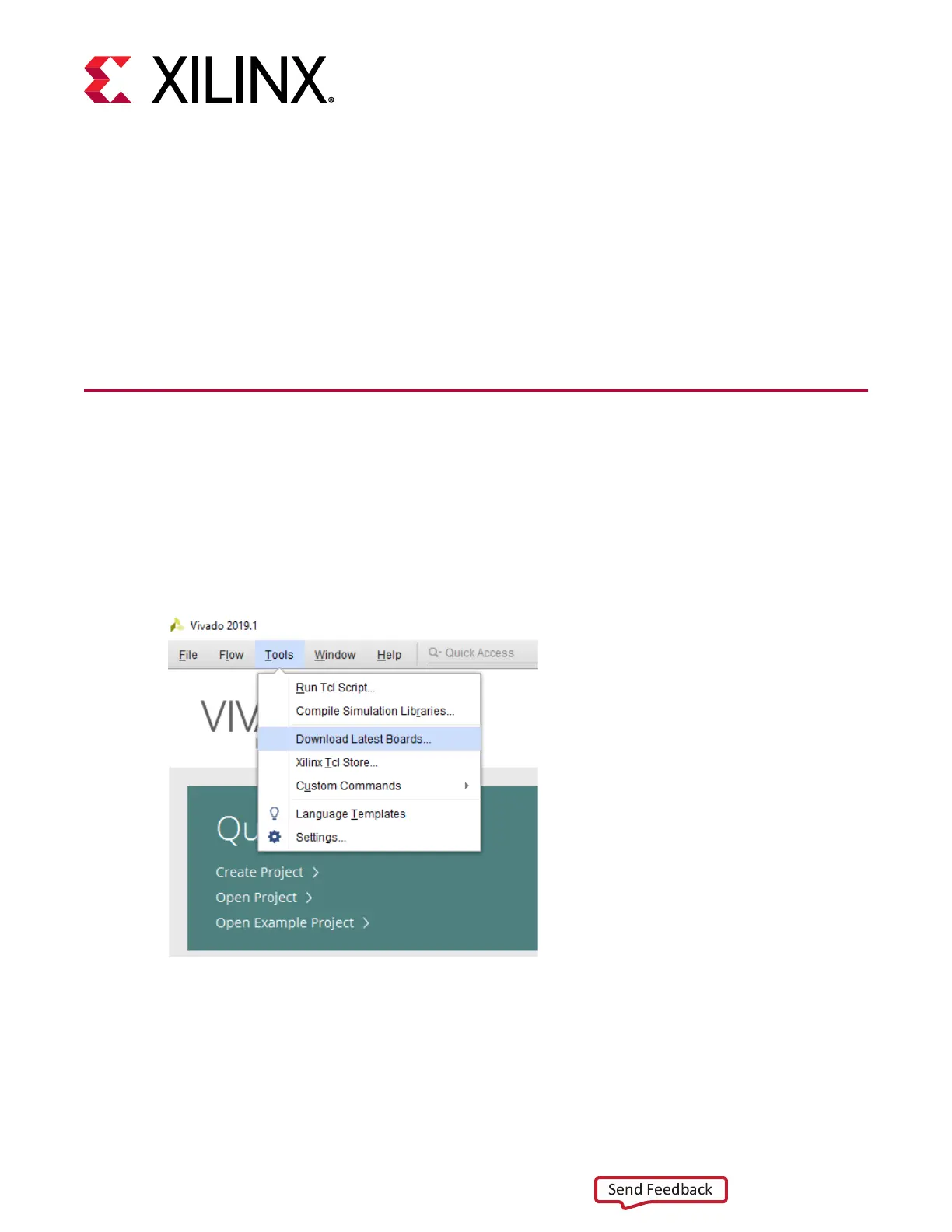Chapter 2
Vivado Design Flow
This secon provides a starng point for expert HDL developers using the RTL ows, or
developers who want to customize in HLx beyond the standard support in the Vivado
®
tools.
Board Support Files for the Alveo U50 Card
Prior to creang an RTL project based on the Alveo™ U50 card, update the board support
repository to include the Alveo U50 card by following the steps listed below. Board support les
can also be downloaded from the Xilinx Board Store.
1. Launch Vivado tools.
2. Download the latest board les by selecng Tools → Download Latest Boards….
3. Click Download in the Download Latest Boards dialog box. This will download all the latest
board support les including those for the Alveo U50 card. The download may take several
minutes to complete.
Chapter 2: Vivado Design Flow
UG1371 (v1.2) December 18, 2019 www.xilinx.com
Alveo U50 Accelerator Card User Guide 10
