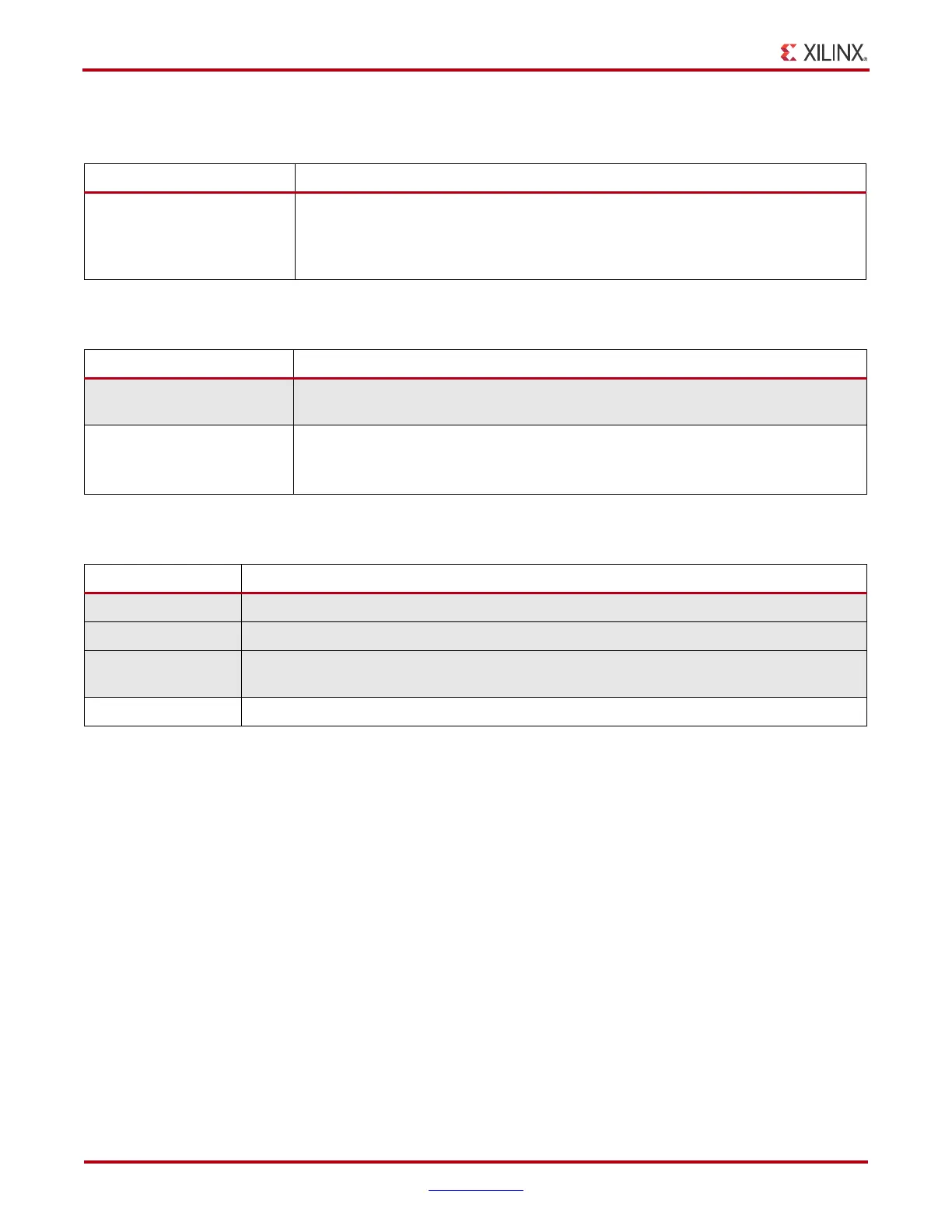30 www.xilinx.com Spartan-6 FPGA GTP Transceiver Wizard v1.8
UG546 (v1.8) December 14, 2010
Chapter 3: Running the Wizard
Table 3-13 describes the RX equalization settings.
Table 3-14 describes the RX termination settings.
Table 3-15 shows the optional ports available on this page.
Table 3-13: RX Equalization
Option Description
Wide Band/High Pass Ratio
Controls the proportion of signal derived from the high pass filter and from the
unfiltered receiver (wide band) when RX Equalization is active. Select a percentage
ratio from the drop down list.
The PCI EXPRESS example uses setting 11 (bypass with gain).
Table 3-14: RX Termination
Option Description
Disable Internal AC Coupling
Bypasses the internal AC coupling capacitor. Use this option for DC coupling
applications or for external AC coupling.
Termination Voltage
Selecting GND grounds the internal termination network. Selecting VTTRX applies an
internal voltage reference source to the internal termination network.
The PCI EXPRESS example uses the GND setting.
Table 3-15: Optional Ports
Option Description
TXPOLARITY Active-High signal to invert the polarity of the transmitter output.
TXINHIBIT Active-High signal forces transmitter output to steady state.
RXCDRRESET
Active-High reset signal causes the CDR logic to unlock and return to the shared PLL
frequency.
RXPOLARITY Active-High signal inverts the polarity of the receive data signal.
