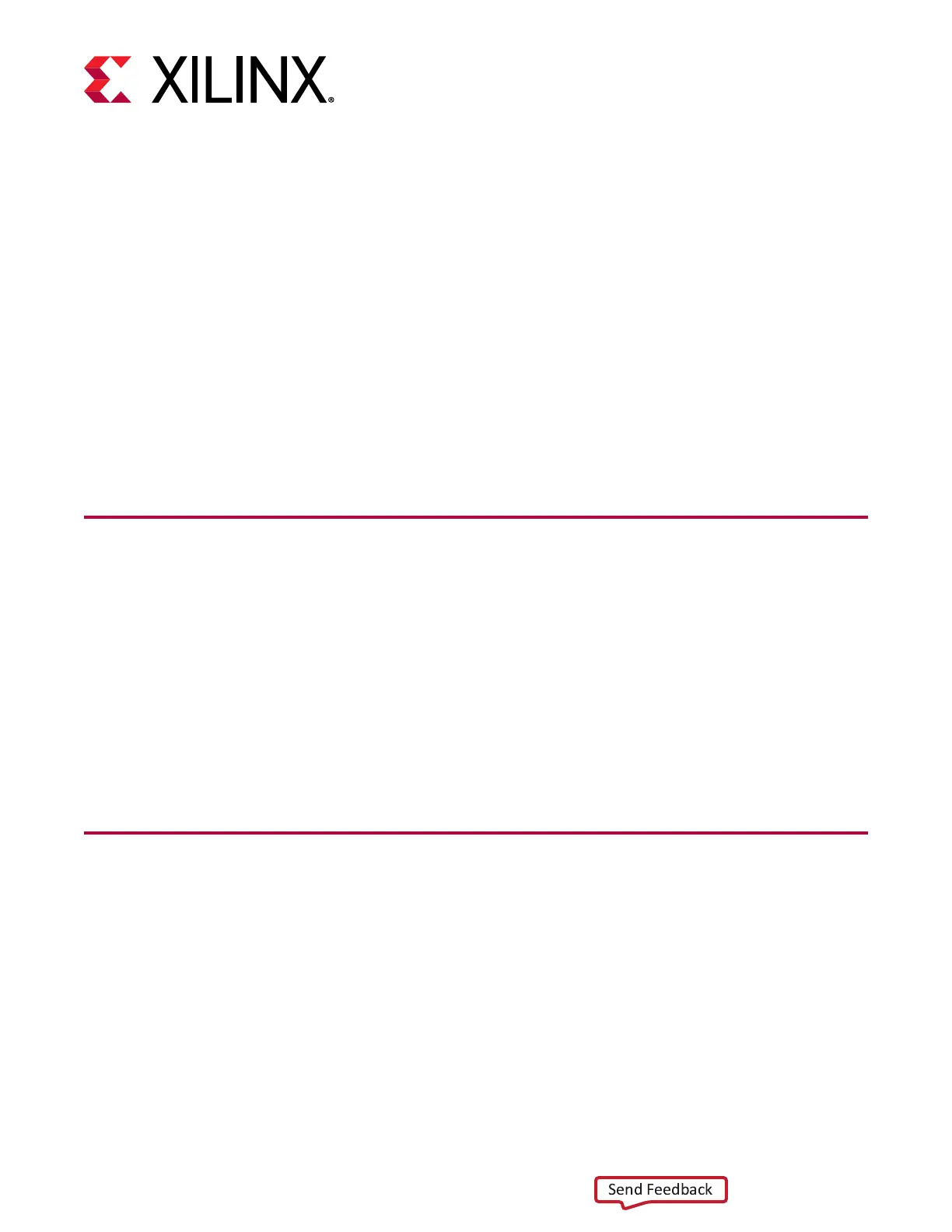Chapter 4
USB 3.0 Host Connection
The SmartLynq+ Module can be accessed by a host system using the USB 3.0 connecon. When
accessing the module through the USB 3.0 interface, the host establishes a network interface
used by applicaons such as Vivado
®
Design Suite to communicate with the module. Vivado
Design Suite version 2020.2 or later is required to support the SmartLynq+ Module for USB3.0
and HSDP.
Note: The SmartLynq+ Module is not powered by the USB 3.0 interface and must have the power cable
plugged in and supplying power prior to use.
Minimum Host System Requirements
These are the supported operang systems on x86 and x86-64 processor architectures:
• Microso Windows Professional/Enterprise 10.0 1809 Update; 10.0 1903 Update; 10.0 1909
Update; 10.0 2004 Update
• Red Hat Enterprise Workstaon/Server 7.4 - 7.8, and 8.2 (64-bit), English/Japanese
• CentOS 7.4 - 7.8, and 8.2 (64-bit), English/Japanese
• Ubuntu Linux 16.04.5 LTS;16.04.6 LTS; 18.04.1 LTS; 18.04.2 LTS, 18.04.3 LTS; 18.04.4 LTS;
and 20.04 LTS (64-bit), English/Japanese
Default USB 3.0 IP Setting
The default factory image seng for the SmartLynq+ Module USB 3.0 interface is 10.0.0.2.
Ensure that 10.0.0.2 IP on the host machine can be used to form a local network for the
SmartLynq+ Module. If necessary, you can change this seng but you sll need to have the host
inially access 10.0.0.2 to be able to change the USB 3.0 IP factory seng.
Chapter 4: USB 3.0 Host Connection
UG1514 (v1.0) March 8, 2021 www.xilinx.com
SmartLynq Module+ 12
