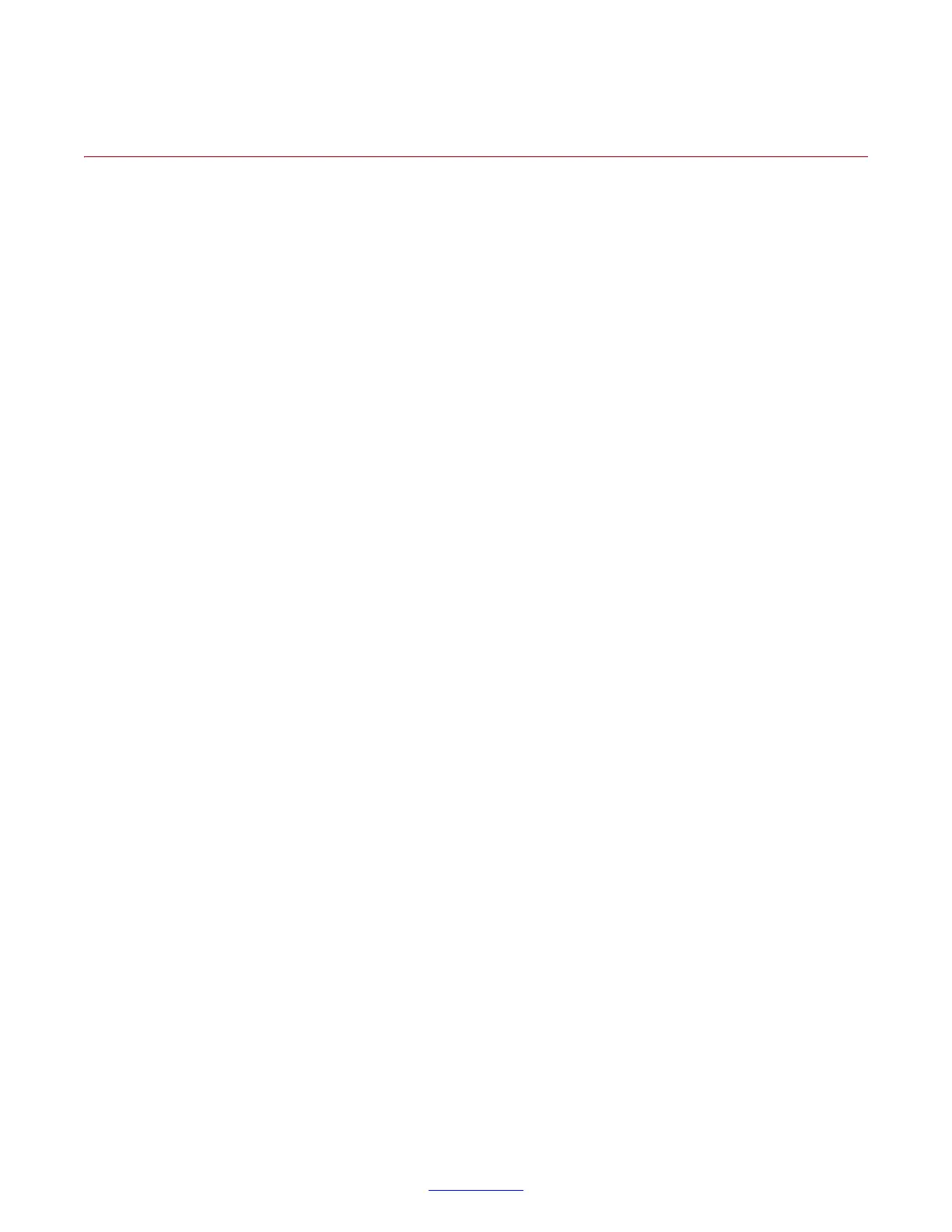VC7222 IBERT Getting Started Guide www.xilinx.com 3
UG971 (v5.0) June 12, 2014
Table of Contents
Revision History . . . . . . . . . . . . . . . . . . . . . . . . . . . . . . . . . . . . . . . . . . . . . . . . . . . . . . . . . . . . . 2
Chapter 1: VC7222 IBERT Getting Started Guide
Overview . . . . . . . . . . . . . . . . . . . . . . . . . . . . . . . . . . . . . . . . . . . . . . . . . . . . . . . . . . . . . . . . . . . . 5
Requirements . . . . . . . . . . . . . . . . . . . . . . . . . . . . . . . . . . . . . . . . . . . . . . . . . . . . . . . . . . . . . . . . 6
Setting Up the VC7222 Board for GTH and GTZ IBERT Testing. . . . . . . . . . . . . . . 6
Extracting the Project Files . . . . . . . . . . . . . . . . . . . . . . . . . . . . . . . . . . . . . . . . . . . . . . . . . . . 7
Running the GTH IBERT Demonstration . . . . . . . . . . . . . . . . . . . . . . . . . . . . . . . . . . . . . 8
Connecting the GTH Transceivers and Reference Clocks . . . . . . . . . . . . . . . . . . . . . . . . 8
Attach the GTH Quad Connector . . . . . . . . . . . . . . . . . . . . . . . . . . . . . . . . . . . . . . . 10
GTH Transceiver Clock Connections . . . . . . . . . . . . . . . . . . . . . . . . . . . . . . . . . . . . 11
GTH TX/RX Loopback Connections . . . . . . . . . . . . . . . . . . . . . . . . . . . . . . . . . . . . 12
Configuring the FPGA. . . . . . . . . . . . . . . . . . . . . . . . . . . . . . . . . . . . . . . . . . . . . . . . . . . . . 13
Setting Up the Vivado Design Suite Software . . . . . . . . . . . . . . . . . . . . . . . . . . . . . . . . . 15
Starting the SuperClock-2 Module . . . . . . . . . . . . . . . . . . . . . . . . . . . . . . . . . . . . . . . . . . 18
Viewing GTH Transceiver Operation . . . . . . . . . . . . . . . . . . . . . . . . . . . . . . . . . . . . . . . . 24
In Case of RX Bit Errors . . . . . . . . . . . . . . . . . . . . . . . . . . . . . . . . . . . . . . . . . . . . . . . 24
Closing the IBERT Demonstration. . . . . . . . . . . . . . . . . . . . . . . . . . . . . . . . . . . . . . . . . . . 25
Running the GTZ IBERT Demonstration . . . . . . . . . . . . . . . . . . . . . . . . . . . . . . . . . . . . 25
Connecting the GTZ Transceiver and Reference Clocks . . . . . . . . . . . . . . . . . . . . . . . . 25
Attach the GTZ Quad Connector . . . . . . . . . . . . . . . . . . . . . . . . . . . . . . . . . . . . . . . 27
GTZ Transceiver Clock Connection . . . . . . . . . . . . . . . . . . . . . . . . . . . . . . . . . . . . . 27
GTZ TX/RX Loopback Connections. . . . . . . . . . . . . . . . . . . . . . . . . . . . . . . . . . . . . 28
Configuring the FPGA. . . . . . . . . . . . . . . . . . . . . . . . . . . . . . . . . . . . . . . . . . . . . . . . . . . . . 30
Setting up the Vivado Design Suite Software . . . . . . . . . . . . . . . . . . . . . . . . . . . . . . . . . 31
Starting the SuperClock-2 Module . . . . . . . . . . . . . . . . . . . . . . . . . . . . . . . . . . . . . . . . . . 31
Viewing the GTZ Transceiver Operation . . . . . . . . . . . . . . . . . . . . . . . . . . . . . . . . . . . . . 38
In Case of RX Bit Errors . . . . . . . . . . . . . . . . . . . . . . . . . . . . . . . . . . . . . . . . . . . . . . . 38
Closing the IBERT Demonstration. . . . . . . . . . . . . . . . . . . . . . . . . . . . . . . . . . . . . . . . . . . 39
SuperClock-2 Frequency Table . . . . . . . . . . . . . . . . . . . . . . . . . . . . . . . . . . . . . . . . . . . . . . 39
Chapter 2: Creating the GTH IBERT Core
Chapter 3: Creating the GTZ IBERT Core
Appendix A: Additional Resources
Xilinx Resources . . . . . . . . . . . . . . . . . . . . . . . . . . . . . . . . . . . . . . . . . . . . . . . . . . . . . . . . . . . . 65
Solution Centers . . . . . . . . . . . . . . . . . . . . . . . . . . . . . . . . . . . . . . . . . . . . . . . . . . . . . . . . . . . . 65
References . . . . . . . . . . . . . . . . . . . . . . . . . . . . . . . . . . . . . . . . . . . . . . . . . . . . . . . . . . . . . . . . . . 65
Appendix B: Warranty
