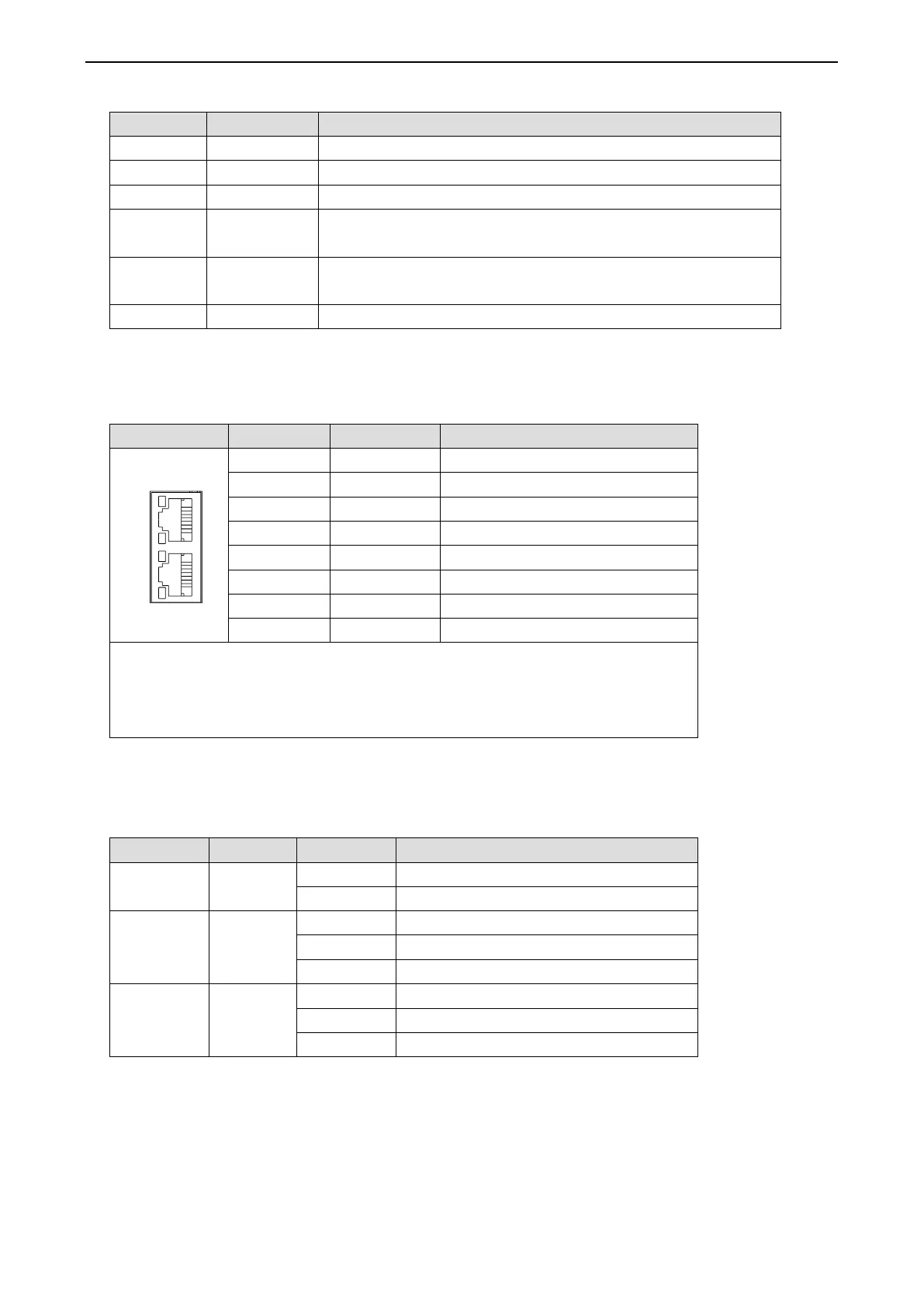Check whether the power cable is short circuited
Check whether the power supply voltage is too high
Check whether the power supply voltage is too low
Check whether the power cable is installed well or broken
Check whether the encoder cable is broken, whether the motor is
blocked, and please extend the acceleration time
Check the wiring or master station
Note: please refer to Chapter 9 for specific alarm information.
3-2. EtherCAT terminal
Note: LED1 and LED3 are "RUN" status lights. The yellow light is on during normal
connection, but it is not on after connection failure;
LED2 is the "L/A OUT" status light;
LED4 is the "L/A IN" status light.
Note: the cable length between EtherCAT bus nodes is recommended to be no more than 50m. It is recommended
to use CAT5E Ethernet cable with double-layer shielding or better.
Ethernet port light definition
Physical layer link establishment
Physical layer link not established
Interactive data after link establishment
Physical layer link establishment
Physical layer link not established
Interactive data after link establishment
