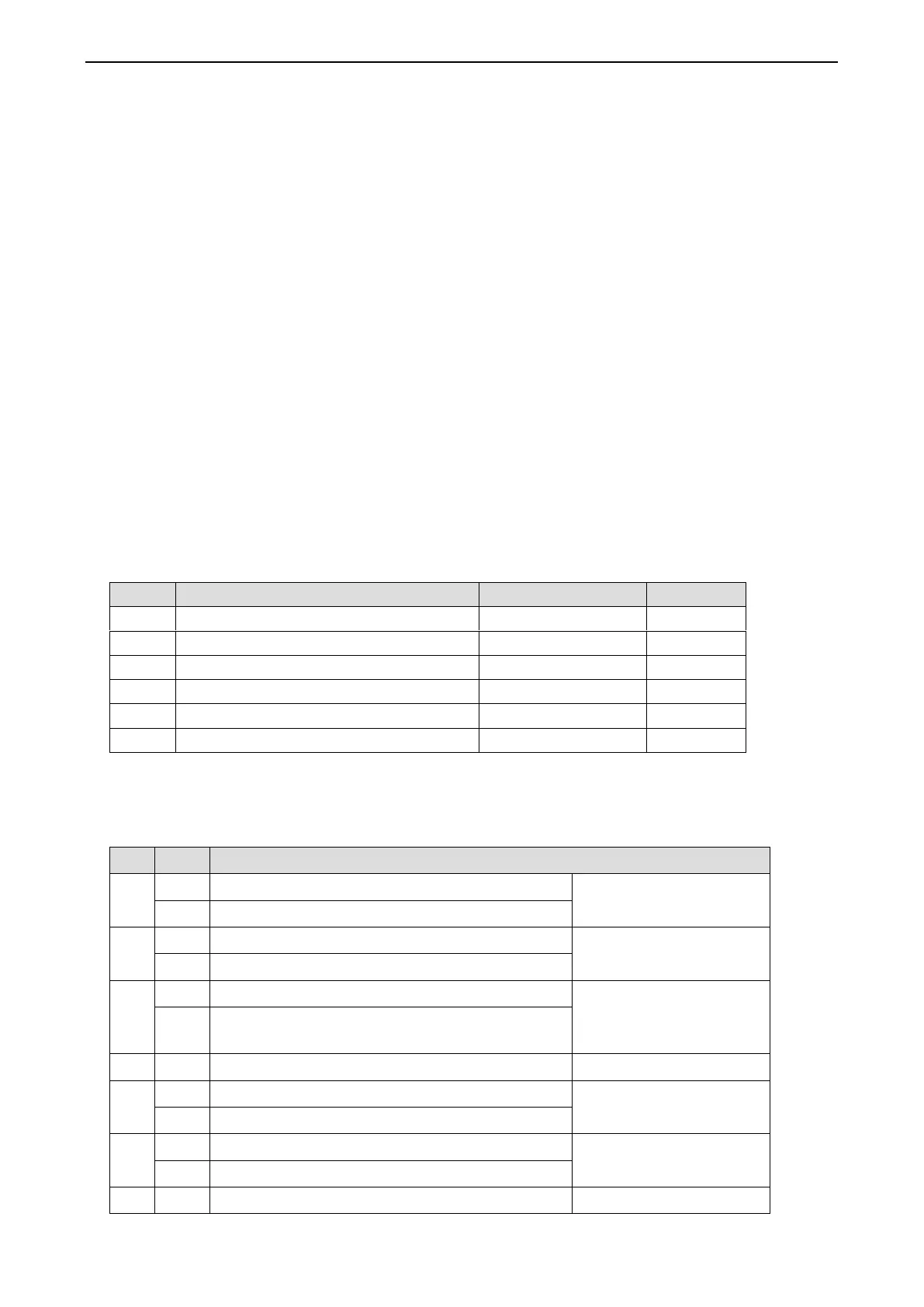22
7. Mode common function
7-1. Touch probe function
7-1-1. Overview
The probe function can be triggered through the SI terminal of CN0 or encoder, and the feedback position can be
fixed as the rising edge or falling edge by the input terminals of differential input signals SI1 and SI2. The fixed
position time can be less than 5µs. This function can be used for high-speed measurement or packaging
applications.
7-1-2. Operation steps
P2-09 corresponds to probe 1 and P2-10 corresponds to probe 2 (it must be assigned to SI1 / SI2 and cannot be
modified).
[probe function: 60B8h] disable the corresponding probe in 60B8h, set the input terminal in P5-62/P5-63, then
enable the object word 60B8h.
When reading the probe value, you need to add the corresponding probe value object (60BAh-60BDh) to TxPDO.
7-1-3. Related object list
Touch probe pos1 pos value
Touch probe pos1 neg value
Touch probe pos2 pos value
Touch probe pos2 neg value
The user can obtain the current setting of the probe function from the object 60B8h. Under the same probe, do not
set the rising edge and falling edge at the same time. The following is the bit description of 60B8h.
Touch probe1 mode selection
Trigger with Touch probe1 input
Touch probe1trigger
selection
(external input/phase Z)
Trigger with zero impulse signal of position encoder
switch off sampling at positive edge of touch probe1
Touch probe1 rising edge
selected
enable sampling at positive edge of touch probe1
switch off sampling at negative edge of touch probe1
Touch probe1 falling edge
selected
enable sampling at negative edge of touch probe1
