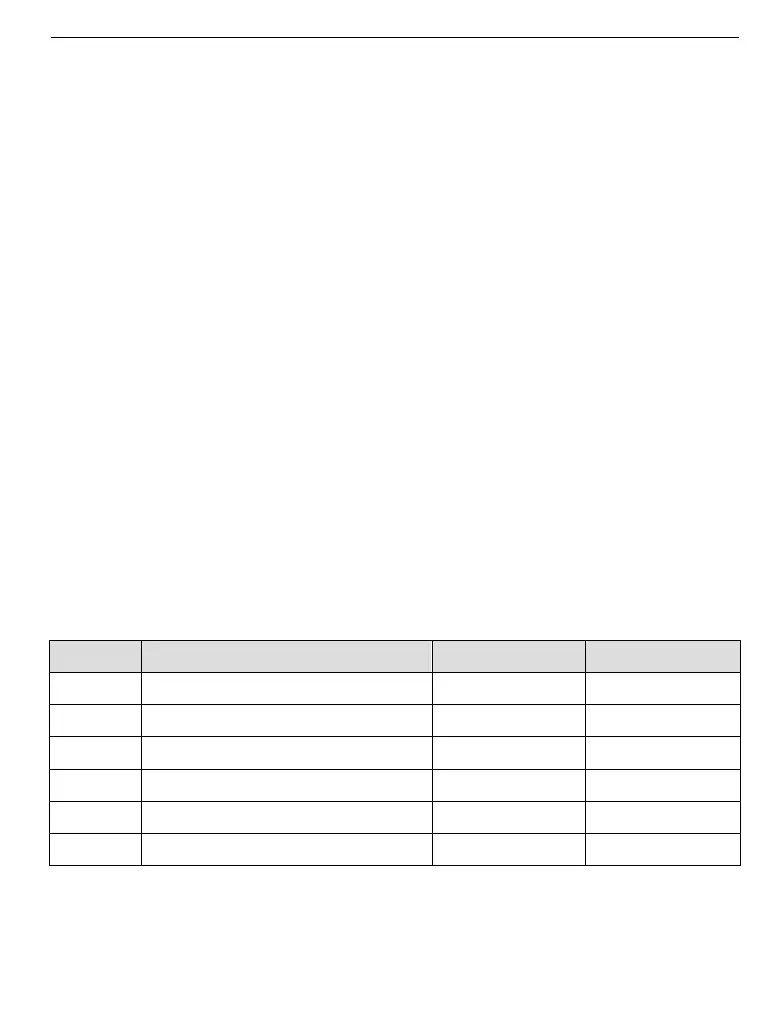8.Mode common function
8-1.Touch Probe Function
8-1-1.Summary
The probe function can be triggered by the SI terminal of CN0 or encoder, and the feedback
position can be fixed to the rising or falling edge by the P-(SI5)/D-(SI6) input terminal of
CN0. The fixed position time can be less than 5 s. This function can be used for high-speed
measurement or packaging applications.
8-1-2.Operation steps
P5-62 corresponds to probe 1, P5-63 corresponds to probe 2 (must be allocated on SI5/SI6).
【Touch probe function:60B8h】disable the probe in 60B8h, set the input terminal in
P5-62/P5-63, then enable the object word 60B8h.
When reading the probe value, the corresponding probe value object (60BAh-60BDh) needs
to be added to TxPDO.
8-1-3.Related object table
Touch probe pos1 pos value
Touch probe pos1 neg value
Touch probe pos2 pos value
Touch probe pos2 neg value
Users can get the current settings of probe function from object 60B8h. For the same probe,
do not set the rising edge and the falling edge at the same time. Below is the bit description of
