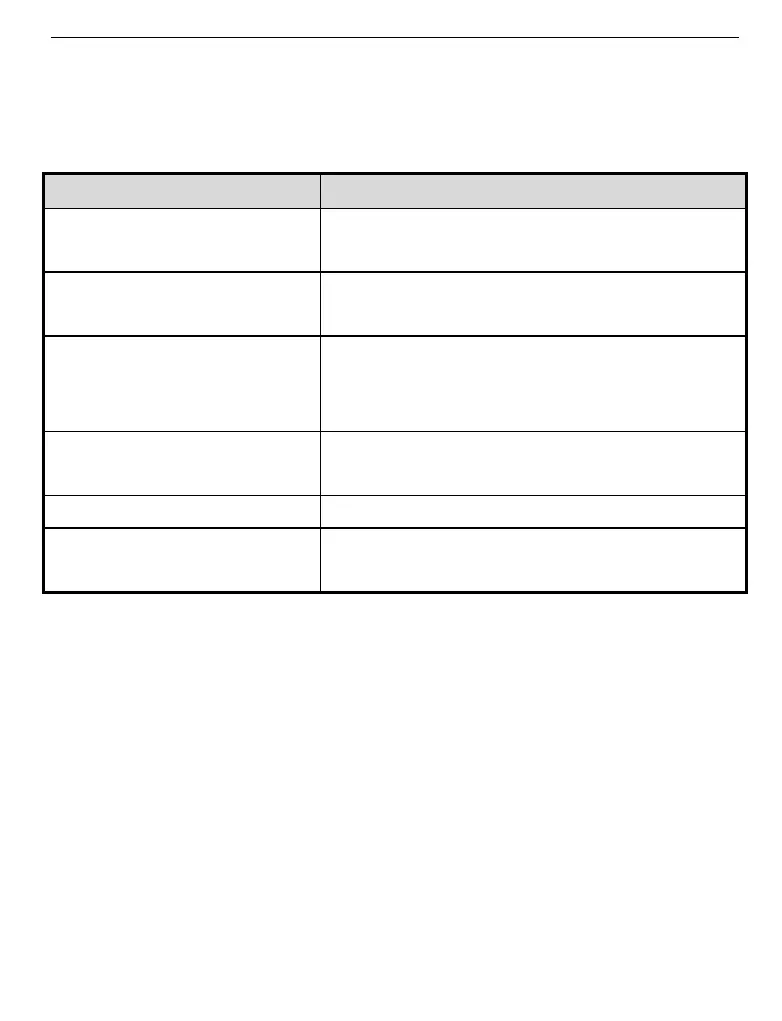►►Confirmation when receive the products
After the arrival of the product, please confirm the integrity of the product in the following
aspects.
Are the delivered products the ones
that were ordered?
Check the model numbers marked on the nameplates of
the servomotor and servo drive.
The panel displays flashing “code”
Please set motor code in P0-33 (the motor code please
refer to motor label)
Does the servomotor shaft rotate
smoothly?
The servomotor shaft is normal if it can be turned
smoothly by hand. Servomotors with brakes, however,
cannot be turned manually.
Check the overall appearance, and check for damage or
scratches that may have occurred during shipping.
Are there any loose screws?
Check screws for looseness using a screwdrive.
Is the motor code the same with
the code in drive?
Check the motor code marked on the nameplates of the
servomotor and the parameter P0-33 on the servo drive.
If there is anything wrong with the items listed above, please contact the agent or xinje
company.
►►Safety caution
Confirmation when receive products
DO NOT install any driver which is damaged, lack of accessories or not the same
with the model ordered.
Installation
Cut off external power supply before installation.
Wiring
Cut off external power supply before wiring.
Connect AC power supply to the corresponding terminals.
