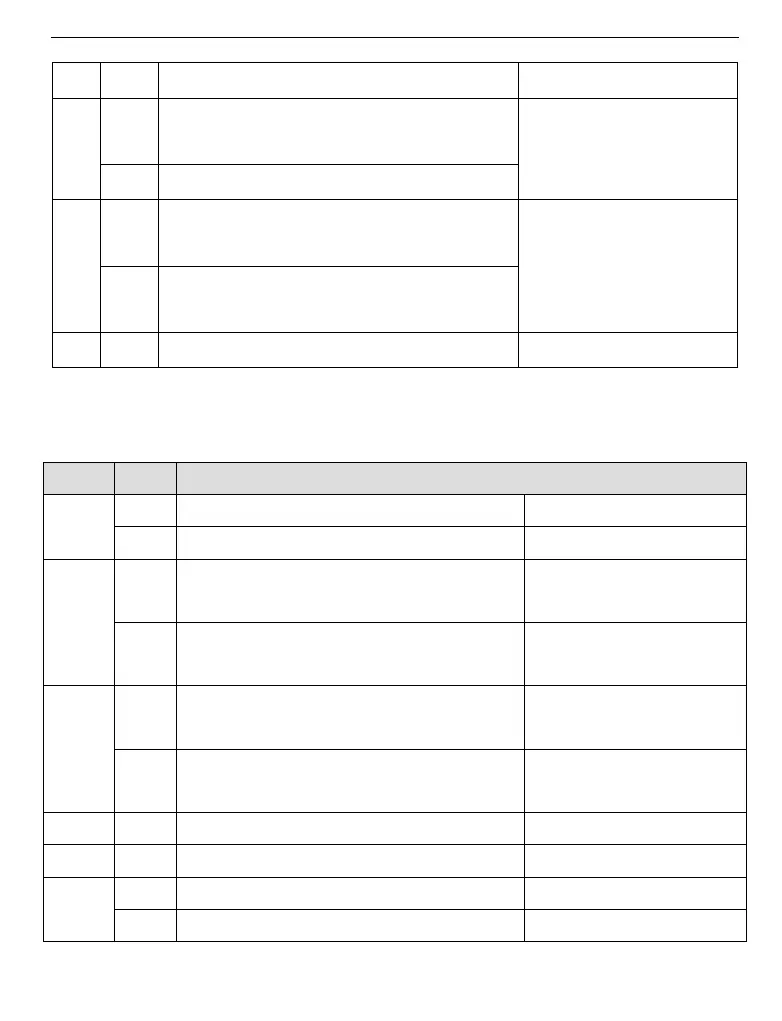switch off sampling at positive edge of touch
probe2
Touch probe2 rising edge
selection
enable sampling at positive edge of touch probe2
switch off sampling at negative edge of touch
probe2
Touch probe2 falling edge
selection
enable sampling at negative edge of touch
probe2
The user can get the current status of the probe from the object 60B9h. Below is description of
the corresponding bits for 60B9h.
Touch probe1 is switch off
Touch probe1 no positive edge value stored
Rising edge probe 1
incomplete state
Touch probe1 positive edge value stored
Rising edge probe 1
completion state
Touch probe1 no negative edge value stored
Falling edge probe 1
incomplete state
Touch probe1 negative edge value stored
Falling edge probe 1
completion state
Touch probe2 is switch off
