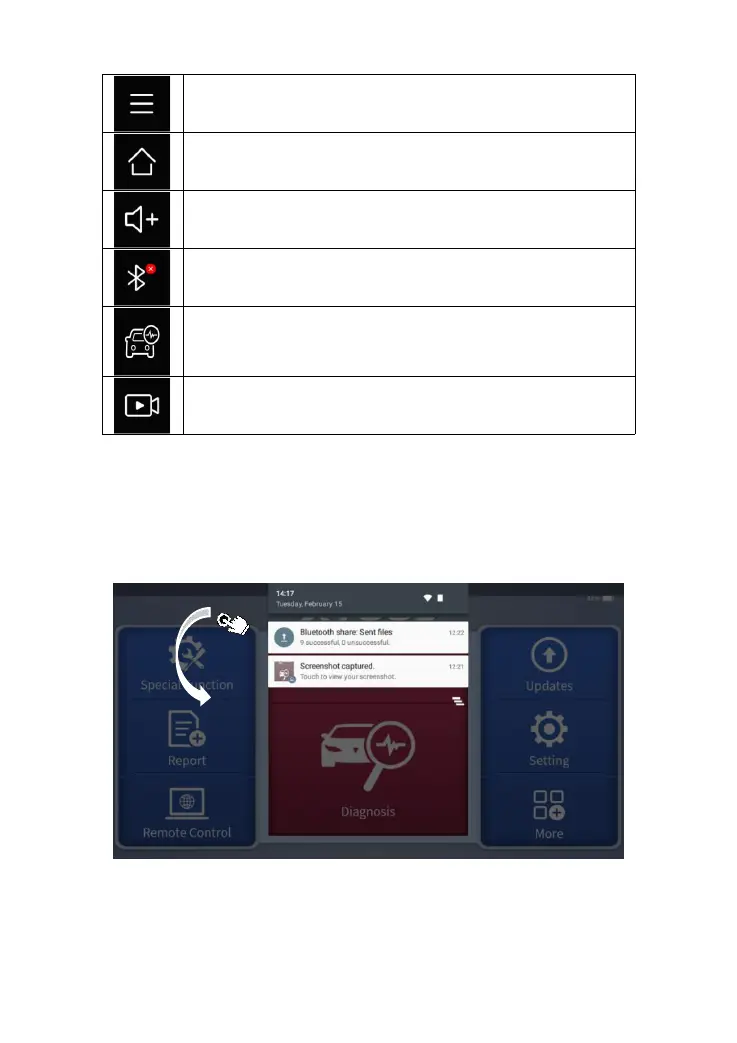Shows recently used applications
Back to the main interface of the Android system
Showing the Bluetooth states
Click this button to return to the diagnostic vehicle
interface
Press for screen recording
NOTIFICATION BAR
Slide down to open the notification bar. Users can adjust the brightness of
the screen when they need it, and you can also connect Wi-Fi and so on.
Fig 2-8 Sample of Navigation Bat
