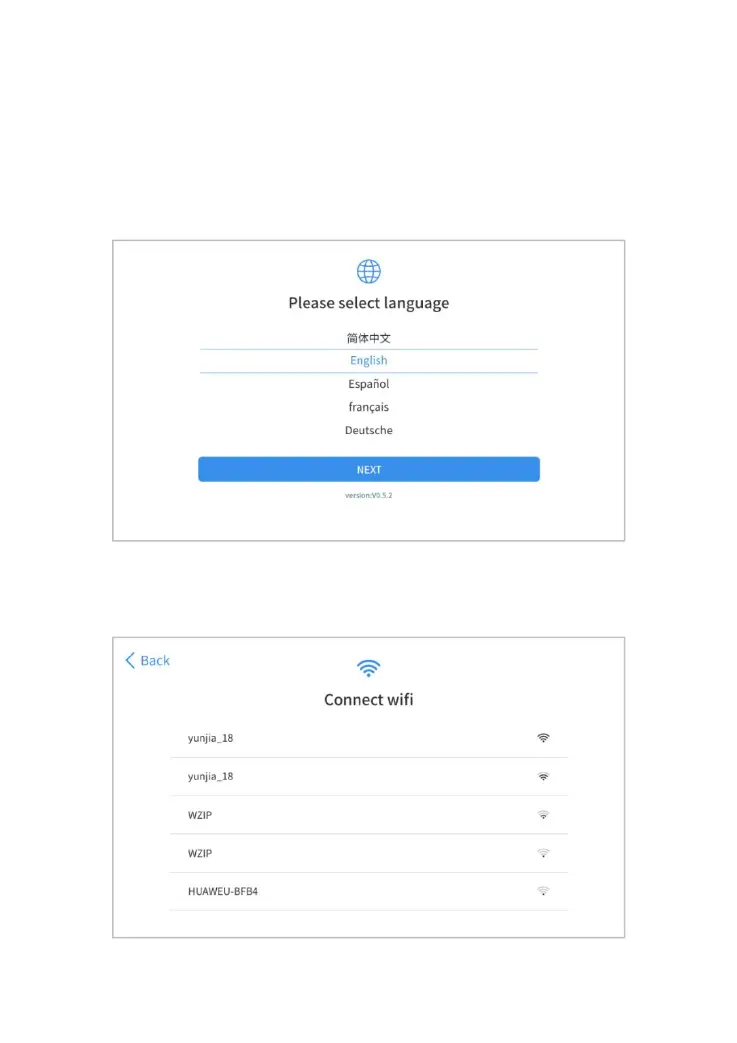FACTORY RESET
When you choose to restore factory settings in the Android OS system,
the device will automatically restart and enter the factory mode to pull the
software. You can select the language in the following interface.
Fig 2-9 Select the Languages of the Android system
After selecting the system language, click Next to enter the Wi-Fi
connection page, as shown below:
Fig 2-10 Connect to Wi-Fi
