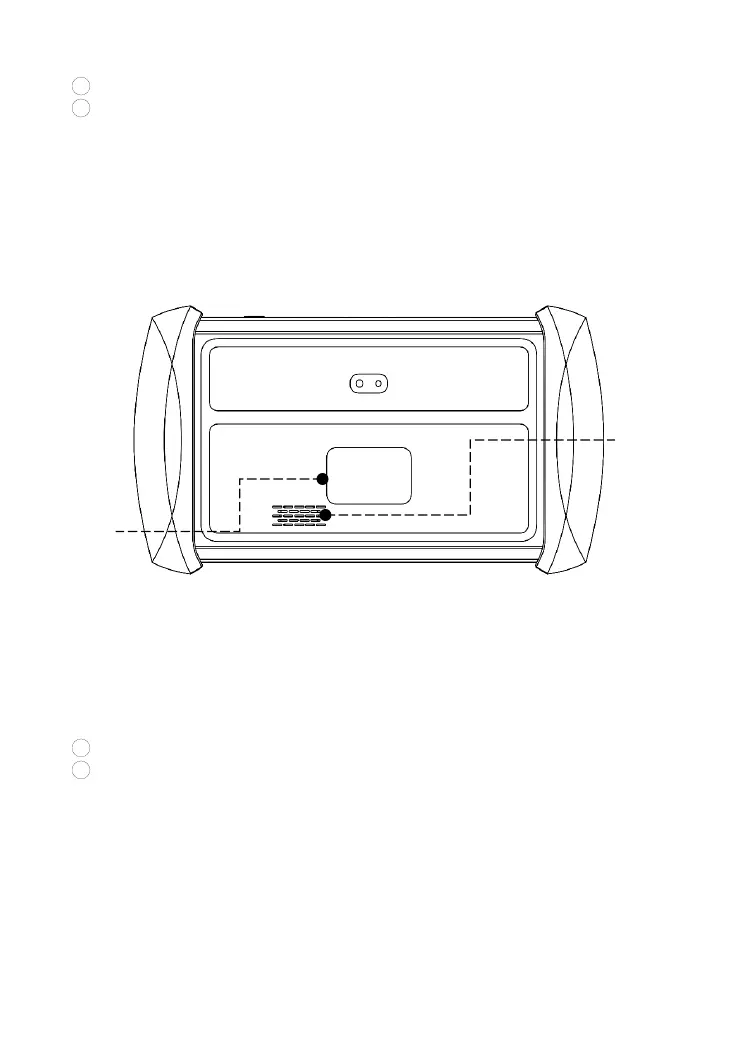1
Grip: this part used to hold the device by hand
2
Operation Display: Display basic information such as S/N and model
etc.
The main unit of the IP819 is the tablet, which has a built-in VCI module,
which can be directly connected to the tablet and the car with the test line.
BACK VIEW OF TABLET
Fig 1-2 Back View of Tablet
The product model and S/N are laser-engraved on the back of the display
tablet, and the small hole at the bottom is the Loudspeaker.
1
Nameplate: Display basic information such as S/N and model etc.
2
Loudspeaker: external sound can be played, supporting the
playback of music, etc.
