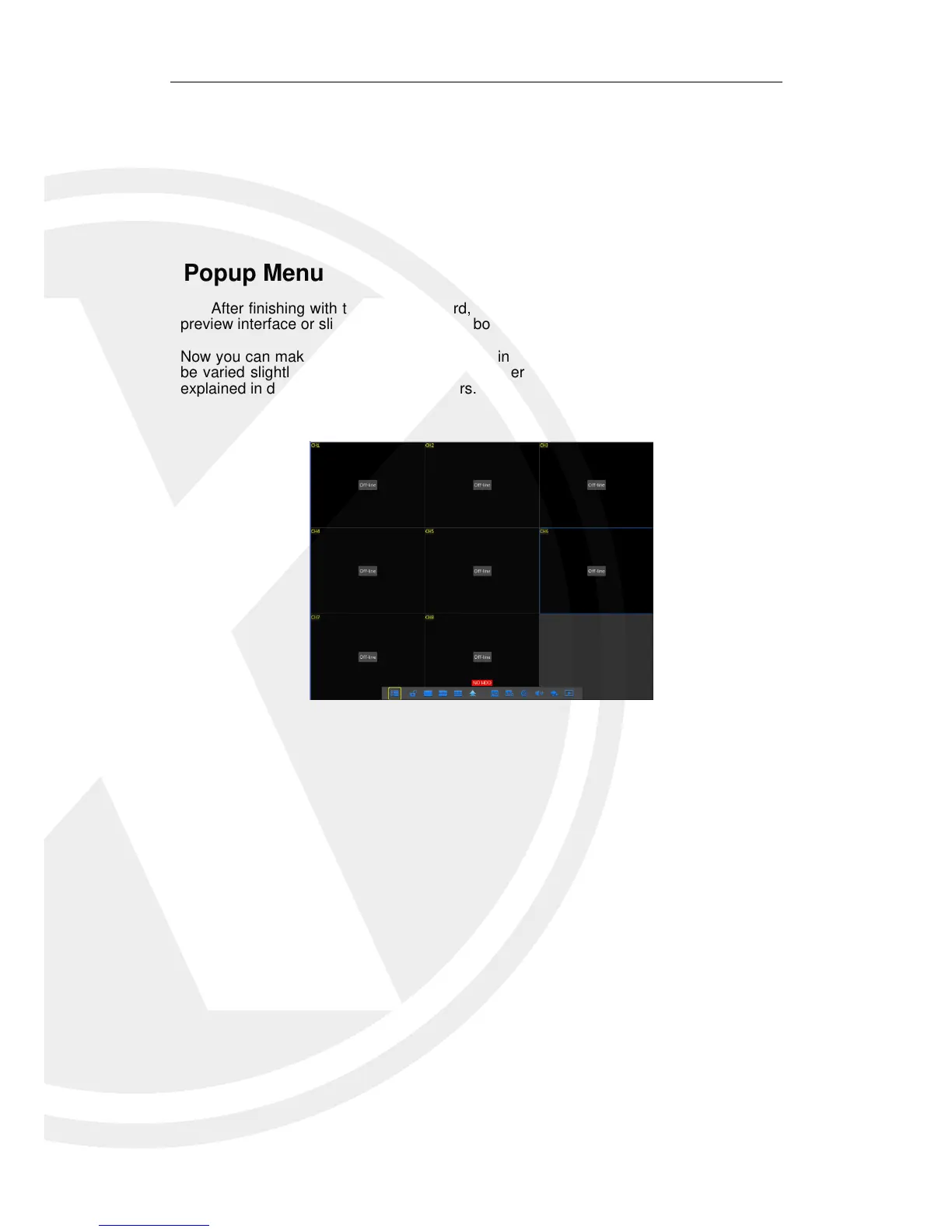Note: When an internal HDD is not connected to X2RxN or the HDD is not formatted, you
will hear a buzzer alarm. If you want to cancel the buzzer alarm, please navigate into
[EventAlarm] to set HDD loss, HDD space not enough and alarm output to “off”.
Chapter 4 X2RxN Menu
Popup Menu
After finishing with the system wizard, click right button on the mouse, this will show the
preview interface or slide the mouse to the bottom of screen to enter into Pop-up Menu.
Now you can make system changes in the Main Menu, The options in the pop-up menu may
be varied slightly according to different parameter settings. The options in the menu will be
explained in detail in the following chapters.