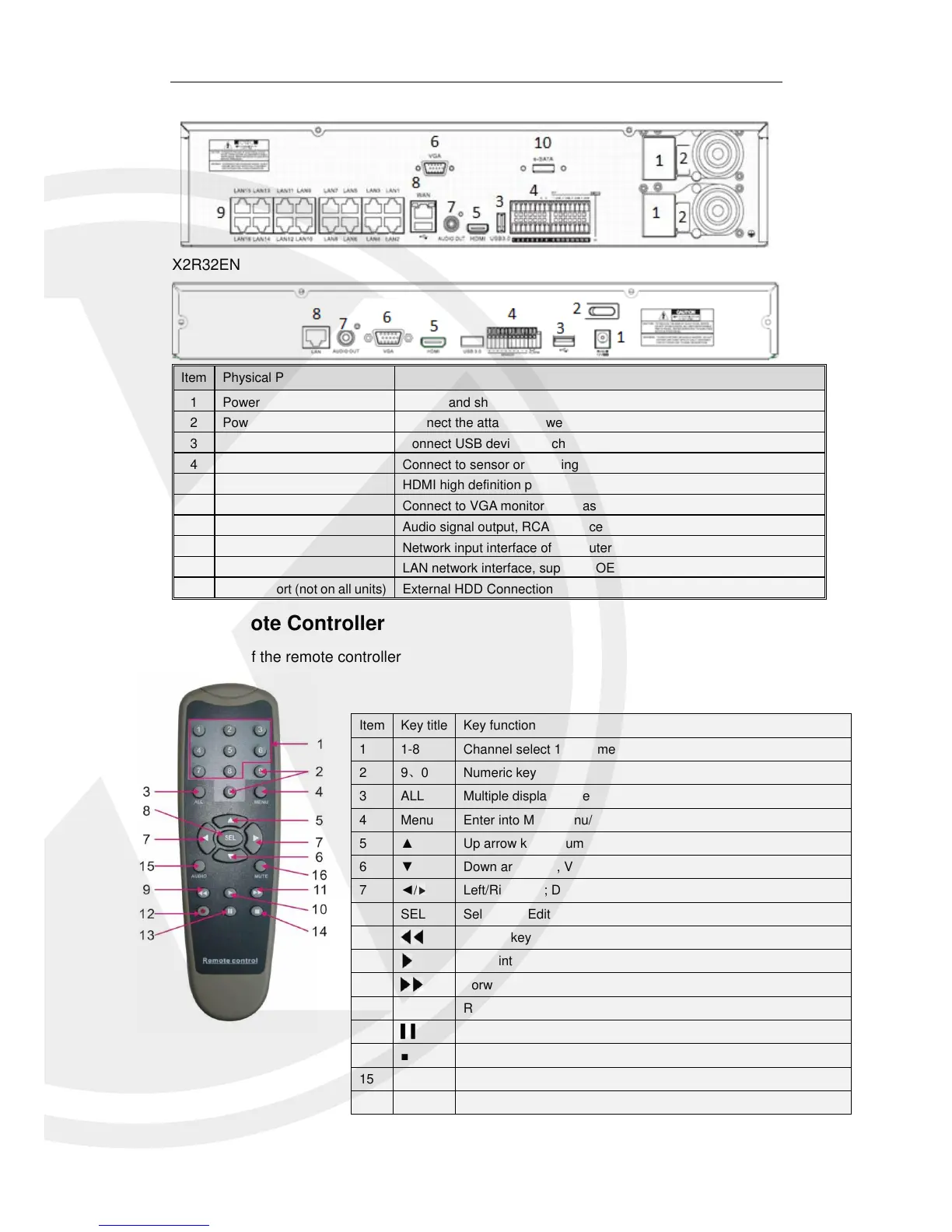X2R32N
X2R32EN
1.4 Remote Controller
Functions of the remote controller
Power Switch (not on all
units)
Connect the attached power supply
Connect USB devices, such as USB mouse and USB flash disk.
Sensor/Alarm (not on all
units)
Connect to sensor or alarming device
HDMI high definition port
Connect to VGA monitor, such as PC monitor
Audio signal output, RCA interface
Network input interface of the router/Connect to web camera.
LAN network interface, support POE, can supply power to Xvision IPC.
e-SATA port (not on all units)
Channel select 1-8; Numeric key
Enter into Main menu/Exit
Up arrow key, Volume adjust
Down arrow key, Volume adjust
Left/Right key; Decrease/increase parameter value of control bar.
Select key/Edit key; selected operation.
Enter into record search menu; Play key
Stop manual record; stop playing