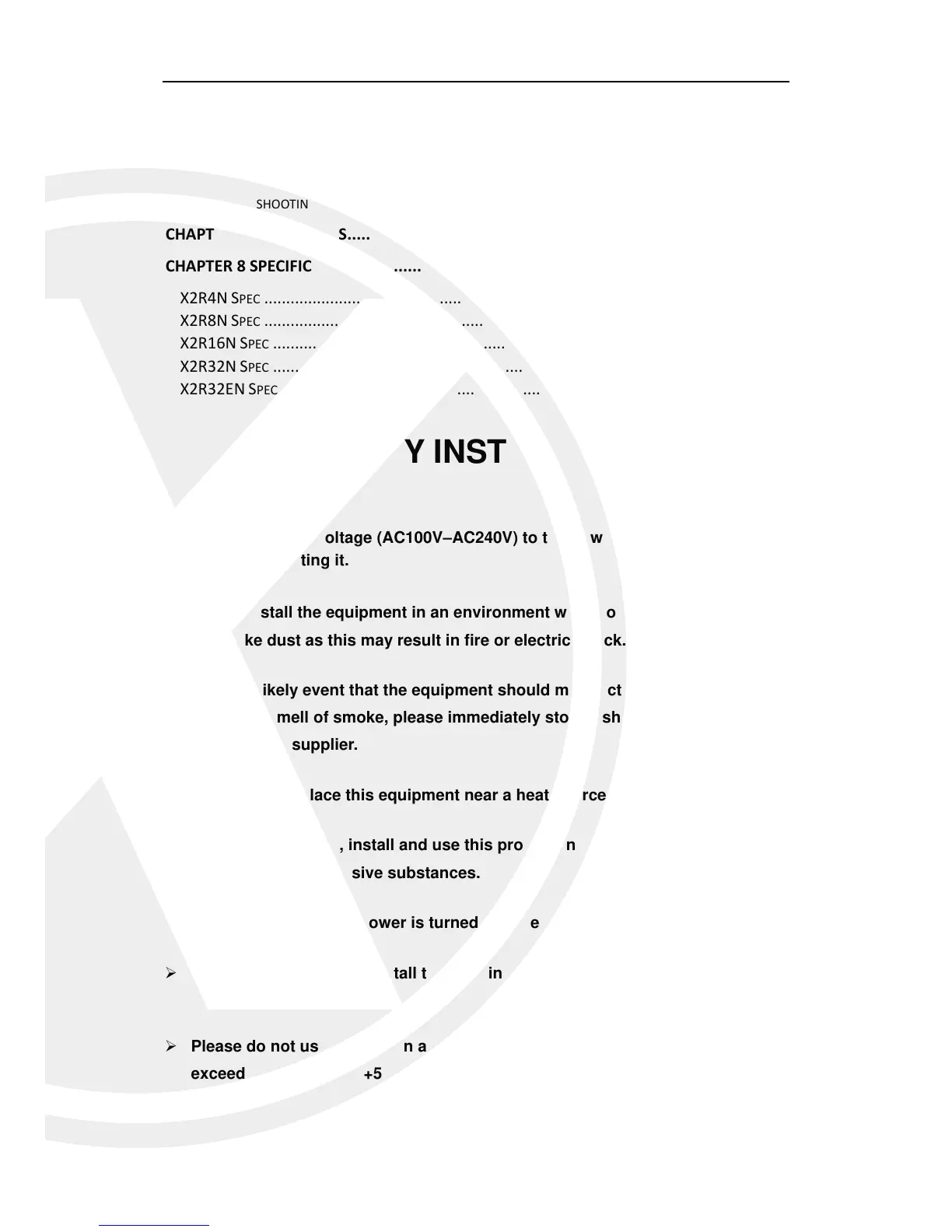3
5.3.4 Local Setting .................................................................................................... 39
5.3.5 Logout .............................................................................................................. 39
CHAPTER 6 APPENDIX .............................................................................................. 40
6.1TROUBLESHOOTING ...................................................................................................... 40
CHAPTER 7 ACCESSORIES .......................................................................................... 42
CHAPTER 8 SPECIFICATIONS ..................................................................................... 43
X2R4N SPEC ................................................................................................................... 43
X2R8N SPEC ................................................................................................................... 44
X2R16N SPEC ................................................................................................................. 45
X2R32N SPEC ................................................................................................................. 46
X2R32EN SPEC ............................................................................................................... 47
SAFETY INSTRUCTION
Check the input voltage (AC100V–AC240V) to the power supply module
before connecting it.
Do not install the equipment in an environment with too much moisture, dust
or smoke dust as this may result in fire or electric shock.
In the unlikely event that the equipment should malfunction and emit an
abnormal smell of smoke, please immediately stop it, shut off the power and
contact your supplier.
Please do not place this equipment near a heat source to avoid risk of fire.
Please do not store, install and use this product in danger areas with
inflammable or explosive substances.
Please make sure the power is turned off when installing the product.
Please ensure that you install the NVR in an area with good ventilation.
Please do not use the NVR in an environment where temperatures that
exceed either -20°C to +55°C.