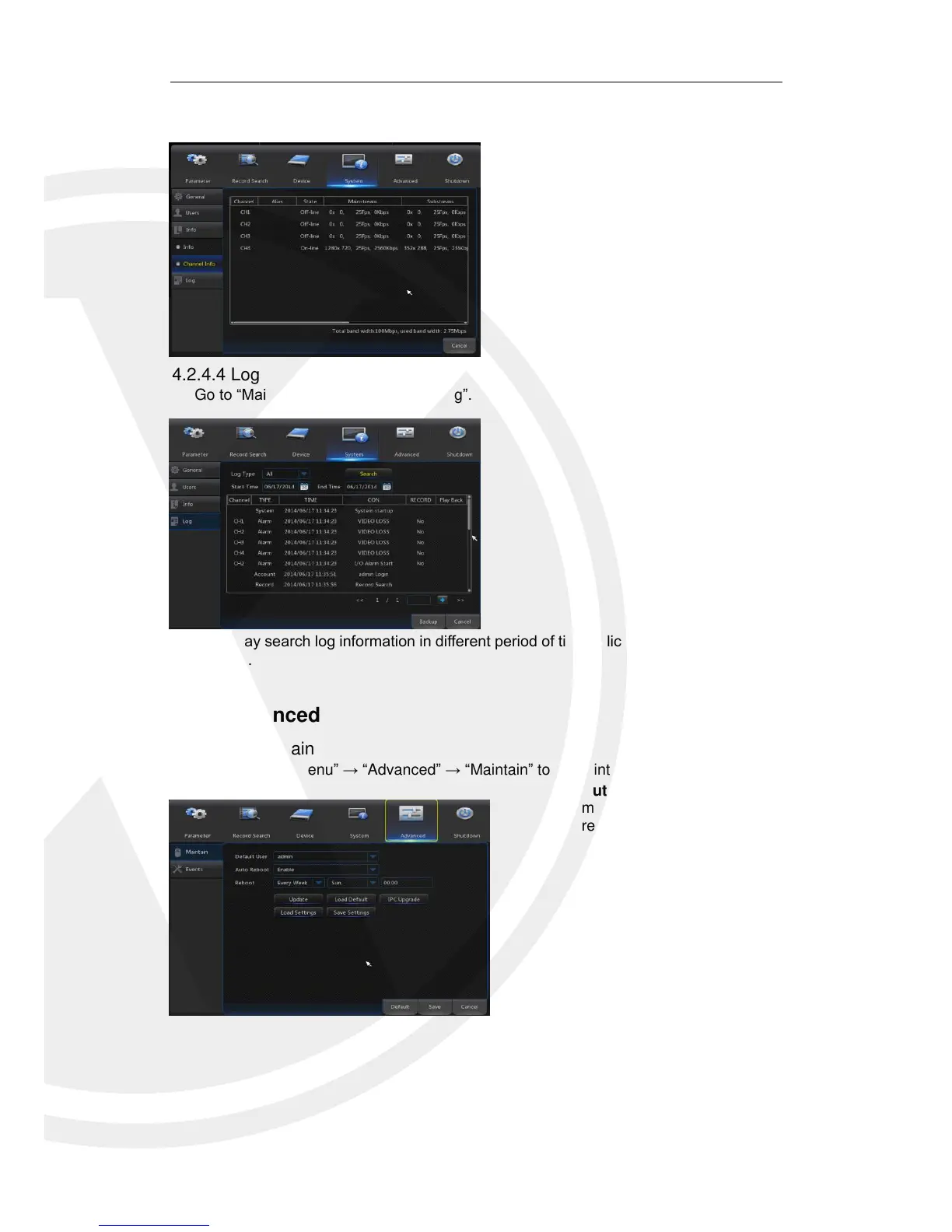4.2.4.3.2 Channel Info
Go to “Main Menu” → “System” → “Info” → “Channel Info”.
4.2.4.4 Log
Go to “Main Menu” → “System” → “Log”.
User may search log information in different period of time. Click “Backup” to save all the log
information.
4.2.5 Advanced
4.2.5.1 Maintain
Go to “Main Menu” → “Advanced” → “Maintain” to enter into the interface.
Auto Reboot: Enable the auto
maintenance function to reboot system
regularly at every day/week/month. When
Auto Reboot is enabled, the X2RxN
should be in the main interface and no
user operation.
Upgrade: Decompress update file
package and copy the upgrade file folder
named “nvrupgrade” to the root directory
of USB flash disk; Insert the USB flash
disk into USB port of the X2RxN; Click
<Upgrade>.
The user may view the
information of various connected
IPC, including state, mainstream,
sub stream, motion detection,
privacy zone, cruise, etc.