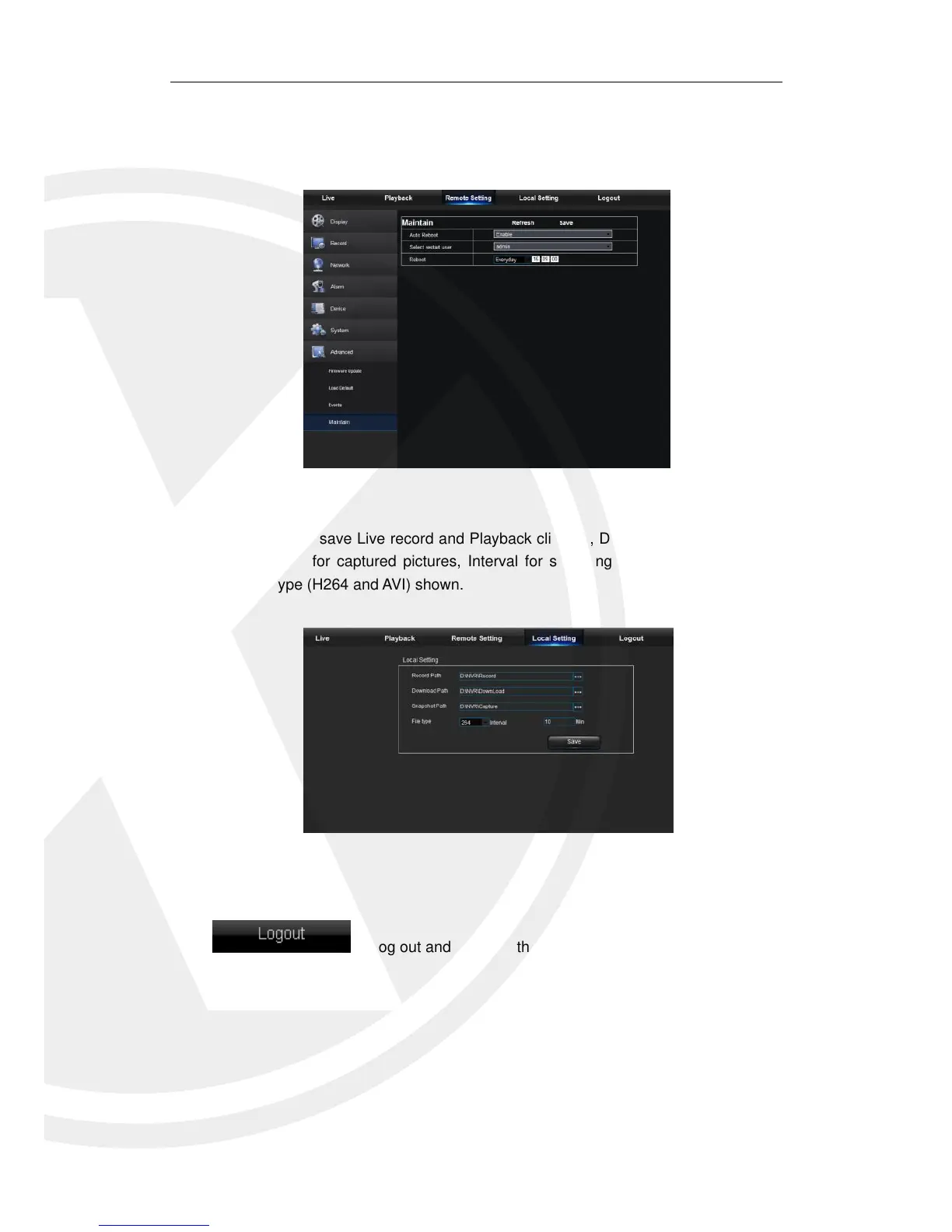Maintain: Remotely set auto maintain time for X2RxN shown. Detailed setting should be
consistent with X2RxN local setting.
5.3.4 Local Setting
Set Record Path (save Live record and Playback clip file), Download Path for remote
file, Snapshot Path for captured pictures, Interval for switching record files (Packaging
time), and File type (H264 and AVI) shown.
5.3.5 Logout
Click to log out and return to the Login interface.