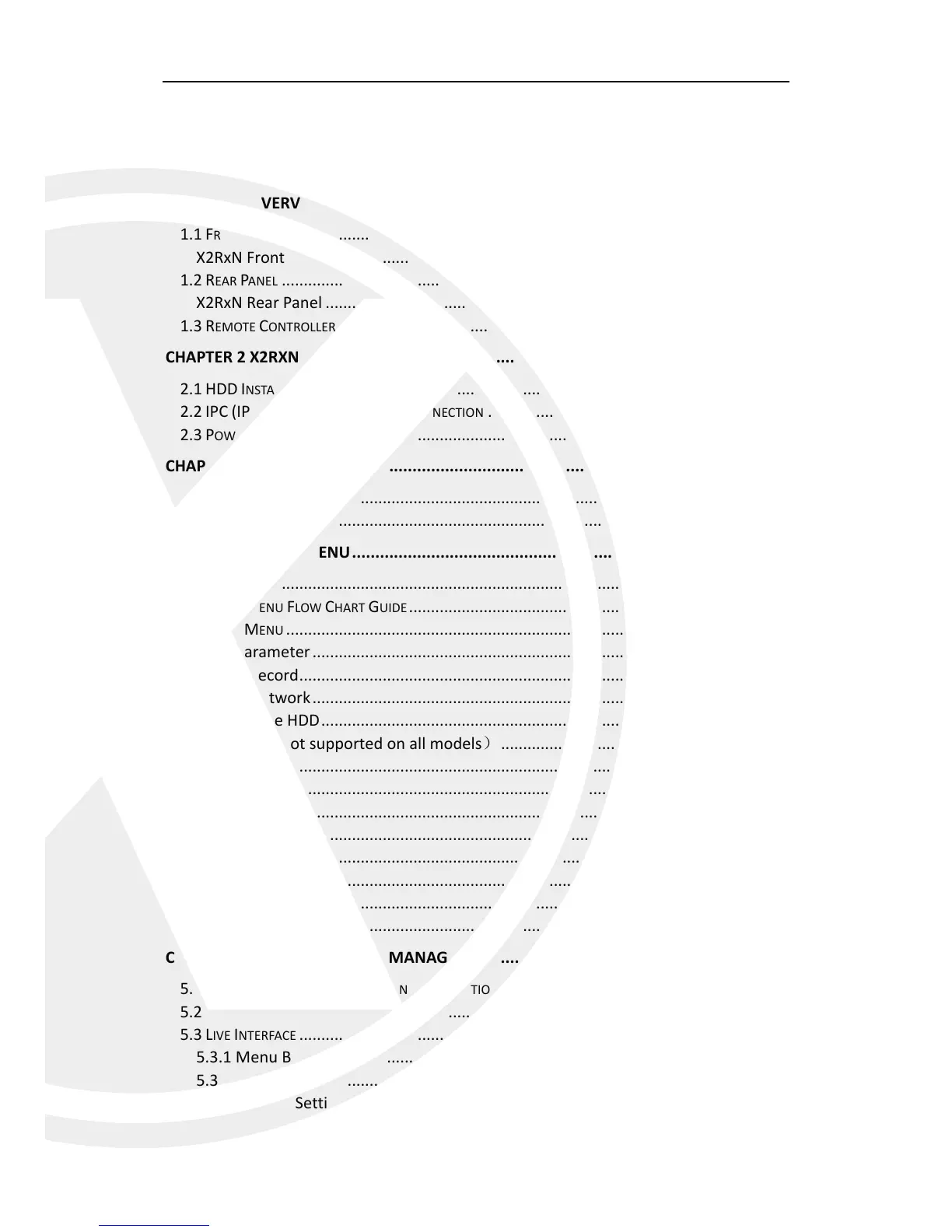2
Contents
SAFETY INSTRUCTION ................................................................................................. 3
CHAPTER 1 OVERVIEW OF X2RXN ............................................................................... 1
1.1 FRONT PANEL ............................................................................................................... 2
X2RxN Front Panel ...................................................................................................... 2
1.2 REAR PANEL ................................................................................................................. 3
X2RxN Rear Panel ....................................................................................................... 3
1.3 REMOTE CONTROLLER .................................................................................................... 4
CHAPTER 2 X2RXN CONNECTION ................................................................................ 5
2.1 HDD INSTALLATION ....................................................................................................... 5
2.2 IPC (IP CAMERA) AND MONITOR CONNECTION .................................................................. 5
2.3 POWER SUPPLY CONNECTION .......................................................................................... 5
CHAPTER 3 X2RXN BOOT UP ....................................................................................... 5
3.1 SYSTEM INITIALIZATION ................................................................................................... 5
3.2 STARTUP WIZARD .......................................................................................................... 6
CHAPTER 4 X2RXN MENU ........................................................................................... 7
POPUP MENU .................................................................................................................... 7
4.1 MAIN MENU FLOW CHART GUIDE .................................................................................... 8
4.2 MAIN MENU ................................................................................................................ 9
4.2.1 Parameter .......................................................................................................... 9
4.2.1.2 Record ........................................................................................................... 11
4.2.1.3 Network ........................................................................................................ 13
4.2.3 Device HDD ...................................................................................................... 20
4.2.4 PTZ(Not supported on all models) ............................................................. 20
4.2.4.4 Log ................................................................................................................ 23
4.2.5 Advanced ......................................................................................................... 23
4.2.6 SHUTDOWN ............................................................................................................. 24
4.3 MENU LOCK ............................................................................................................... 25
4.4 SPLIT MODE ............................................................................................................... 25
4.5 RECORD SEARCH.......................................................................................................... 25
4.6 MUTE ....................................................................................................................... 25
4.7 START SEQUENCE ......................................................................................................... 25
CHAPTER 5 WEB APPLICATION MANAGER ................................................................ 26
5.1 ACTIVEX CONTROL DOWNLOAD AND INSTALLATION ............................................................. 26
5.2 WEB APPLICATION MANAGER LOGIN ............................................................................... 27
5.3 LIVE INTERFACE ........................................................................................................... 27
5.3.1 Menu Bar ......................................................................................................... 28
5.3.2 Playback ........................................................................................................... 29
5.3.3 Remote Settings .............................................................................................. 31