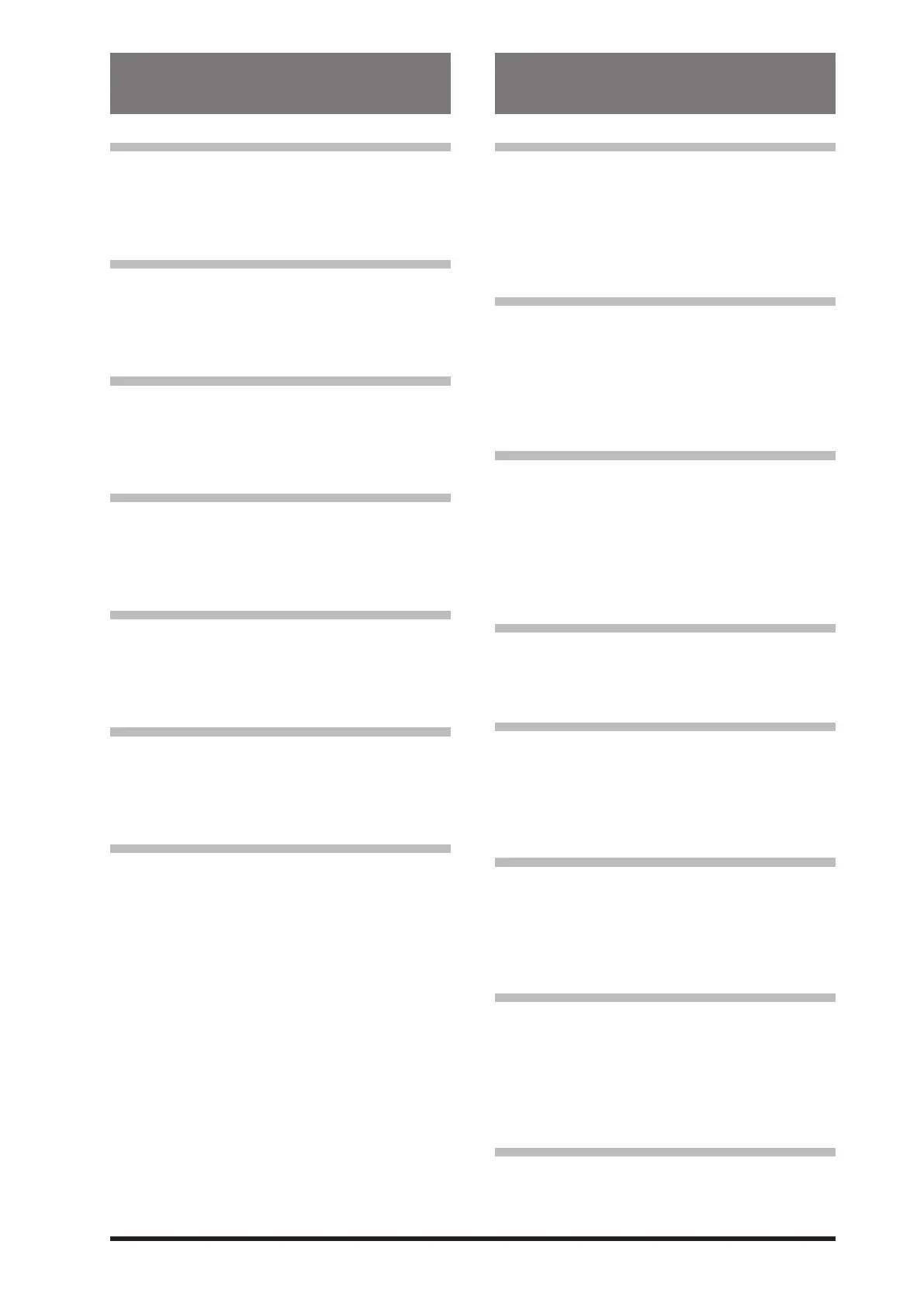OPERATION SETTING
- TUNING -
SSB/CW DIAL STEP
Function: Setting of the MAIN dial tuning speed
in the SSB and CW mode.
Available Values: 5 / 10 (Hz)
Default Setting: 10
RTTY/PSK DIAL STEP
Function: Setting of the Main dial knob tuning
speed in the RTTY and PSK mode.
Available Values: 5 / 10 (Hz)
Default Setting: 10
CH STEP
Function: Selects the tuning steps for the MPVD
ring.
Available Values: 1 / 2.5 / 5 / 10 (kHz)
Default Setting: 10kHz
AM CH STEP
Function: Selects the tuning steps for the MPVD
ring in the AM mode.
Available Values: 2.5 / 5 / 9 / 10 / 12.5 / 25 (kHz)
Default Setting: 10kHz
FM CH STEP
Function: Selects the tuning steps for the MPVD
ring in the FM mode.
Available Values: 5 / 6.25 / 10 / 12.5 / 20 / 25 (kHz)
Default Setting: 10kHz
MAIN STEPS PER REV.
Function: Setting the steps per rotation of the
MAIN dial.
Available Values: 250 / 500 / 1000
Default Setting: 500
MPVD STEPS PER REV.
Function: Setting the steps per rotation of the
MPVD ring.
Available Values: 250 / 500
Default Setting: 500
DISPLAY SETTING
- DISPLAY -
MY CALL
Function: Programs a Call Sign or Name.
Available Values: Up to 12 alphanumeric charac-
ters
Default Setting: FTDX10
Description: Set characters to be displayed on
the power ON opening screen.
MY CALL TIME
Function: Set the time for displaying characters
registered in “MY CALL”.
Available Values: OFF / 1 / 2 / 3 / 4 / 5 (sec)
Default Setting: 1sec
Description: Set the time “My Call is displayed on
the opening screen after power ON.
SCREEN SAVER
Function: Time setting before the screen saver to
activate.
Available Values: OFF / 15 / 30 / 60 (min)
Default Setting: 60min
Description: If the transceiver is not operated for
the set time, a screen saver will acti-
vate to prevent TFT screen burns.
TFT CONTRAST
Function: Sets the TFT contrast level.
Available Values: 0 - 20
Default Setting: 10
TFT DIMMER
Function: Sets the TFT display brightness level.
Available Values: 0 - 20
Default Setting: 15
Description: The higher the setting, the brighter
the illumination becomes.
LED DIMMER
Function: Sets the key LED brightness level.
Available Values: 0 - 20
Default Setting: 10
Description: The higher the setting, the brighter
the illumination becomes.
MOUSE POINTER SPEED
Function: Mouse pointer movement speed set-
ting.
Available Values: 0 - 20
Default Setting: 10
Description: The higher the setting, the faster the
Mouse pointer will move.
FREQ STYLE
Function: Frequency display font setting.
Available Values: LIGHT (thin) / BOLD (thick)
Default Setting: BOLD
105
