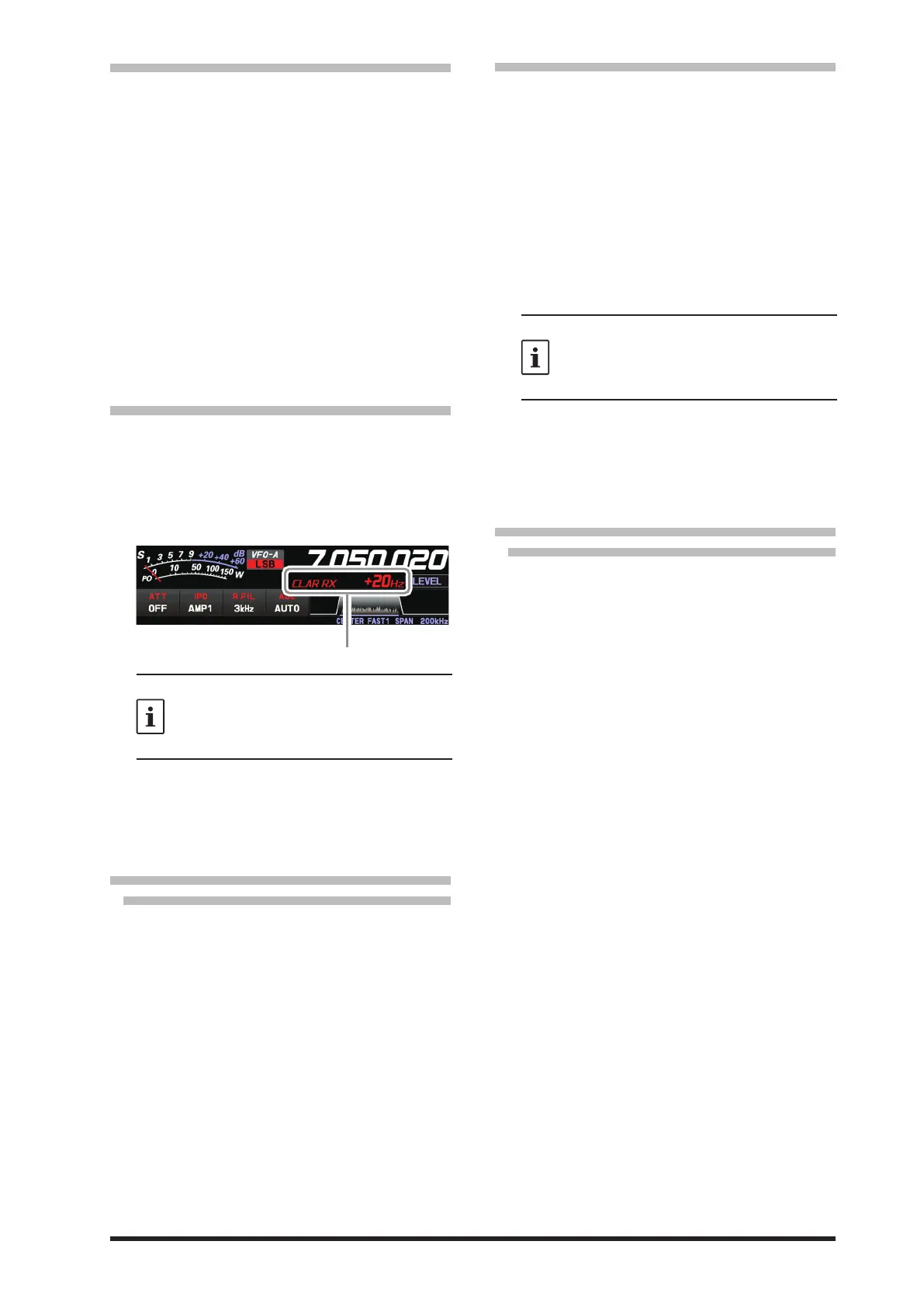37
Clarier
The clarifier is used to adjust the transceiver re-
ceive frequency to match the other station transmit
frequency and improve the audio; or to shift the
transmit frequency of this station when the transmit
frequency of the contact station is shifted.
When the [CLAR RX] or [CLAR TX] key is pressed,
the MPVD multifunction ring becomes the Clarifier
Dial and “CLAR RX” or “CLAR TX” is displayed be-
low the VFO-A frequency display on the TFT display.
Turning the MPVD ring changes the clarifier offset
frequency.
To turn the clarier OFF, press the [CLAR RX] or the
[CLAR TX] key again.
To clear out the programmed clarier oset alto-
gether, and reset it to “zero,” press and hold the
[CLAR RX] or [CLAR TX] key.
•
RX Clarier
If the transmit frequency of the contact station
deviates, this receiver clarifier frequency can
be changed leaving this transmit frequency un-
changed.
1. Press the [CLAR RX] key.
2. Rotate the MPVD ring to change only the receive
frequency.
When the receive frequency is offset by +20 Hz.
• The “CLAR RX” will appear in the display,
and the programmed oset will be applied
to the receive frequency.
• Osets of up to ±9990 Hz may be set us-
ing the Clarier.
3. To cancel Clarifier operation, press the [CLAR
RX] key.
● Since the oset amount is memorized, when the
clarier function is operated again, the same o-
set amount is set.
• Adjust transmit frequency to the
oset frequency
After changing the receiver frequency with RX
Clarier, the transmitter frequency can be set to the
same frequency as the receiver.
1. After osetting the receiver frequency, press the
[CLAR TX] key.
The transmit frequency becomes the same as
the receive frequency.
● “CLAR RX” of the display changes to “CLAR
RXTX”.
2. Press the [CLAR TX] key again, only the receive
frequency returns to the oset state.
● “CLAR RXTX” of the display changes to “CLAR
RX”.
• TX Clarier
The transmit frequency can be changed without
moving the receive frequency of the transceiver.
Normally, the clarier is used to move only the re-
ceive frequency and compensate for the deviation
of the transmission frequency of the contact station,
however alternatively, only the transmit frequency
can be moved without changing the transmitter.
When responding to an operator that is called by a
large number of stations such as in a contest, etc.,
the response rate may increase if the transmit fre-
quency is moved slightly.
1. Press the [CLAR TX] key.
2. Rotate the MPVD ring to change only the trans-
mit frequency.
• The “CLAR TX” will appear in the display,
and the programmed oset will be applied
to the transmit frequency.
• Osets of up to ±9990 Hz may be set us-
ing the Clarier.
3. To cancel Clarifier operation, press the
[CLAR TX] key.
To clear out the programmed clarifier offset alto-
gether, and reset it to “zero”, press and hold the
[CLAR RX] or [CLAR TX] key.
• To oset the frequency with the
TX Clarier Adjust receive frequency
When the transmit frequency is oset with the TX
Clarier, it can be reset to the same frequency as
the TX frequency oset from the receive frequency.
1. After osetting the transmit frequency, press the
[CLAR RX] key.
the receive frequency becomes the same as the
transmit frequency.
● “CLAR TX” of the display changes to “CLAR
RXTX”.
2. Press the [CLAR RX] key again, only the trans-
mit frequency returns to the oset state.
● “CLAR RXTX” of the display changes to “CLAR
TX”.
