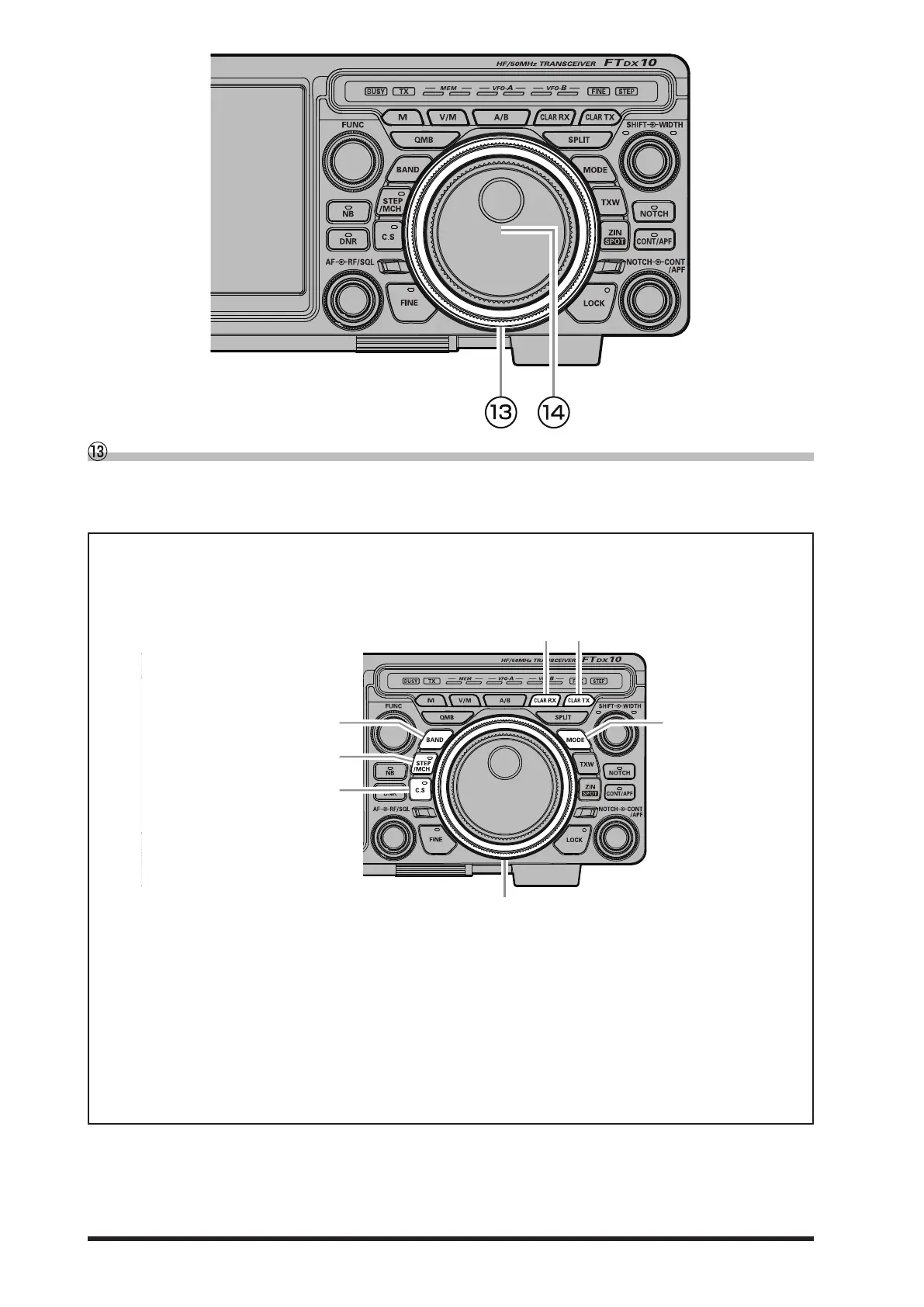36
MPVD ring
(MULTI PURPOSE VFO OUTER DIAL)
The frequency can be changed in 10 times the frequency steps of the main dial. Select the MPVD operation by
touching one of the keys: Frequency; Mode; CLAR (Clarier); Select Memory channnels; STEP Tuning; or C.S
(Custom Select).
Change the function of the MPVD ring
The function of the MPVD ring can be changed simply by pressing the keys below.
BAND key
STEP/MCH key
C.S (Costom Select) key
MODE key
MPVD ring
BAND: Press the [BAND] key and then rotate the MPVD ring to switch the operating frequency band.
MODE: Press the [MODE] key and then rotate the MPVD ring to switch the operating MODE.
STEP/MCH: Press the [STEP/MCH] key to change the frequency in 10 kHz steps (step dial function factory
default setting).
Press and hold the [STEP/MCH] key, the MPVD ring operates as the memory channel switch-
ing dial in memory mode.
CLAR RX: Acts as a RX clarier knob.
CLAR TX: Acts as a TX clarier knob.
C.S: 16 types of functions can be assigned in advance.
