
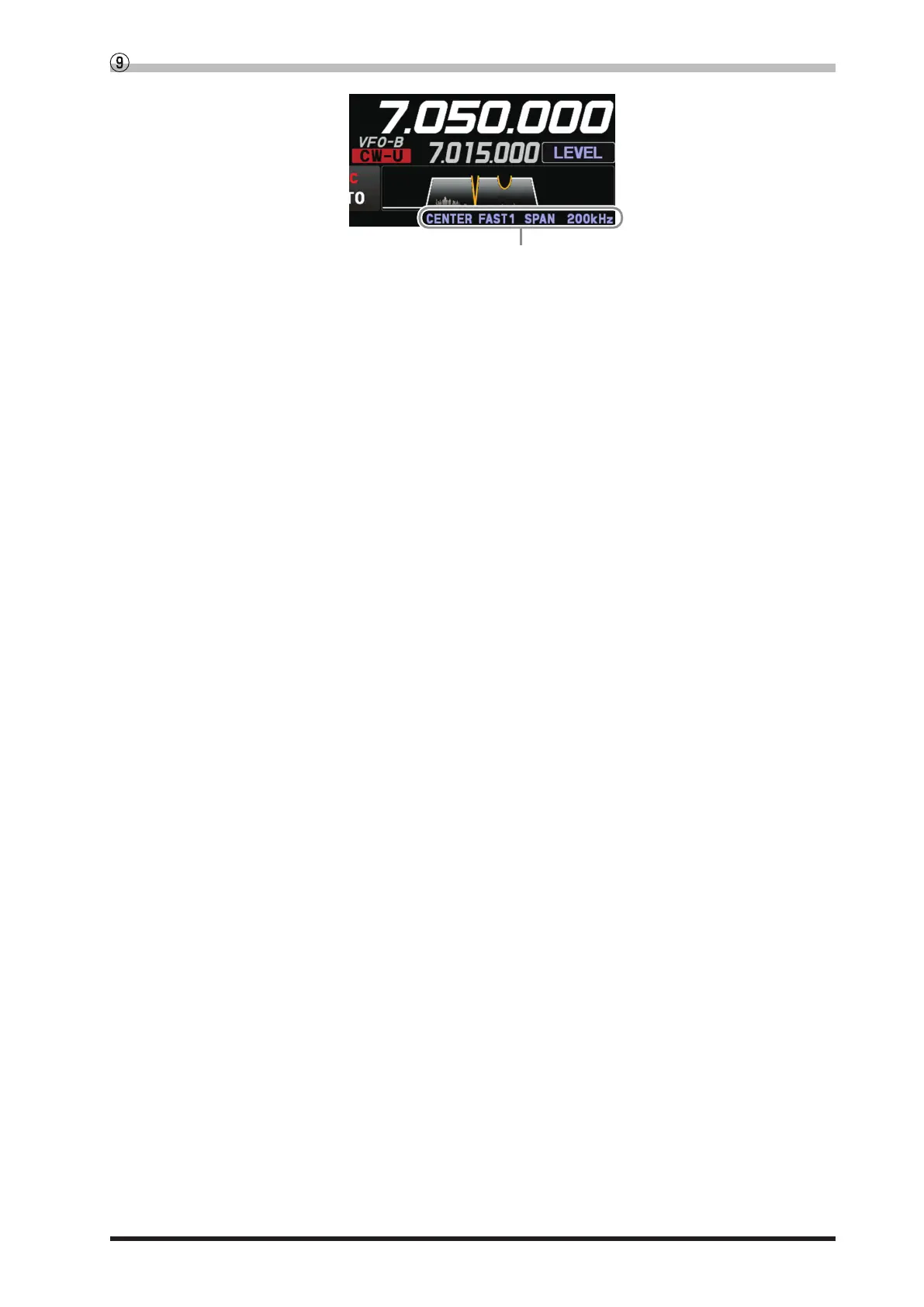 Loading...
Loading...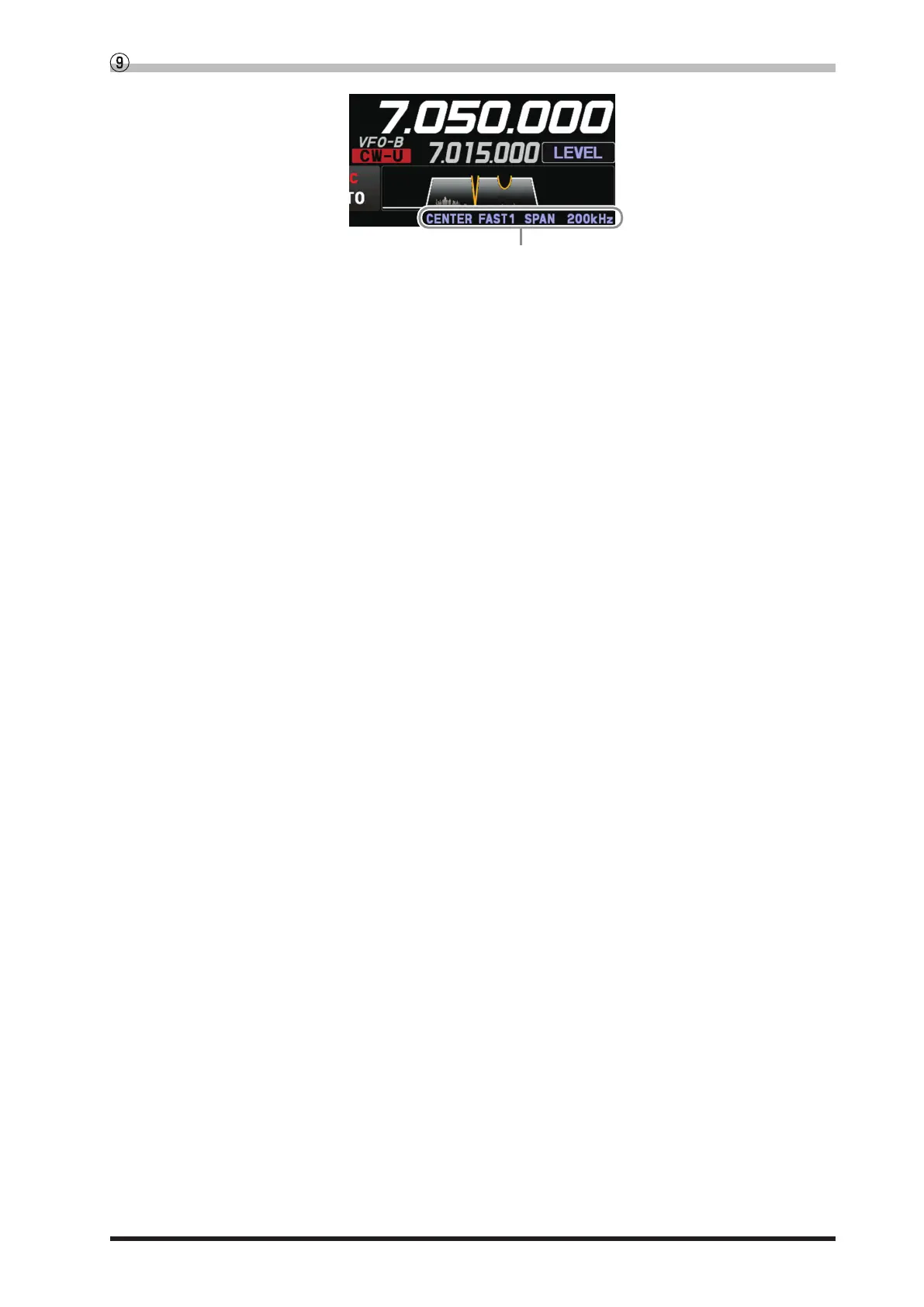




Do you have a question about the Yaesu FTDX10 and is the answer not in the manual?
| Type | HF/50 MHz Transceiver |
|---|---|
| Antenna Impedance | 50 Ohms |
| Supply Voltage | 13.8 V DC ±15% |
| IF DSP | Yes |
| Modes | AM, FM |
| RF Power Output | 100 W (HF) |
| Display | 5-inch Full-Color Touch Panel |
| Dimensions | 266 x 263 mm |
| Weight | 5.9 kg |
| IF Rejection | 70 dB or better |
| Image Rejection | 70 dB or better |
| Receiver Type | SDR (Software Defined Radio) |











