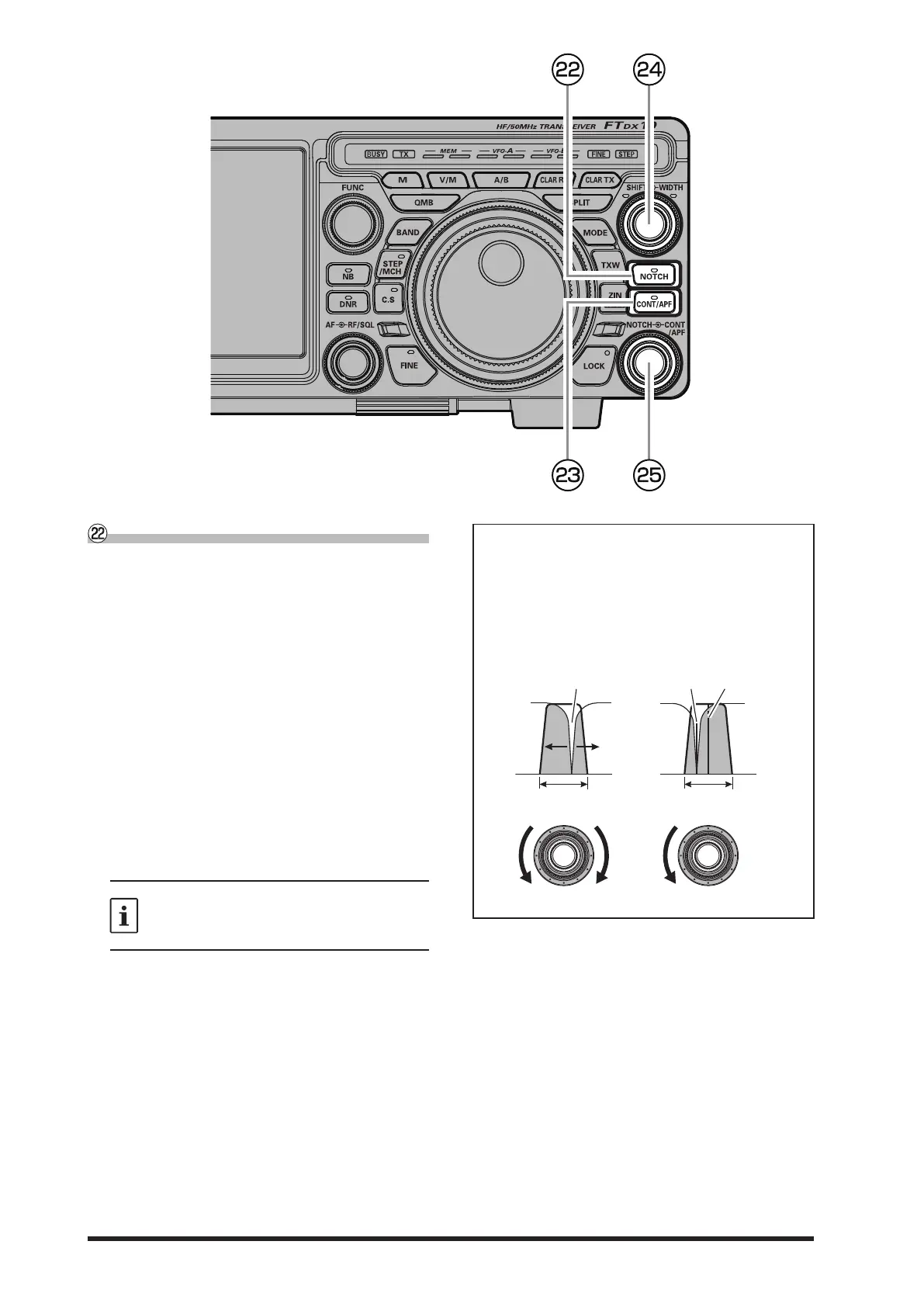42
NOTCH (IF NOTCH Filter)
The IF NOTCH filter is a highly effective system
that allows you to slice out an interfering beat note
or other carrier signal from within the receiver pass-
band.
The NOTCH function can be operated individually
for VFO-A and VFO-B.
Press and hold the [NOTCH] key to return the cen-
ter frequency to its initial value.
1. Rotate the [NOTCH] knob to adjust the “null” po-
sition of the Notch lter.
● While NOTCH filter is activated, the LED inside
this key glows orange.
● The display will show the center frequency of
the Notch for 2 seconds whenever the [NOTCH]
knob is turned.
● On the lter function display area, you can check
the position of the attenuation.
To cancel the NOTCH lter, press the [NOTCH] key
momentarily.
The bandwidth of the NOTCH filter (either
narrow or wide) may be adjusted using
Menu item “IF NOTCH WIDTH” page 101.
The factory default setting is “WIDE”.
The performance of the IF Notch filter is shown
in Figure “A", where the effect of rotation of the
[NOTCH] knob is depicted. In Figure “B” you can
see the notching eect of the IF Notch lter as you
rotate the [NOTCH] knob to eliminate the incoming
interference.
IF BANDWIDTH IF BANDWIDTH
Notch Desired SignalQRM (Heterodyne)
