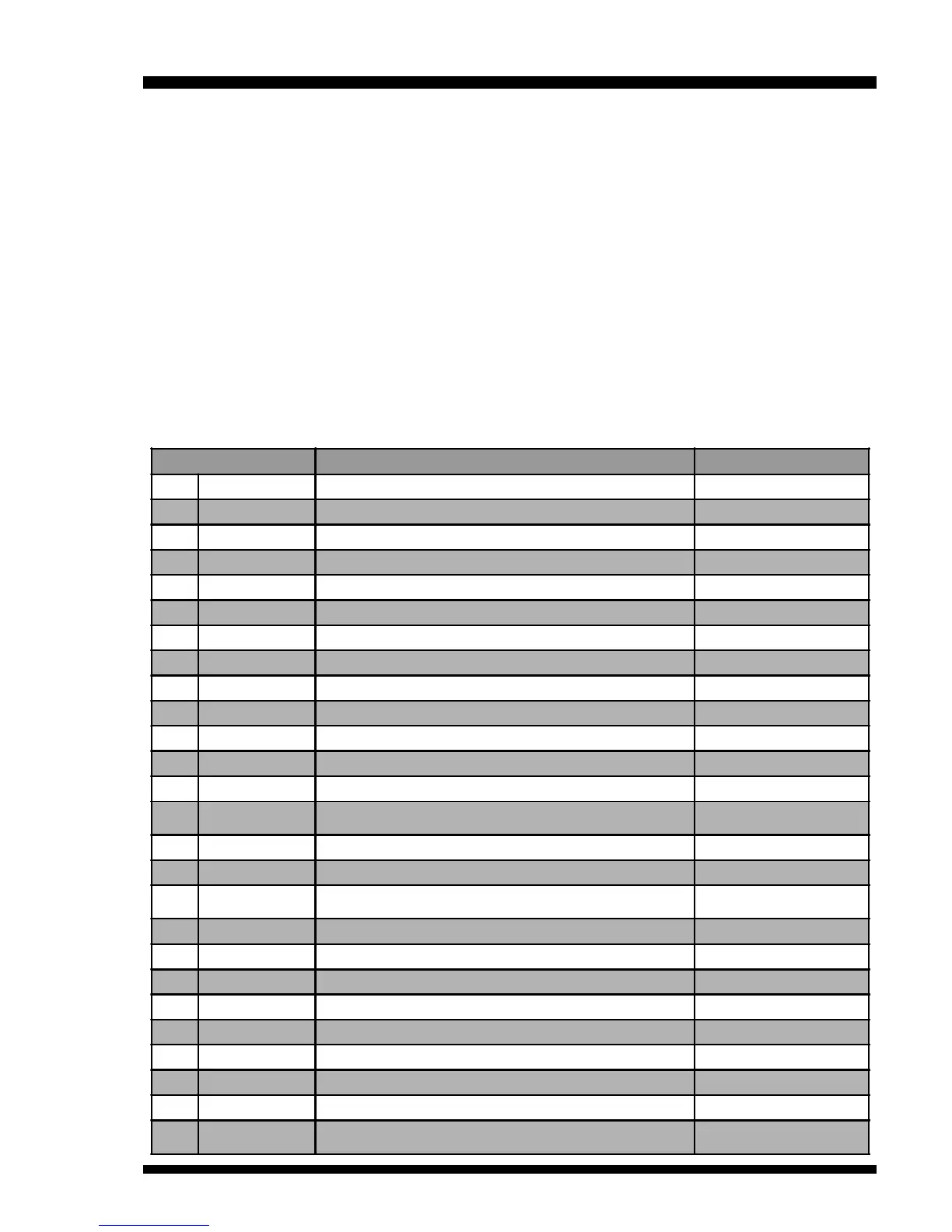33VR-120D OPERATING MANUAL
Set Mode
The VR-120D "Set" mode is an easy-to-use Menu system, which allows customization of
many VR-120D configuration parameters.
Use the following "generic" procedure to engage the "Set" (Menu) mode:
1. Set the radio to the VFO mode by pressing the [V/M] key.
You cannot access the Menu while in the Memory mode.
2. Press the [SCAN] key, while pressing the [FUNC] key, to activate the "Set" (Menu) mode.
The Menu Item number and a brief title for the Menu Item will appear on the display.
3. Rotate the DIAL knob to select the Menu Item you wish to work on.
4. Rotate the DIAL knob, while pressing the [FUNC] key, to change the value or condi-
tion for the selected Menu Item.
5. Press the [SCAN] key, while pressing the [FUNC] key, to save the new setting and
exit to normal operation.
Menu item Function Default
00 STEP
Channel Steps
AUTO
01 F STEP
Selects the desired "Fast" Channel Steps
1 MHz
02 LAMP
Selects the LCD Lamp Mode
AUTO
03 SAVE
Selects the Battery Save Interval ("sleep" ratio)
1 sec (1:4)
04 OFFTIM
Sets the "Sleep Timer" Time
OFF
05 PAUSE
Sets the Delay time for scanning
5 sec
06 BEEP
Enables/Disables the Keypad Beeper
ON
07 VOLT
Checks Battery Voltage (1.9 ~ 3.5 V)
-
08 SM SEN The setting of S-meter sensitivity NORMAL
09 SM BUZ Enable/Disables the S-Meter Buzzer OFF
10 GROUP
Selects the Preset Mode (# P12)
GROUP0
11 SEARCH
Selects the VFO Scan Type
VFO
12 SCHMEM
Displays the "Search Band" Memory frequency pair
-
13 MEMORY
Selects Memory Channel operation mode between the
"regular" memories (VFO) or "skipped" memory (SKIP).
VFO
14 SCAN
Enables/Disables Memory Bank Scanning
ALL
15 B LINK
Sets up the Bank Link Feature
-
16 BANKCL
Clears (masks) all the Memory Channels in a particular
Memory Bank.
-
17 SKIPCL
Clears all Memory Channels in "Skip" Memory
-
18 DW/PW
Dual Watch / Priority Monitoring
DW
19 S SCH
Selects the Smart Search operating mode
SINGLE
20 CH CNT
Channel Counter Search Width
50 MHz
21 FLEX S
Enables/Disables the "flexible" frequency step feature
ON
22 AM ANT Selection of the antenna used in the AM mode EXT
23 FM ANT Selection of the antenna used in the FM mode EXT
24 O T M
Activation of One touch Memory
OFF
25 GAME
This VR-120D includes a simple "slot machine" game in
which three digits scroll in a random fashion.
-
±