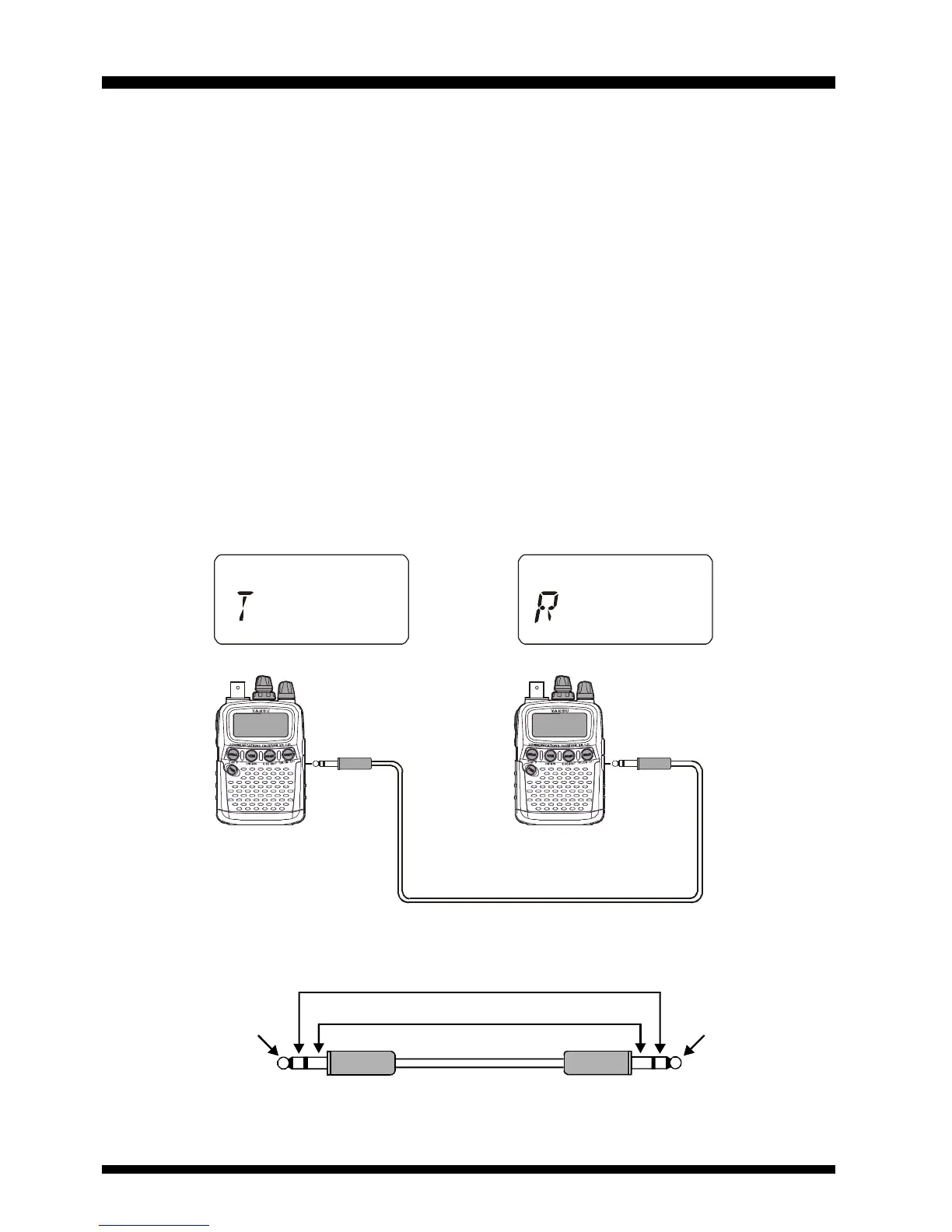40 VR-120D OPERATING MANUAL
The VR-120D includes a convenient "Clone" feature, which allows the memory and con-
figuration data from one radio to be transferred to another VR-120D. Here is the proce-
dure for Cloning one radio's data to another:
1. Turn both radios off.
2. Connect the optional CT-35 cloning cable between the SP jacks of the two radios.
3. Press and hold in the [FUNC] and [BADs] keys while turning the radio on. Do this
for both radios (the order of the switch-on does not matter).
4. On the Destination radio, press the [SCAN] key.
5. Now, on the Source radio, press the [MODE] key.
If there is a problem during the cloning process, "ERROR" or "WAR" will be dis-
played. Check your cable connections and battery voltage, and try again.
6. If the data transfer is successful, "PASS" will appear on the displays of both radios.
Press any key to exit to normal operation.
7. Turn both radios off and disconnect the CT-35.
Cloning
Source radio Destination radio
CT-35 cloning cable schematic
3.5 mm 3-contact Plug
It connects
It connects
It doesn't connect
It doesn't connect
3.5 mm 3-contact Plug
SP jack
Þ
SP jack
Þ
CT-35 cloning cable