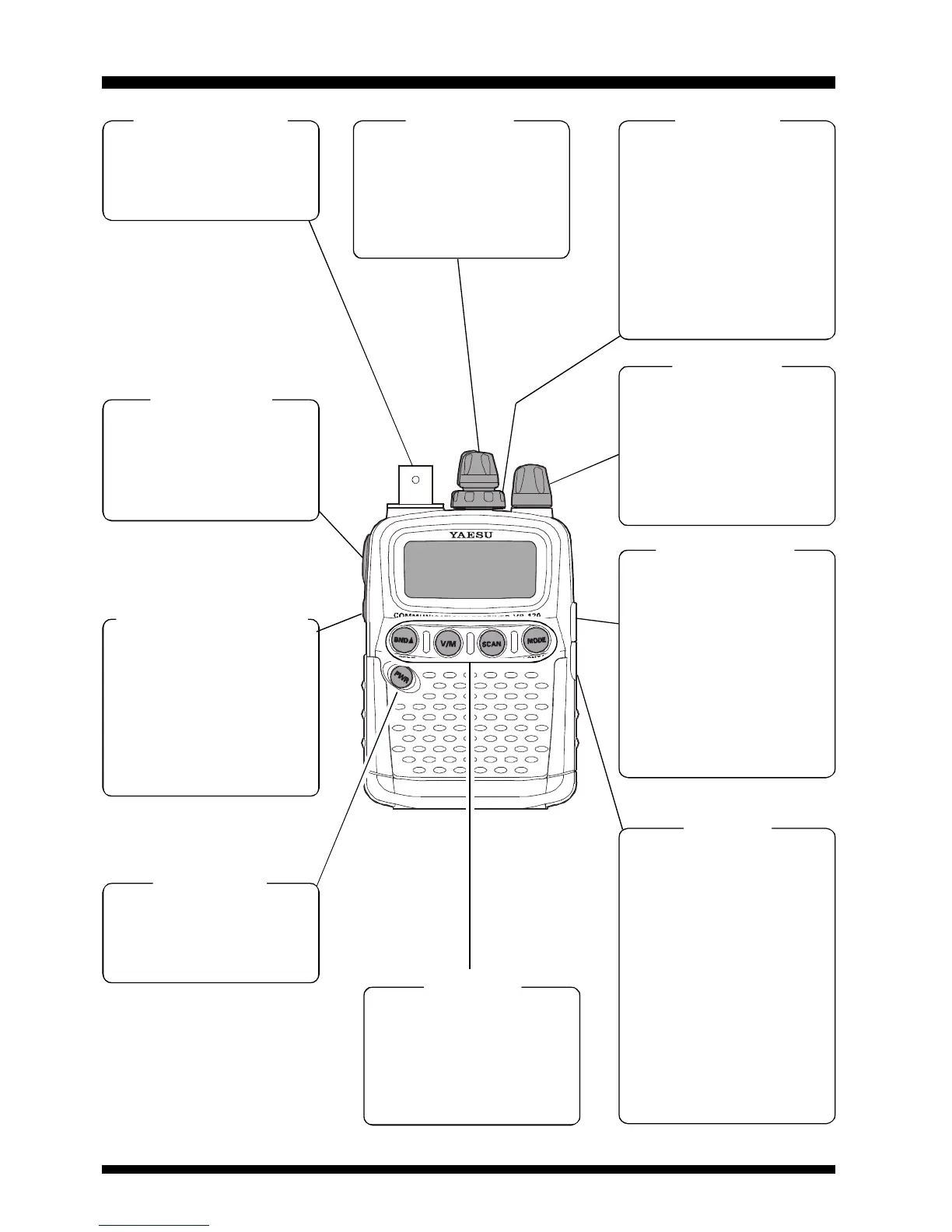4 VR-120D OPERATING MANUAL
Controls & Connections
ANTENNA Jack
Connect the supplied rub-
ber flex antenna (or an-
other antenna presenting a
50-Ohm impedance) here.
VOL Knob
This control adjusts the
receiver's audio volume
level, and also the keypad's
Beeper level. Clockwise ro-
tation increases the audio
volume level.
SQL Knob
This control sets the
threshold level at which re-
ceived signals (or noise)
open the "Squelch." It
should be advanced clock-
wise just to the point where
background noise is si-
lenced, so as to provide the
best sensitivity to weak sig-
nals.
DIAL Knob
This 20-position detented
rotary switch is the main
tuning dial for the radio. It
used for most tuning,
memory selection, and
function-setting tasks on
the radio.
SP Jack
This 2-conductor, 3.5-mm
miniature phone jack pro-
vides audio output for an
earphone. The internal
loudspeaker is disabled
when this jack is used.
Note: The protective rubber
cover over this jack must
be pulled up to access it.
Press it back.
over the jack when not
in use, to protect the inside
of the radio from dust and
water.
KEYPAD
These 4 keys select many
of the most important op-
erating features on the VR-
120D. The functions of the
keys are described in de-
tail on pages 6.
[FUNC] Key
Press and hold in this key,
then press one of the
keypad's buttons, to acti-
vate the "Secondary" key
mode.
[MONI (LOCK)] Key
Press this key momentarily
to "Open" the squelch
manually, allowing you to
listen for very weak signals.
Press this key while hold-
ing in the [FUNC] key to
activate the "Key Lock"
Feature.
[PWR] Key
Press and hold in this key
for two seconds to toggle
the radio's power on and
off.
EXT DC Jack
This coaxial DC jack allows
connection to an external
AC power supply.
Note: The protective rubber
cover over this jack must
be pulled up to access it.
Press it back over the jack
when not in use, to protect
the inside of the radio from
dust and water.