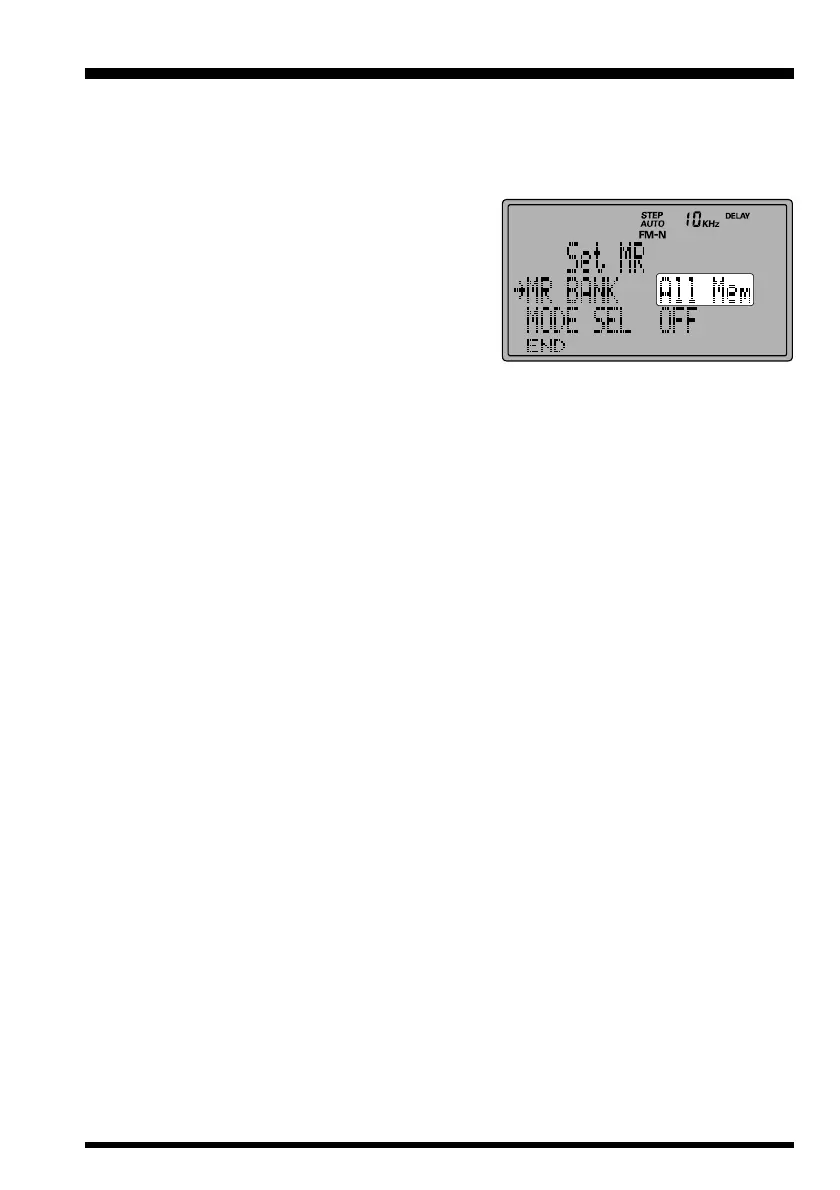VR-5000 OPERATING MANUAL 21
Memory Operation
You can also configure the VR-5000 for recall of all memory channels (ignoring the memory
groups). To do this:
(1) Press the
[
F
]
key momentarily, then press the
[
ENT
(
SET
)]
key.
(2) Rotate the DIAL knob to set the cursor to the “MR” menu, then press the
[
ENT
]
key.
(3) Confirm that the cursor is on the “MR BANK”
menu selection, then press the
[
•
(
BEEP
)]
key
to change its setting to “All Mem.”
(4) Rotate the DIAL knob to set the cursor to the
“END” menu selection, then press the
[
ENT
]
key.
(5) Confirm that the cursor is on the “WRITE”
menu, then press the
[
ENT
]
key to save the entry and exit. You can now select any of
the programmed memory channels by just rotating the DIAL knob.
If you set the “MR BANK” menu selection to the “In BANK” option in step (3), the receiver
will return to memory selection within memory groups, using the
[
(
)
/
(
)]
keys for
memory group selection and the DIAL knob for memory channel selection.
