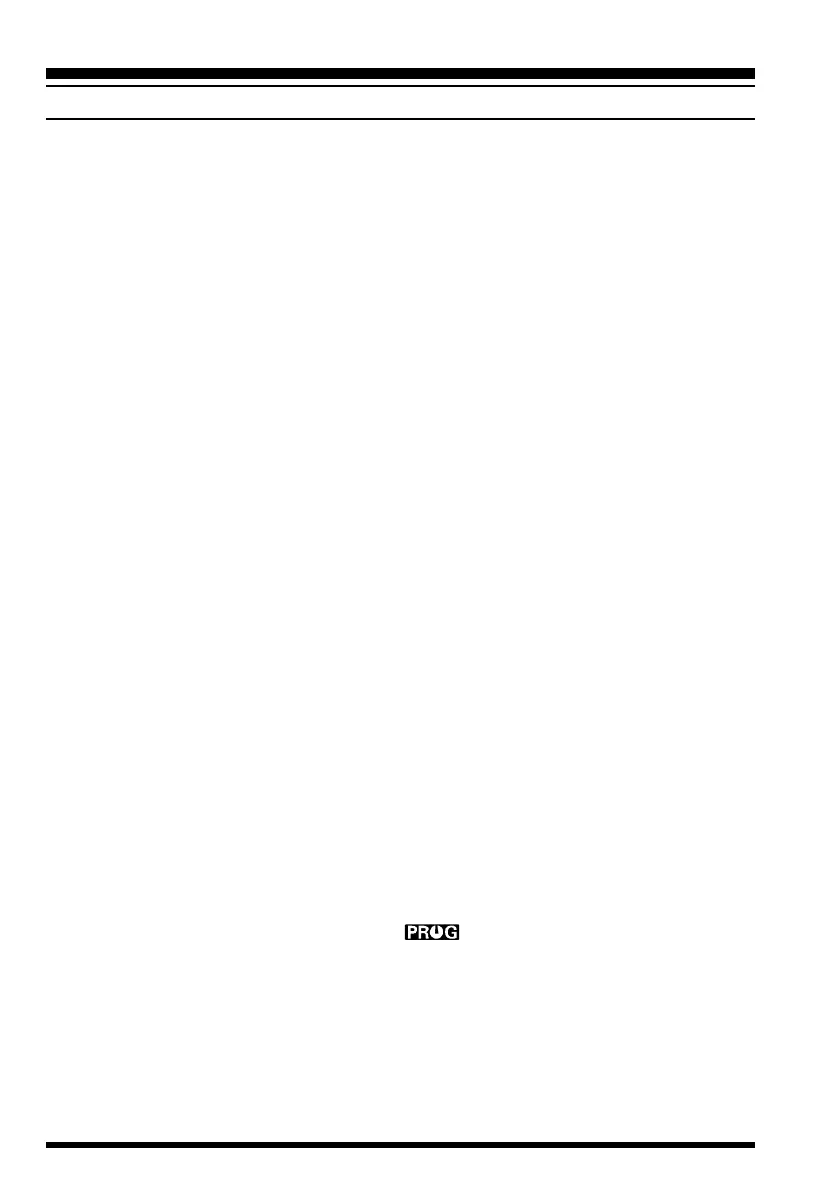VR-5000 OPERATING MANUAL42
Timer Operation
ON/OFF TIMER
The Program timer can be utilized to set the VR-5000 to user-programmed frequencies
automatically at preset times. This is particularly convenient if you want to be sure not to
miss programs of particular interest.
Programming:
1. Set the Main VFO to the desired receiving frequency (the frequency to which you want
the VR-5000 to switch automatically).
2. Press the
[
F
]
key momentarily, then press the
[
9
(
TIMER
)]
key.
3. Rotate the DIAL knob to set the cursor to the “TM PROG.” Menu option, then press the
[
ENT
(
SET
)]
key.
4. Press
[
ENT
(
SET
)]
key again to enable the programming of the Program Timer’s clock
settings.
5. Rotate the DIAL knob to adjust the time you want the radio to switch to the programmed
frequency, then press the
[
ENT
(
SET
)]
key.
6. Rotate the DIAL knob to adjust the time you want the radio to revert to the original
frequency, then press the
[
ENT
(
SET
)]
key.
7. If you wish to attach an alpha/numeric name to the On/Off timer, program the alpha-
numeric “label” using the DIAL knob and keypad, as described previously; otherwise
press the
[
COPY
(
REC
)]
key.
8. Rotate the DIAL knob to set the cursor to the “WRITE” menu, then press the
[
ENT
(
SET
)]
key.
9. Confirm that the cursor is on the “WRITE” menu option, then press the
[
ENT
(
SET
)]
key.
Operation:
1. Press the
[
F
]
key momentarily, then press the
[
9
(
TIMER
)]
key.
2. Rotate the DIAL knob to set the cursor to the “TM PROG.” Menu, then press the
[
•
(
BEEP
)]
key to select “ON,” which enables the On/Off timer.
3. Rotate the DIAL knob to set the cursor to the “END” Menu option, then press the
[
ENT
(
SET
)]
key.
To disable the On/Off timer, set the “TM PROG.” Menu option to “OFF” in step 2 by
pressing the
[
•
(
BEEP
)]
key .
When the On/OFF Timer is activated, the “ ” icon will appear above the MAIN
frequency display in the LCD.
Deletion of Program Timer Settings:
1. Press the
[
F
]
key momentarily, then press the
[
9
(
TIMER
)]
key.
2. Rotate the DIAL knob to set the cursor to the “TM PROG.” Menu, then press the
[
ENT
(
SET
)]
key.
3. Rotate the DIAL knob to set the cursor to the program to want to delete.
4. Press the
[
•
(
BEEP
)]
key, then press the
[
COPY
(
REC
)]
key.
