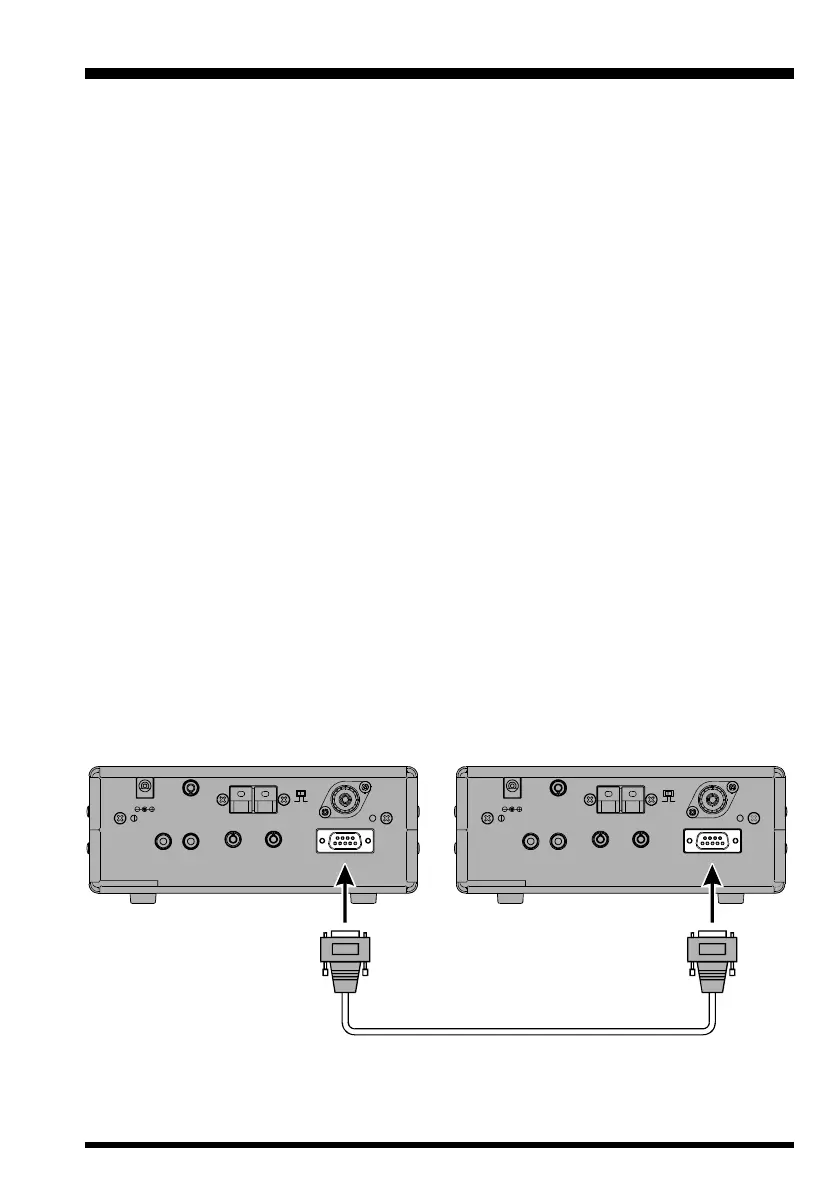VR-5000 OPERATING MANUAL 53
The VR-5000 includes a convenient “Clone” feature, which allows the memory and con-
figuration data from one receiver to be transferred to another VR-5000. Here is the proce-
dure for Cloning one radio’s data to another:
1. Set both radio’s baud rate to the same rate, such as “”57,600 bps,” per the following
steps:
(1) Press the
[
F
]
key momentarily, then press the
[
ENT
(
SET
)]
key.
(2) Rotate the DIAL knob to set the cursor to the “CAT RATE” menu option, then press
the
[
ENT
(
SET
)]
key.
(3) Rotate the DIAL knob to set the cursor to the desired rate (4800/9600/57600 bps),
then press the
[
ENT
(
SET
)]
key.
(4) Confirm that the cursor is on the “END” menu option, then press the
[
ENT
(
SET
)]
key.
(5) Confirm that the cursor is on the “WRITE” menu option, then press the
[
ENT
(
SET
)]
key.
2. Turn both radios off.
3. Connect the a (D-SUB 9-pin) RS-232C cross cable (not supplied) between the CAT
jacks on the rear panels of the two radios.
4. Turn the Destination radio on (“CLONE SLAVE” will appear on the LCD), then turn the
Source radio on (“CLONE MASTER” will appear on the LCD).
5. Press the
[
COPY
(
REC
)]
key on the Source radio; “WRITE” will appear on the Source
radio, and the data transfer will commence.
6. If the data transfer is successful, “COMPLETE” will appear on both radios. Turn both
radios off and disconnect the RS-232C cross cable. You can then turn the radios back
on, and begin normal operation.
Cloning
ANT A ANT A
CAT CAT
IF OUT IF OUT
ANT ANT
A AB B
+8V +8VREC RECEXT SP EXT SP
ANT B ANT B
MUTE MUTE
DC 13.5 V DC 13.5V
RS-232C Cross Cable