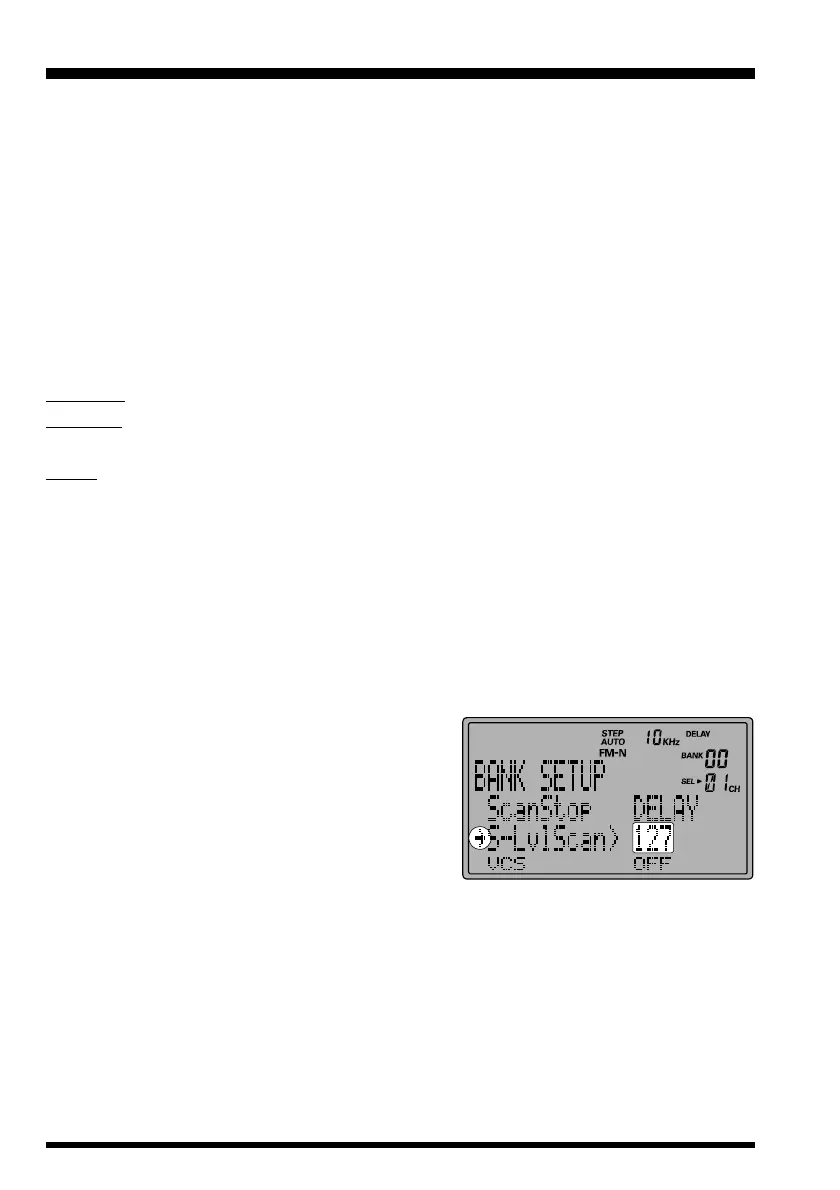VR-5000 OPERATING MANUAL30
Scanning
The VR-5000 allows you to scan just memory channels, the entire operating band, or a
portion of that band. It will halt on signals encountered, so you can listen to the station(s)
on that frequency, if you like.
Scanning operation is basically the same in each of the above modes. There are customized
settings for each scanning mode, however, that you need to set up according to your oper-
ating preferences. Before you begin, take a moment to select the way in which you would
like the scanner to (A) stop scanning when it halts on a signal and (B) resume scanning
after it halts on a signal.
Setting the Scan-Stop Technique
During Memory Channel Scanning, three options for the Scan-Stop mode are available:
NORMAL: In this mode, the scanner will stop on a signal it encounters (default).
S-METER: In this mode, the scanner will stop on a signal exceeding a prescribed S-meter
level (at which the squelch opens).
VOICE: In this mode, the scanner will stop on a signal which contains a voice signal.
Here is the procedure for setting up the Scan-Stop mode:
S-METER Scanning
1. Press the
[
F
]
key momentarily, then press the
[
V/M
(
MW
)]
key.
2. Rotate the DIAL knob to set the cursor to the “Channel” menu option, then press the
[
ENT
(
SET
)]
key.
3. Using the
[
(
)
/
(
)]
keys or the keypad, select the memory bank on which you
wish to perform S-METER scanning, then press the
[
BANK
]
key. Each bank must be
set separately.
4. Rotate the DIAL knob to set the cursor to the
“S-LvlScan” menu option, then press the
[
•
(
BEEP
)]
key to enable setup of S-METER
level scanning.
5. Press the
[
ENT
(
SET
)]
key, then rotate the
DIAL knob to set the desired scan-stop (squelch
opening) threshold to the desired signal strength
“65” ~ “255,” then press the
[
ENT
(
SET
)]
key. The 65 ~ 255 scale is arbitrary, and
you may need to experiment to find the level which is optimum for your operating
needs.
6. Rotate the DIAL knob to set the cursor to the “END” menu option, then press the
[
ENT
(
SET
)]
key.
7. Confirm that the cursor is on the “WRITE” menu option, then press the
[
ENT
(
SET
)]
key to save the new setting and exit to normal operation.