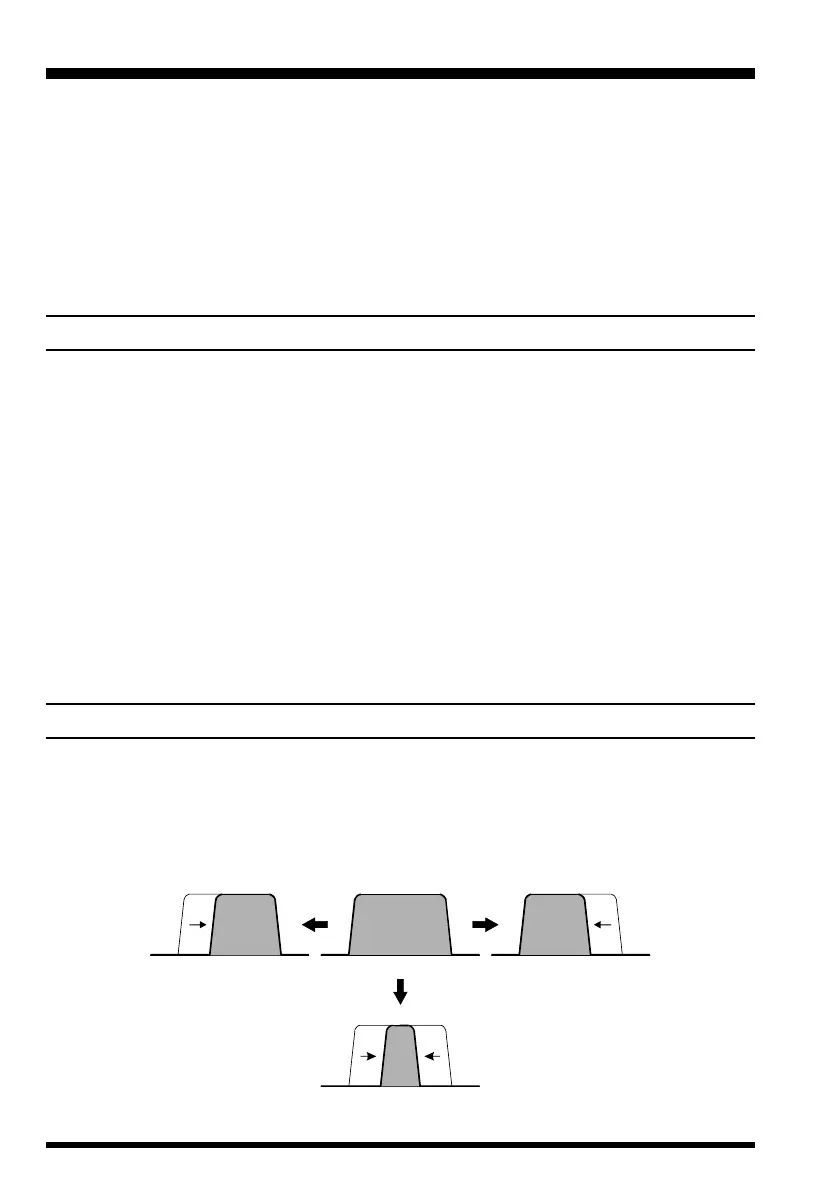VR-5000 OPERATING MANUAL44
DSP Operation
Digital Signal Processing is a highly-effective fitering technology which can dramatically
improve reception. The optional DSP Unit (DSP-1) brings to the VR-5000 the following
four features:
Ì DSP NOTCH Filter
Ì DSP Bandpass Filter
Ì DSP CW Peaking Filter
Ì DSP Noise Reducer
Ì CW-PITCH
DSP NOTCH FILTER
Unwanted beat notes within the receiver’s IF filter passband can be effectively removed by
utilization of the DSP NOTCH Filter.
To activate the DSP NOTCH Filter:
1. Press the
[
F
]
key momentarily, then press the
[
DSP
]
key.
2. Rotate the DIAL knob to set the cursor to the “NOTCH” menu option, then press the
[
•
(
BEEP
)]
key to change its setting to “ON.”
3. Rotate the DIAL knob to set the cursor to the “END” menu option, then press the
[
ENT
(
SET
)]
key.
4. Confirm that the cursor is on the “UPDATE” menu option, then press the
[
ENT
(
SET
)]
key to exit the setup process.
5. Press the
[
DSP
]
key to activate the DSP system.
To disable the DSP NOTCH Filter, set the “NOTCH” menu item to “OFF” in step 2.
DSP BANDPASS FILTER
In the SSB, AM, and FM modes, the DSP Bandpass Filter may be used to enhance the
receiver’s selectivity. Interference from adjacent-frequency stations, high-pitched noise,
and low-frequency “rumble” components are among the types of problems which may be
minimized using the DSP Bandpass Filter.
LOW-C U T Norma l
Peak
HI G H-CUT