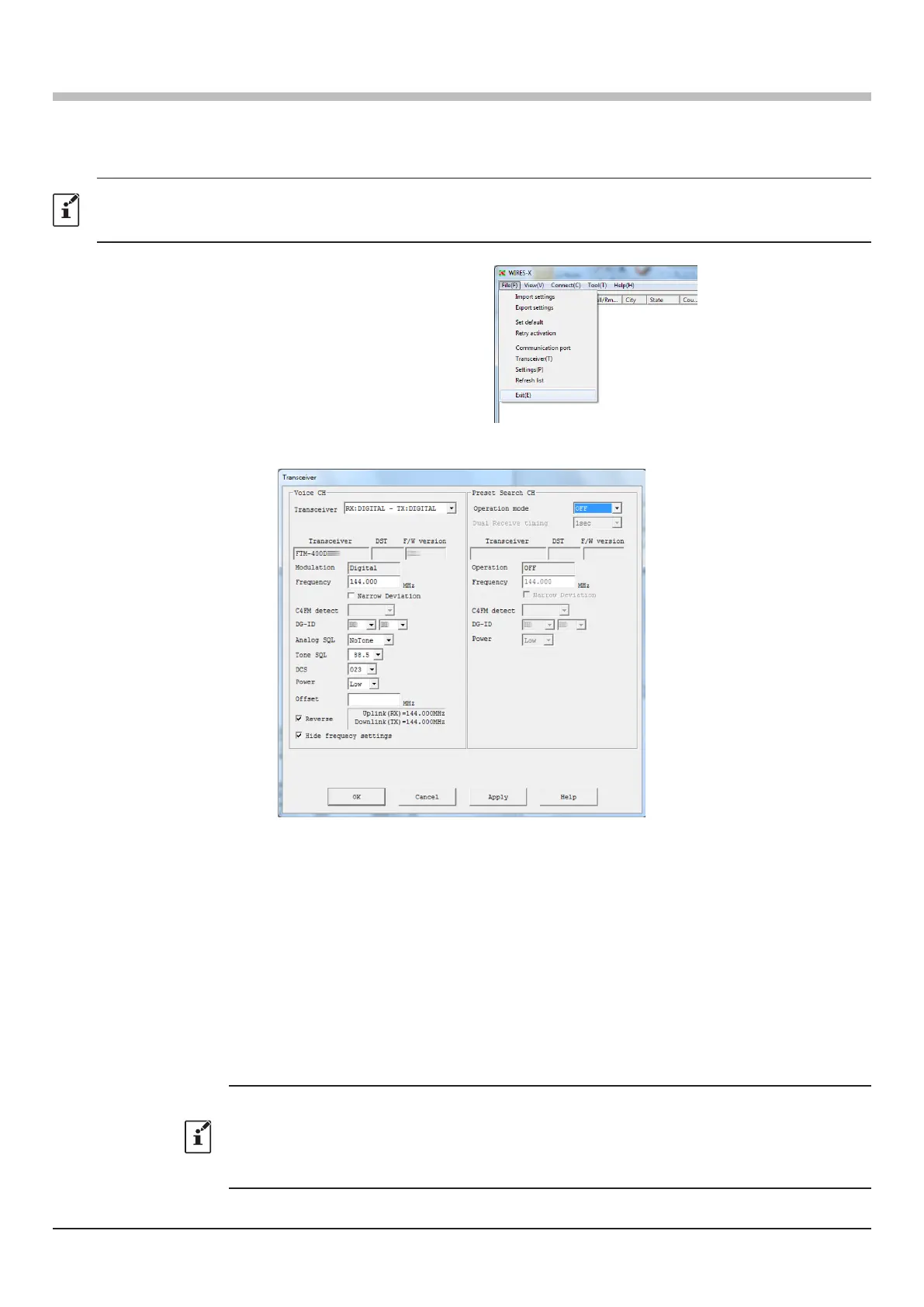18
Transceiver settings (Access Point only)
When using “Access Point” of Portable HRI Mode, set the operating frequency and parameters etc. of the transceiver
by using the following procedure:
It is not necessary to make these settings when using “Direct Operation”.
When using “Access Point” of Portable Digital Node Mode, only the “Hide frequency settings” item can be set using the
following procedure. When the transceiver is connected and operation of the “Node Mode” is started, the other items settings
are transferred from the transceiver and can only be confirmed.
1.
From the “File” menu, click “Transceiver”.
The “Transceiver” window will appear.
2. Set the operating frequency of the Portable Digital Node Station.
Frequency
:
Enter the operating frequency.
Narrow
Deviation
:
Select if using narrow deviation operation
(
Default: Unchecked
)
.
DG-ID
:
Select the DG-ID (Digital Group ID) number 00 to 99
(
default setting: 00
)
When the DG-ID number is set to “00”, the node becomes an open node. The subcode on the right
can be set from “00” to “26”.
When DG-ID number is set to “00” and subcode is set to “00”, C4FM digital signals of all DG-ID
numbers are relayed.
When DG-ID number is set to “00” and subcode is set from “01” to “26”, C4FM digital signals without
the matching subcode will not be relayed. The C4FM digital transceiver accessing the WIRES-X
DG-ID “AUTO” node station is automatically set to the same subcode and can communicate while
accessing it.
• By setting the DG-ID number to “00”, the station becomes an open node station, and can be
connected from all transceivers with the WIRES-X DG-ID setting “AUTO”. When using a node
station in a restricted group, set the DG-ID to a number “01” to “99”, and then set all the group
transceivers to the same DG-ID number.
• The DG-ID Subcode cannot be used or set in Portable Digital Node mode.
