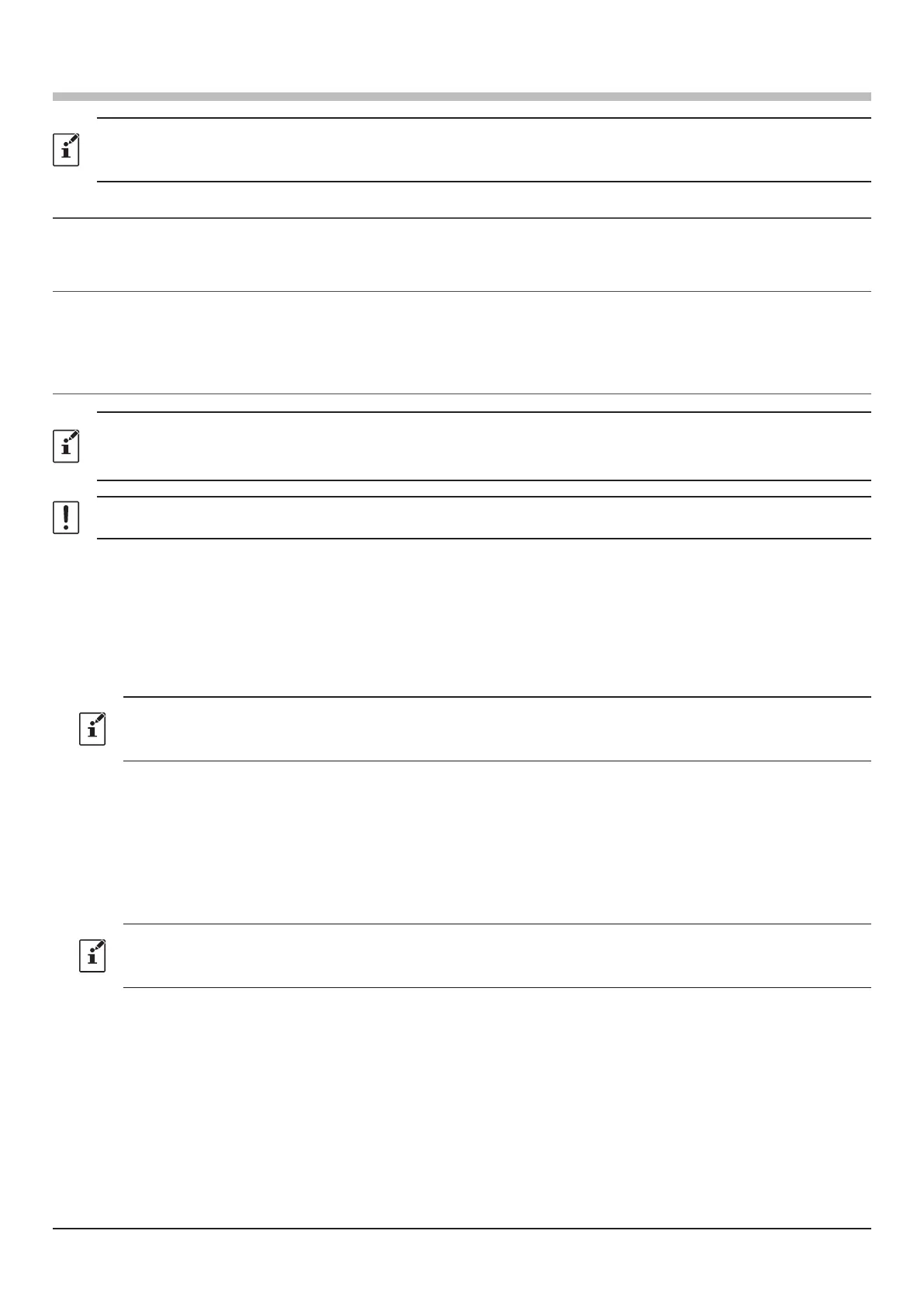49
Using the Portable HRI Mode
When communicating via the Internet in “Portable HRI Mode”, refer to “Adjusting Audio Level in the Access Point
(Portable HRI Mode)” (page 57) or “Adjusting Audio Level in the Direct Operation (Portable HRI Mode)” (page 59)
and adjust the audio level of the computer.
Connecting the transceiver and the PC
Refer to “Communicating with digital or analog FM mode (Portable HRI Mode)” (page 13) and connect the
transceiver to the PC.
Starting the WIRES-X software
1. Double click the [Wires-X] icon on the desktop of the computer screen.
The main screen of WIRES-X software is displayed.
For details about the main screen, refer to “WIRES-X Software Main Screen” (page 54).
Starting the transceiver in special mode
• To return the transceiver to the normal mode, repeat procedure 1 in the below.
• To switch between “Portable Digital Node Mode” and “Portable HRI Mode”, return the transceiver to the normal mode
first and then perform the above operation.
-The transceiver connected to the PC of the portable station cannot use the news station function or the GM function.
FT5D
1. Press and hold the [GM/X] key and the [F
menu] key simultaneously, while turning the radio ON.
2. Press the [A/B] key to select “Access Point” or “Direct Operation”.
The set operation mode is indicated on the frequency display as follows:
Access Point: “(Frequency Display)”
Direct Operation: “DIRECT”
To communicate with an analog node station via Direct Operation using the FT5D transceiver, press the [V/M] key to
turn ON the analog voice output (uplink). An
“*”
will appear on the screen at the right side of the call sign. For details,
refer to “Output of analog audio (uplink) setting” (page 50).
FT3D/FT2D
1. Press and hold the [X] key and the [BACK] key simultaneously, while turning the radio ON.
2. Press the [A/B] key to select “Access Point” or “Direct Operation”.
The set operation mode is indicated on the frequency display as follows:
Access Point: “(Frequency Display)”
Direct Operation: “DIRECT”
To communicate with an analog node station via Direct Operation using the FT5D, FT3D and FT2D transceiver, press
the [V/M] key to turn ON the analog audio output (uplink). An
“*”
will appear on the screen at the right side of the call
sign. For details, refer to "Output of analog audio (uplink) setting" (page 50).
FTM-400XD/D
1. Press and hold the [D X] key and the [GM] key simultaneously, while turning the radio ON.
2. Press the B-Band DIAL knob to select “Access Point” or “Direct Operation”.
The set operation mode is indicated on the A Band frequency display as follows:
Access Point: “
(
Frequency display
)
”
Direct Operation: “DIRECT”
