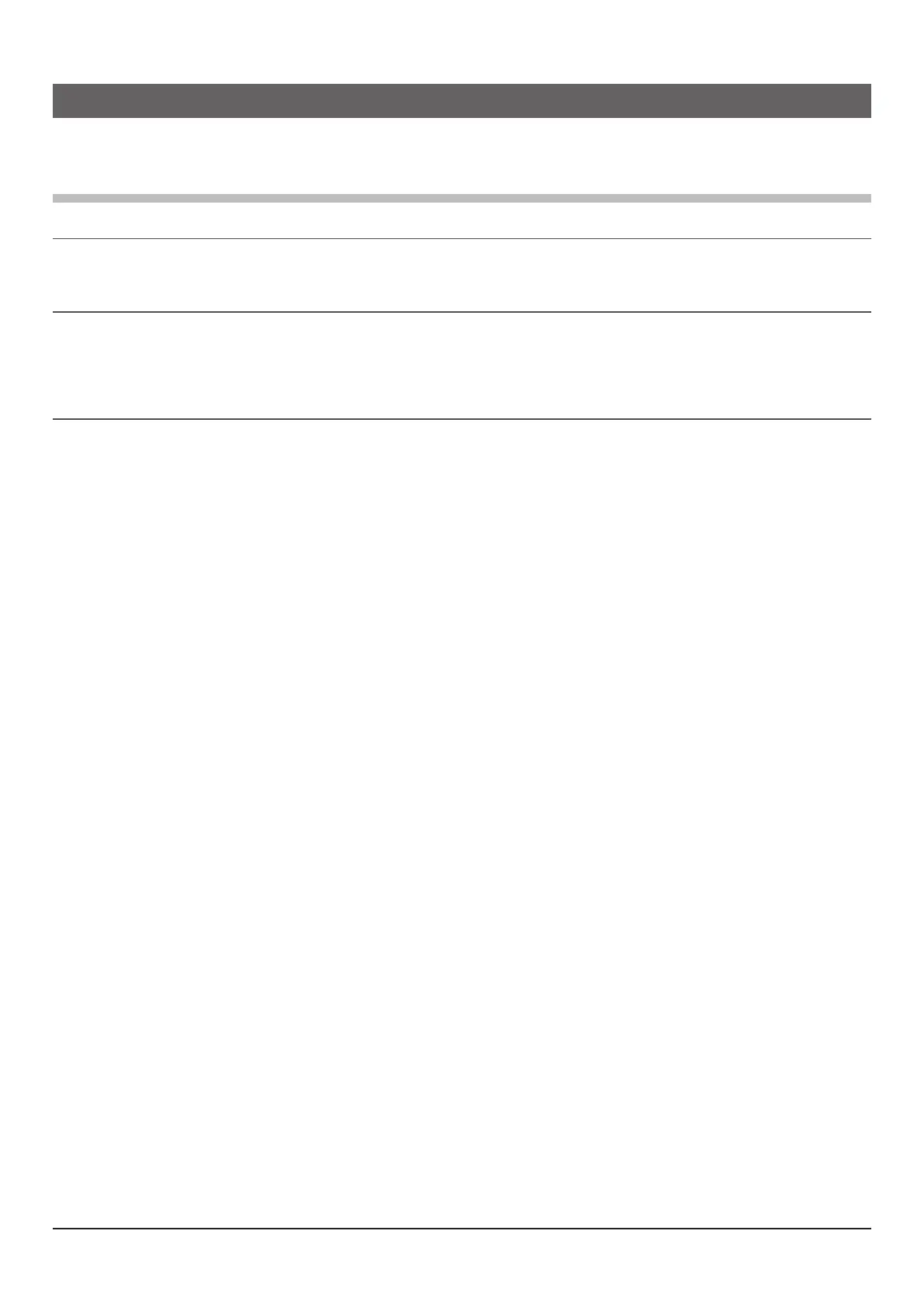20
Basic Operation
Refer to “Using the Portable Digital Node Mode” or “Using the Portable HRI Mode” (page 49) according to the
mode to be used.
Using the Portable Digital Node Mode
Connecting the transceiver and the PC
Refer to “Communicating only with C4FM digital mode (Portable Digital Node Mode)” (page 12) and connect
the transceiver to the PC.
Starting the WIRES-X software
1. Double click the [Wires-X] icon on the desktop of the computer screen.
The main screen of WIRES-X software is displayed.
For details on the main screen, refer to “WIRES-X Software Main Screen” (page 54).
Starting the transceiver in special mode
FT5DR/DE
1. Press and hold the [GM/X] key, [BAND] key and the POWER switch to turn the transceiver ON.
“WIRES-X PDN” is displayed on the LCD screen.
2. Press the [A/B] key to select “Access Point” or “Direct Operation”.
Depending on the operation mode chosen, the frequency display will show as follows:
Access Point: “
(
Frequency display
)
”
Direct Operation: “DIRECT”
FT3DR/DE
1. Press and hold the [X] key, [BAND] key and the POWER switch to turn the transceiver ON.
“WIRES-X PDN” is displayed on the LCD screen.
2. Press the [A/B] key to select “Access Point” or “Direct Operation”.
Depending on the operation mode chosen, the frequency display will show as follows:
Access Point: “
(
Frequency display
)
”
Direct Operation: “DIRECT”
FT2DR/DE
1. Press and hold the [X] key, [BAND] key and the POWER switch to turn the transceiver ON.
“PDN” is displayed on the LCD screen.
2. Press the [A/B] key to select “Access Point” or “Direct Operation”.
Depending on the operation mode chosen, the frequency display will show as follows:
Access Point: “
(
Frequency display
)
”
Direct Operation: “DIRECT”
FTM-400XDR/XDE or FTM-400DR/DE
1. Press and hold the [D X] key and the POWER switch to turn the transceiver ON.
“PDN” is displayed on the LCD screen.
2. Press the B-Band DIAL knob (Lower) to select “Access Point” or “Direct Operation”.
Depending on the operation mode chosen, the A band frequency display will show as follows:
Access Point: “
(
Frequency display
)
”
Direct Operation: “DIRECT”
FTM-300DR/DE or FTM-200DR/DE
1. Press and hold the [D X] key and the POWER switch to turn the transceiver ON.
“WIRES-X PDN” is displayed on the LCD screen.
2. Press the [A/B] key to select “Access Point” or “Direct Operation”.
Depending on the operation mode chosen, the display will show as follows:
Access Point: “
(
Frequency display
)
”
Direct Operation: “DIRECT”
