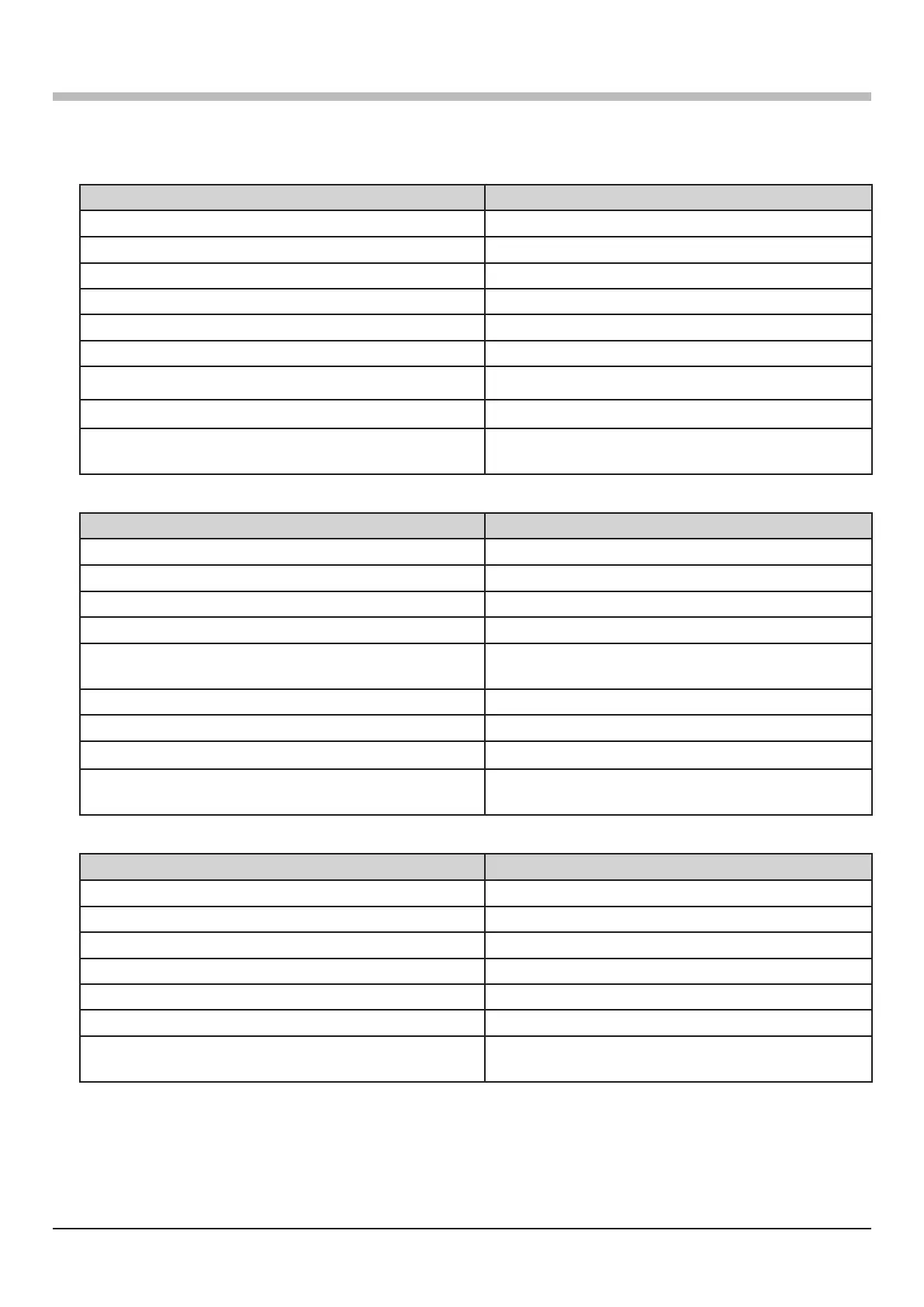52
Operating the transceiver in Portable HRI Mode
You can change settings such as transceiver screen display in use and turn OFF the TX/BUSY Lamp in Portable
HRI Mode.
FT5D
Function Key
Switching between Access Point and Direct Operation Press the A/B key
BACKTRACK screen (compass screen) Press the F
menu
key (Direct Operation only)
Transmissionsoundmonitorfunctiononoro Press the V/M key (Direct Operation only)
SQL open Press the MONI key
SQL level setting Press the SQL key, then rotate the VOL knob
SwitchingTX/RXLEDonoro Press and hold the PMG
●
key
Dimmer setting Press and hold the BAND key
Lamp setting Press and hold F
menu
key
Change of the busy detection (noise squelch / DG-ID
number match)
Press and hold the A/B key
FT3D/FT2D
Function Key
Switching between Access Point and Direct Operation Press the A/B key
BACKTRACK screen (compass screen) Press the DISP key (Direct Operation only)
Transmissionsoundmonitorfunctiononoro Press the V/M key (Direct Operation only)
SQL open Press the MONI key
SQL level setting
Press the SQL key, then rotate the VOL knob (FT3D)
or the DIAL knob (FT2D)
SwitchingTX/RXLEDonoro Press and hold the V/M key
Dimmer setting Press and hold the BAND key
Lamp setting Press and hold DISP key
Change of the busy detection (noise squelch / DG-ID
number match)
Press and hold the A/B key
FTM-400XD/D
Function Key
Switching between Access Point and Direct Operation Press the B-Band DIAL knob
BACKTRACK screen (compass screen) Press the DISP (SETUP) key (Direct Operation only)
SQL level setting Touch the [SQL] and rotate the A-Band DIAL knob
Turning the display ON and OFF Press and hold the DISP (SETUP) key
Dimmer setting Rotate the A-Band DIAL knob
Display Contrast setting Rotate the B-Band DIAL knob
Change of the busy detection (noise squelch / DG-ID
number match)
Press and hold the B-Band DIAL knob
